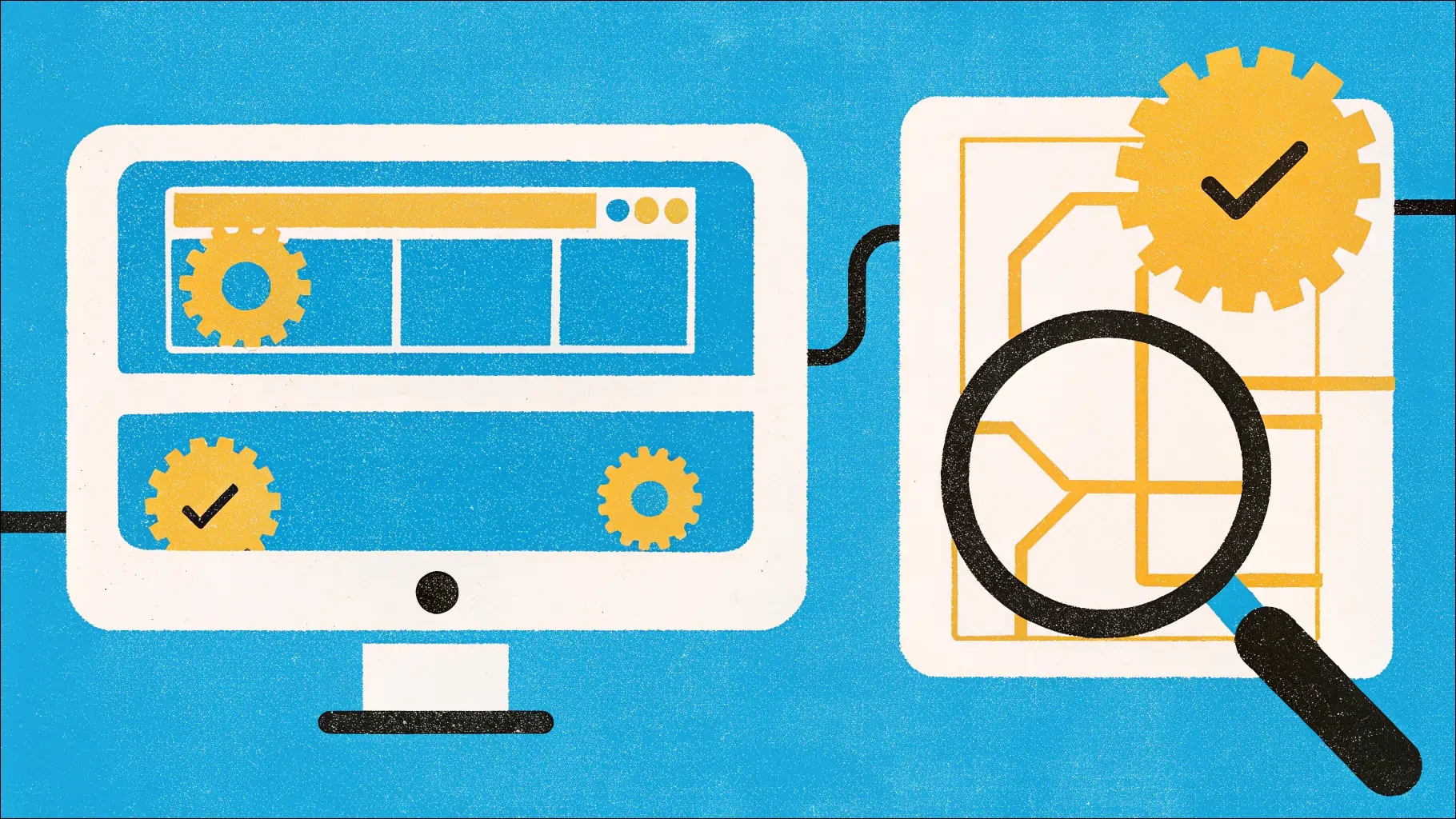An Introduction to Software Testing
Think software testing is just about finding bugs? Think again.
From mobile apps on your phone to complex enterprise systems, software is everywhere and so is the need to test it. As users, we expect things to work flawlessly. As developers and testers, we know that’s easier said than done. That’s where software testing comes in.
In this guide, we’re diving into what software testing really is, why it matters, the different types and techniques you’ll encounter, and how it all fits into modern development practices like Agile and DevOps. Whether you’re new to tech or looking to refresh your QA basics, this blog will give you the foundation to understand (and talk about) testing with confidence.
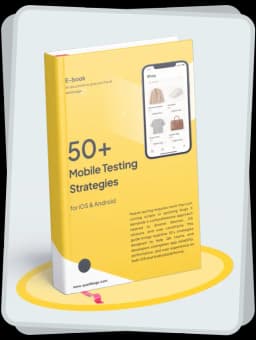
Get the Mobile Testing Playbook Used by 800+ QA Teams
Discover 50+ battle-tested strategies to catch critical bugs before production and ship 5-star apps faster.
What Is Software Testing?
Software testing is the process of checking a software application to make sure it behaves as expected. It helps identify bugs, usability issues, or system failures before the product reaches real users. Think of it like quality control for your app; it's how you ensure your software is functional, secure, and ready to go live.
At its core, testing is about building confidence. It assures the development team, business stakeholders, and customers that the product works as intended. Without proper testing, even small bugs can damage a company’s reputation or lead to major financial losses.
Why Is Software Testing Important?
You might wonder can’t we just test things while we build them? In theory, yes. But in reality, software is complex. One small change can have a ripple effect, breaking features in completely different parts of the application. That’s why testing matters.
By catching bugs early, you reduce the cost and effort required to fix them. It also ensures compliance with security standards and improves performance under different conditions. Testing also plays a big role in scaling DevOps and CI/CD workflows. For example, continuous integration testing allows developers to push code faster, knowing it’s automatically validated at each step.
In mobile teams, this becomes even more important. Testing on a variety of real devices ensures smooth performance across Android, iOS, and tablets what we call end-to-end mobile app quality assurance.
Software Testing Life Cycle (STLC)
The Software Testing Life Cycle (STLC) is a step-by-step process that defines all the activities performed during software testing. It ensures every feature is thoroughly tested and all issues are addressed before release. The goal is simple: catch and fix bugs as early as possible to avoid chaos (and costly rollbacks) later in production.
STLC isn't just about executing test cases, it's about planning, strategizing, documenting, and collaborating across teams. Let’s break down the six key phases of STLC and understand what actually happens in each:

Read more: Software Testing Life Cycle (STLC)
1. Requirement Analysis
This is the foundation of STLC. In this stage, testers review and understand what exactly needs to be tested. They go through requirement documents, user stories, and acceptance criteria shared by the product team or stakeholders. Any unclear or incomplete requirements are discussed immediately to avoid confusion later.
This stage sets the tone for everything that follows. Better clarity = better test coverage and fewer surprises later.
2. Test Planning
Think of this as the blueprint of your testing process. Once the requirements are crystal clear, the Test Manager or lead creates a comprehensive test plan. This includes:
What needs to be tested and why
Which software testing tools will be used
Resources and environment setup
Roles and responsibilities
Timeline, budget, and effort estimation
Risk analysis and mitigation plans
Everything is documented, reviewed, and approved. Without a solid plan, testing can quickly turn chaotic.
3. Test Case Design
This is where the hands-on work begins. Testers create test cases based on the features and scenarios derived from the requirements. Each test case includes:
Preconditions
Test steps
Input test data
Expected results
The goal is to create test cases that are easy to understand and replicate. Once done, they’re peer-reviewed for accuracy. A Requirement Traceability Matrix (RTM) is also created to map each requirement to its corresponding test case. This helps ensure end-to-end mobile app quality assurance.
4. Test Environment Setup
Now it’s time to prepare the battlefield. Before executing test cases, the right environment needs to be ready; this means installing the right OS, browsers, databases, tools, and server configurations. For mobile apps, real device cloud testing platforms or cloud test platforms are used to replicate actual user environments.
A quick smoke test is performed afterward to ensure everything is ready and stable.
5. Test Execution
The real action begins. Testers start executing the test cases and record the actual results. Every mismatch between expected and actual outcomes is logged as a bug, complete with details like severity, priority, screenshots, and steps to reproduce.
Here’s where bug tracking and reporting tools come into play. Once developers fix the bugs, testers retest the issues and perform regression testing to ensure new code hasn’t broken anything old. Test reports are then generated to track overall progress and coverage.
6. Test Closure
This phase signals the end of the test cycle. Once all test cases are executed, all critical bugs are fixed and verified, and exit criteria are met, it’s time to wrap things up. Key closure activities include:
A test summary report with metrics like passed/failed tests, defect count, execution effort, etc.
Final updates in the test case management tool
Lessons learned, challenges faced, and improvements to be made in future projects
A formal sign-off by stakeholders confirming the app is ready to go live
Software Testing Tools
Whether you’re testing functionality, performance, compatibility, or APIs there’s a tool out there built for that. Here's a comprehensive overview of widely used testing tools across different categories, from automation to test management.
1. Quash (AI-powered Testing)
At Quash, our mission is to simplify mobile app testing by combining automation and AI in a single platform. Quash supports everything from real-device cloud testing to automatic bug logging and seamless integration with CI/CD tools. It’s designed for modern teams that want faster release cycles without compromising quality.
2. Selenium
Selenium is one of the most widely used open-source test automation frameworks for web applications. It supports multiple programming languages including Java, Python, and C#. With Selenium WebDriver, testers can automate user flows and integrate with test frameworks like TestNG and JUnit for CI/CD.
3. Appium
Appium is an open-source tool for automating mobile apps native, hybrid, or web-based. It's cross-platform and supports Android and iOS, making it a go-to solution for mobile app QA teams. Appium uses standard WebDriver protocols, just like Selenium.
4. Cucumber
Cucumber is a tool that enables Behavior-Driven Development (BDD). It helps teams define application behavior in simple, plain-English text using the Gherkin language (e.g., Given, When, Then). This improves collaboration between testers, developers, and product owners.
5. Katalon Studio
Katalon Studio simplifies automation testing across web, mobile, desktop, and APIs. It supports testers with minimal coding experience, offering built-in test case templates and an easy-to-use UI. It works across Windows, macOS, and Linux and integrates with Jenkins, JIRA, and more.
6. TestComplete
Built for both beginner and advanced testers, TestComplete enables automation for desktop, web, and mobile applications. It supports scripting in JavaScript, Python, and VBScript and offers multiple approaches keyword-driven, data-driven, and object-based testing.
7. Jira
Originally known for issue tracking, Jira has become a core tool for test management. With integrations like Zephyr or Xray, it’s used to track test cases, log bugs, manage sprints, and ensure complete traceability between development and QA activities.
8. Apache JMeter
JMeter is an open-source performance testing tool used to assess the speed, scalability, and stability of web applications. It simulates thousands of concurrent users to measure system behavior under heavy load, making it ideal for stress and load testing.
9. SoapUI
SoapUI is a widely used open-source tool for testing APIs, especially SOAP and REST-based web services. It supports functional, performance, and security testing of APIs and helps ensure that integrations between systems are stable and efficient.
Software Testing Models
Software testing models act as guiding frameworks that help teams conduct testing activities in a structured and consistent manner throughout the software development lifecycle. These models ensure systematic verification and validation of the software at various stages. Some of the most commonly followed models include:
V-Model
The V-Model, or Verification and Validation Model, is a structured approach where every development phase is directly aligned with a corresponding testing activity. It follows a sequential path, ensuring that testing starts as soon as development does.
Each phase whether it's requirement analysis, system design, or coding is linked to a parallel testing phase like acceptance, system, integration, or unit testing. This dual-track process facilitates early detection of defects and reduces the chances of errors being carried into later stages. Since testing begins early, it minimizes rework and boosts overall software quality, especially in projects with clearly defined requirements.
Honeycomb Model
The Honeycomb Model takes a holistic view of software quality, emphasizing the importance of assessing different dimensions of a software system. It is particularly suitable for modern applications that rely on APIs, cloud services, and microservices.
Instead of focusing solely on individual units or the user interface, this model centers on integration testing to ensure smooth interaction between components. It covers areas like functionality, security, performance, and usability, making it a well-rounded approach for maintaining high standards. This model ensures that testing doesn’t just check whether a feature works, but also how it performs and interacts within the broader system.
Test Pyramid Model
The Test Pyramid provides a strategic testing hierarchy that encourages teams to prioritize more granular, faster tests over complex, time-consuming ones. The structure suggests having a large base of unit tests, a moderate number of integration tests, and fewer end-to-end or UI tests at the top.
The idea is to catch issues early and often through automated unit tests, then validate how components work together via integration testing, and finally confirm user flows with limited UI tests. This model helps teams speed up feedback cycles, reduce testing costs, and support continuous integration practices. It is particularly useful in Agile and DevOps settings, where maintaining test efficiency and scalability is crucial.
Approach to Software Testing
Software testing can generally be carried out in two ways: manually or through automation. Each method offers unique benefits and is suited to different types of projects and scenarios.
Manual Software Testing
Manual testing involves human testers executing test cases without relying on automation tools. It is typically used in situations where subjective judgment, visual feedback, or human intuition plays a critical role such as usability testing or exploratory testing.
This approach is especially helpful when testing features that frequently change, where automated tests would be too costly or time-consuming to maintain. While manual testing can uncover issues that automated scripts may miss, it is labor-intensive and not ideal for repeated tasks. Over time, manual testing can become less efficient in larger projects due to its time and resource demands.
Automated Software Testing
In automated testing, scripts or specialized tools are used to perform test cases automatically. This approach is ideal for repetitive tasks, large test suites, and projects that require frequent regression testing.
Automation speeds up test execution, improves accuracy by removing human error, and supports continuous development by providing fast feedback. While it requires an upfront investment in writing scripts and selecting the right tools, automation offers long-term efficiency and scalability. It works best for stable features that are tested regularly, such as login workflows or API integrations. Read more: Manual vs Automated Testing
Types of Software Testing
Software testing plays a crucial role in the Software Development Life Cycle (SDLC). It ensures that the application is reliable, functional, and bug-free before it reaches users. To thoroughly assess every aspect of the software, multiple testing types are carried out each with its own goal and method. These are generally classified into functional and non-functional testing.
Functional Testing
Functional testing is all about checking if the app behaves the way it's supposed to, based on the original requirements. It focuses on what the software does, not how it does it. This form of testing is usually black box, meaning testers don’t look at the internal code they test purely from the user’s perspective.
Unit Testing This is the first layer of functional testing. Developers test individual parts (or "units") of code in isolation. It's done early in the development process to catch bugs before they snowball into costly issues. Tools like JUnit and TestNG help automate this step.
Integration Testing Once individual units work, it’s time to see if they work together. Integration testing checks the data flow and communication between modules. Whether you're connecting your payment gateway with your shopping cart or syncing a database with an API, this stage verifies smooth collaboration.
System Testing After all modules are integrated, system testing looks at the application as a whole. It ensures everything works end-to-end, mimicking real-world usage scenarios. This is the final checkpoint before user acceptance.
Read more: What Is Functional Testing?
Non-Functional Testing
While functional testing focuses on “what” the software does, non-functional testing looks at “how well” it performs. It measures aspects like speed, security, user experience, and compatibility across platforms.
Security Testing This ensures that the application is safe from threats and vulnerabilities. It checks whether data is secure, access is restricted, and the system can withstand malicious attacks. This is critical in today’s cybersecurity-aware world.
Performance Testing Want to make sure your app doesn’t crash when thousands of users log in? Performance testing evaluates how your app handles load, stress, and traffic. It ensures responsiveness, speed, and stability.
Usability Testing This is all about user experience. Usability testing checks how easy and intuitive the software is to use. Are users getting stuck? Are menus hard to navigate? Feedback from real users helps improve the design and flow.
Compatibility Testing Your app should work across various devices, screen sizes, operating systems, and browsers. That’s where compatibility testing comes in. For mobile apps especially, real device cloud testing is essential to replicate actual user environments and configurations.
By understanding these types of software testing, teams can build better, more reliable apps that perform well in the real world. From unit testing to security audits, each type plays a unique role in creating a high-quality product. Read more: What Is Non-Functional Testing?
Key Features of Software Testing
Software testing is not just about finding bugs it's a fundamental process that ensures product stability, functionality, performance, and user satisfaction. Let’s explore the core features that make software testing essential to the software development life cycle (SDLC):
1. Early Defect Detection
One of the primary goals of software testing is to identify bugs and defects as early as possible. Integrating testing from the initial phases of development especially in Agile or DevOps pipelines enables teams to catch issues before they become complex and costly. By validating code early, developers can reduce rework, shorten timelines, and minimize expenses tied to late-stage defect resolution.
2. Risk Mitigation
Software bugs and system failures can result in lost revenue, damaged reputation, or compromised user safety. Through continuous and rigorous testing, potential risks are identified early and mitigated before reaching production. This helps project managers and stakeholders proactively manage technical debt, compliance issues, and performance bottlenecks, ensuring business continuity.
3. Comprehensive Test Coverage
Effective testing ensures that every component, feature, and user scenario is validated. High test coverage not only means testing more lines of code, but also verifying edge cases, error handling, and cross-platform behavior. Whether through unit testing, integration testing, or UI testing, thorough coverage strengthens overall product integrity.
4. Accelerated Development Cycles
By conducting parallel testing alongside development especially through shift-left testing principles teams can detect and fix issues in real time. This reduces delays that typically occur when bugs are found late in the development cycle, thereby speeding up the time to market. Continuous testing fosters a smoother, more agile workflow between development and QA.
5. Bug-Minimized Applications
While achieving a completely bug-free application is unrealistic, repeated testing, regression suites, and automation frameworks significantly lower the number of critical issues that reach production. This results in more stable software that delivers a seamless user experience and reduces the need for emergency fixes post-launch.
6. Quality Assurance (QA)
Testing plays a pivotal role in quality assurance by ensuring that the application meets the specified requirements, design expectations, and user needs. QA metrics such as defect density, pass rate, and release readiness help validate the maturity and reliability of the product before it's delivered to end users.
7. Verification and Validation
Verification answers the question: Are we building the product right? It checks whether the system is being developed according to its design and specifications. Validation, on the other hand, asks: Are we building the right product? It ensures that the end product meets business and user requirements. Both aspects are crucial for delivering successful software.
8. Process Documentation
Every phase of the Software Testing Life Cycle (STLC) should be clearly documented test plans, strategies, test case design, bug reports, and closure reports. These artifacts serve as a reference point, improve collaboration, and support onboarding for new testers or developers. Well-maintained documentation enhances traceability and audit readiness.
9. Customer Satisfaction
Ultimately, the success of any software product is measured by how well it meets user expectations. Continuous testing enables teams to address customer-reported issues quickly, implement feedback faster, and ensure smoother experiences. This builds user trust, promotes positive reviews, and improves product adoption.
Best Practices for Efficient Software Testing
To maximize the benefits of software testing, teams should adopt industry best practices that promote reliability, scalability, and efficiency. Here are some proven practices followed by top engineering teams:
1. Structured Test Planning
A detailed test plan outlines the scope, objectives, resource allocation, test environment, timelines, and exit criteria. Creating this documentation early helps align the QA process with business goals and serves as a roadmap for everyone involved. It also minimizes ambiguity when team members change or requirements evolve.
2. Shift-Left Testing
Traditionally, testing occurred after development was complete. But in modern Agile and DevOps environments, testing begins as early as the requirements phase. This "shift-left" strategy helps detect bugs sooner, improves communication between developers and testers, and shortens feedback loops, leading to faster and higher-quality software delivery.
3. Formal QA Reviews
Technical reviews such as walkthroughs, inspections, and peer reviews ensure that test artifacts like test cases, requirements, and architecture documents meet quality standards. These reviews are especially valuable for mature projects or high-risk systems where defects can lead to costly failures. Outcomes of these reviews are recorded in a formal technical review (FTR) report.
4. Testing on Real Devices
While emulators and simulators are useful during early-stage or cross-platform testing, they cannot replicate real-world conditions such as battery drainage, background app interference, or network fluctuations. Testing on real devices helps uncover issues that only appear under real usage conditions, ensuring more accurate results.
5. Improved Collaboration and Bug Triage
Efficient communication between developers and testers helps resolve issues faster and prevents blame-shifting. Face-to-face meetings or regular stand-ups can bridge gaps between teams. Bug triage meetings allow teams to review, prioritize, and assign issues efficiently, ensuring critical defects are resolved before minor ones.
6. Continuous Testing in CI/CD Pipelines
Automated testing should be integrated into continuous integration and continuous deployment (CI/CD) pipelines to validate each new code commit. This enables faster releases, quicker rollback of broken builds, and ensures that no untested code enters production. Tools like Jenkins, CircleCI, and GitHub Actions can help automate these flows.
Why Choose Quash for Software Testing?
AI-Powered Testing Efficiency Quash leverages artificial intelligence to automate test generation, bug detection, and test maintenance. This reduces manual effort while accelerating time-to-release, making it ideal for Agile and DevOps teams aiming for continuous delivery.
Real Device Testing With access to a cloud-based real device lab, Quash ensures your app is tested under real-world conditions, not just simulated ones. This uncovers edge cases, performance issues, and usability concerns that emulators often miss.
End-to-End Visibility Quash centralizes your entire testing workflow from test case management to regression tracking in one unified platform. This helps QA, developers, and product teams collaborate efficiently with full traceability.
Built for Scale Whether you're launching your MVP or managing enterprise-scale applications, Quash adapts to your project size. Its scalable infrastructure and flexible integrations support everything from unit tests to complex UI flows.
Smarter Reporting & Insights Don’t just test and learn from it. Quash offers actionable insights, flake detection, and test coverage reports to help your team continuously improve test quality and prioritize what matters most.
Seamless Integration Quash integrates easily with your existing tools Jira, GitHub, Slack, and more so you don’t have to overhaul your workflow. Start testing smarter without slowing down your development velocity.
Final Thoughts
Software testing plays a critical role in ensuring application reliability and user satisfaction. Frameworks like the Software Testing Life Cycle (STLC), along with models such as the Honeycomb, V-Model, and Test Pyramid, offer structured ways to validate quality at every stage. Both manual and automated testing approaches are crucial for evaluating functionality, performance, and usability. When combined with the right tools and testing best practices, teams can identify bugs early and deliver robust software. Platforms like Quash enable real device testing, automation, and toolchain integration to streamline QA workflows.