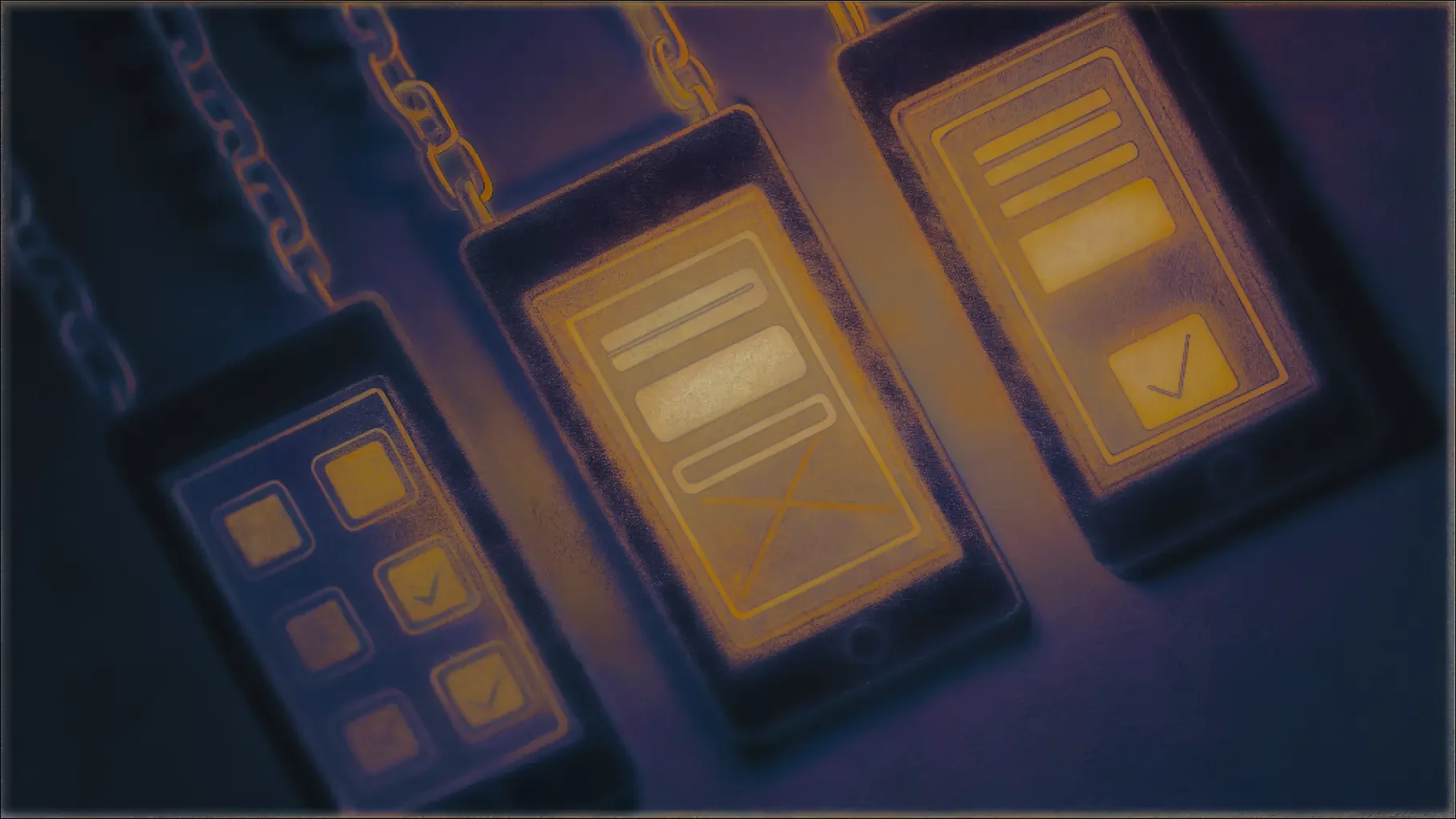What Is Functional Testing?
In modern software development, delivering a reliable and user-friendly product isn’t just a goal, it's an expectation. Whether it's a mobile app, a website, or a complex enterprise platform, users demand that everything works exactly as it should. That's where functional testing steps in.
Functional testing plays a pivotal role in ensuring that software behaves according to expectations. It verifies that every feature, button, and user interaction performs exactly as it was designed to, across various devices, platforms, and real-world scenarios.
This guide offers a complete breakdown of functional testing from what it is and how it differs from non-functional testing, to the methodologies, tools, and best practices involved. Whether you're just getting started or looking to strengthen your automation workflow, this blog is designed to help you understand functional testing in depth.
What Is Functional Testing?
At its core, functional testing is the process of evaluating a software application to confirm that it performs all the expected tasks and fulfills business requirements. It examines the external behavior of the system rather than internal code logic, which means it checks what the system does, not how it does it.
For example, if your app has a login feature, functional testing would verify whether:
The login works with valid credentials,
It fails gracefully with incorrect inputs,
Error messages appear when fields are empty,
And the “Forgot Password” option triggers the correct reset process.
Functional testing simulates how end users interact with the software, using defined inputs and verifying that the outputs align with the requirements.
Because it directly affects user experience, functional testing is often considered the first and most essential layer of quality assurance. If a feature fails to do what it promises, no amount of performance, security, or usability optimization will matter.

Get the Mobile Testing Playbook Used by 800+ QA Teams
Discover 50+ battle-tested strategies to catch critical bugs before production and ship 5-star apps faster.
Functional Testing vs Non-Functional Testing: What’s the Difference?
Before diving deeper into the processes and types of functional testing, it’s essential to distinguish it from its close relative non-functional testing.
Functional testing focuses solely on what the system does. Does the search bar return results? Does the checkout button process payment? Does the contact form send messages?
Non-functional testing, in contrast, deals with how well the system performs. It evaluates characteristics like speed, reliability, scalability, and security.
Here's a closer look at the differences:
Aspect | Functional Testing | Non-Functional Testing |
Purpose | Verifies software features work as intended | Assesses performance, security, and other operational metrics |
Focus Area | Features, user interactions, business logic | Load handling, security protocols, system reliability |
Examples | Form submissions, login/logout, API requests | Load testing, penetration testing, usability testing |
Approach | Requirement-based validation | Attribute-based evaluation |
Both types of testing are vital to software quality, but functional testing lays the foundation by ensuring that every intended capability works properly before anything else is evaluated.
Types of Functional Testing Explained
Functional testing includes a wide range of methods and approaches, each with its specific focus and purpose. Depending on the stage of development and what you want to test, different types of functional testing are used. Let’s explore them in detail.
1. Unit Testing
This is the most granular form of functional testing. Developers perform unit testing to validate that individual components or functions of the code work correctly in isolation. For example, a unit test might check whether a function returns the correct result when given specific input.
2. Integration Testing
Integration testing ensures that different modules or components of an application interact with each other as expected. It's especially important in larger systems where multiple teams work on different parts of the codebase. The goal here is to uncover issues related to data flow or logic between components.
3. System Testing
This type evaluates the complete and integrated software system. It tests the application as a whole against the defined requirements. System testing ensures all parts of the software work together harmoniously and meet user expectations.
Read more: A Complete Guide to Types of System Testing
4. Smoke Testing
Also known as “build verification testing,” smoke testing is a quick check after a new build is deployed. It helps testers determine whether the core functionalities are working properly before moving on to more in-depth testing.
Read more: The Complete Guide to Smoke Testing vs Sanity Testing in 2025
5. Sanity Testing
Sanity testing focuses on a specific function or bug fix to ensure it's working as expected after minor changes. It's a targeted verification that helps reduce time spent on broader regression tests when a particular issue or change is isolated.
6. Regression testing
Whenever code changes due to updates, feature additions, or bug fixes regression testing checks whether previously working functionality is still intact. It ensures that improvements don’t accidentally break something else in the system.
Read more: What is Regression Testing?
7. User Acceptance Testing (UAT)
UAT is typically performed by end users or stakeholders. It validates whether the system meets their expectations and real-world needs. UAT is often the last step before software goes live.
8. End-to-End Testing
This testing approach simulates real user scenarios from start to finish, covering the entire flow of the application. From login to checkout, or from onboarding to reporting—end-to-end tests ensure the software behaves correctly across all touchpoints.
9. API Functional Testing
In systems with complex backend integrations, API functional testing ensures that APIs work as expected responding correctly to requests, handling data properly, and integrating well with other services.
How Functional Testing Works: A Step-by-Step Process
Functional testing may vary depending on the project or team, but the basic process usually follows a structured flow:
Step 1: Requirement Analysis
Start by understanding the business and technical requirements. This helps testers identify what features and behaviors need to be validated.
Step 2: Test Planning
Create a test strategy that defines the scope, goals, resources, timelines, tools, and roles involved in the testing process.
Step 3: Test Case Design
Write clear and concise test cases covering all functional areas. Each test case should include input values, execution steps, expected results, and test conditions.
Step 4: Environment Setup
Prepare the test environment with necessary configurations devices, browsers, OS versions, databases, etc. that closely resemble production.
Step 5: Test Execution
Execute the test cases either manually or using automation tools. Document any discrepancies or defects found.
Step 6: Defect Tracking
Report bugs and monitor their resolution. Tools like JIRA or TestRail help log issues and track their lifecycle until they are resolved and retested.
Step 7: Regression and Retesting
Once bugs are fixed, re-run the failed tests and ensure that the fixes haven’t affected other parts of the software.
Step 8: Test Closure
Wrap up testing with a detailed report outlining test coverage, defects, unresolved issues, and overall quality status.
Tools for Automating Functional Testing
Manual testing has its place, especially for exploratory scenarios, but automation is essential for repetitive and large-scale functional tests. The right tools can help streamline the process, speed up releases, and improve accuracy.
Here are some widely used tools in 2025:
Selenium: A popular open-source tool for automating web browsers across different platforms.
Cypress: Known for its simplicity and speed, especially for modern JavaScript applications.
BrowserStack: Enables cross-browser testing on real devices in the cloud.
Ranorex: A UI test automation tool suitable for desktop, web, and mobile apps.
Quash: A powerful, AI-powered testing platform that enables intelligent test case creation, smart automation, and test management for growing QA teams.
Some frameworks also support:
Data-Driven Testing: Running the same test logic across multiple data sets.
Keyword-Driven Testing: Using high-level keywords to represent user actions, making tests more readable and maintainable.
Best Practices for Functional Testing
To get the most out of your functional testing efforts, it's important to follow some proven practices:
Start With Clear Requirements: Testing can only be effective when the expected behavior is well-defined.
Cover Both Positive and Negative Scenarios: Make sure you test for correct behavior as well as how the app handles invalid inputs or edge cases.
Automate Repetitive Tests: Use tools like Quash, Selenium, or Cypress to automate repetitive workflows and improve efficiency.
Focus on User-Centric Workflows: Build test cases that mirror real user behavior—not just isolated units of logic.
Integrate Testing Into DevOps Pipelines: Automate test runs as part of your CI/CD process to catch issues early and often.
Why Automate Functional Testing?
Manual testing can be time-consuming and prone to human error especially as your application scales. Automating functional tests brings major benefits:
Faster Feedback Loops: Run tests every time code changes, providing instant feedback.
Improved Test Coverage: Easily test across more devices, browsers, and use cases.
Better Consistency: Automated tests run the same way every time, reducing false positives or missed bugs.
Scalability: Easily scale your testing efforts without growing your team proportionally.
CI/CD Integration: Connect testing with continuous integration and deployment pipelines for smoother releases.
Common Challenges in Functional Testing
Even with the best intentions, functional testing comes with its own set of hurdles:
Complex Test Case Design: It can be difficult to write test cases that account for all user paths and scenarios.
Data Management: Creating, managing, and cleaning up test data across environments can be a challenge.
Environment Issues: Tests may fail due to configuration mismatches or unreliable infrastructure.
Tool Maintenance: Automated test scripts may require regular updates due to UI changes or evolving features.
Modern platforms like Quash address many of these pain points by offering intelligent test management, auto-healing tests, and visual dashboards to streamline the process.
The Future of Functional Testing
As software development continues to evolve, so does the world of functional testing. Looking ahead, several trends are shaping the future:
Shift-Left Testing: Testing is being moved earlier in the development cycle to catch defects sooner.
AI-Powered Testing: Tools like Quash leverage AI to suggest test cases, auto-correct scripts, and prioritize risk areas.
Test Automation in DevOps: Continuous testing is becoming an essential part of DevOps pipelines.
Digital Transformation: As more businesses go digital, ensuring consistent functionality across platforms becomes mission-critical.
Conclusion
Functional testing is the bedrock of software quality. It ensures that your application behaves exactly as it should from the first click to the final conversion. Whether it’s a login form, a checkout process, or an API integration, each function must work seamlessly for users to trust your product.
By embracing best practices, leveraging automation, and integrating tools like Quash, teams can deliver fast, reliable, and consistent digital experiences. Functional testing isn't just about fixing bugs, it's about building confidence in every release.
So as you plan your QA strategy for 2025 and beyond, make functional testing a top priority. Because when your software works the way it should, everything else falls into place.