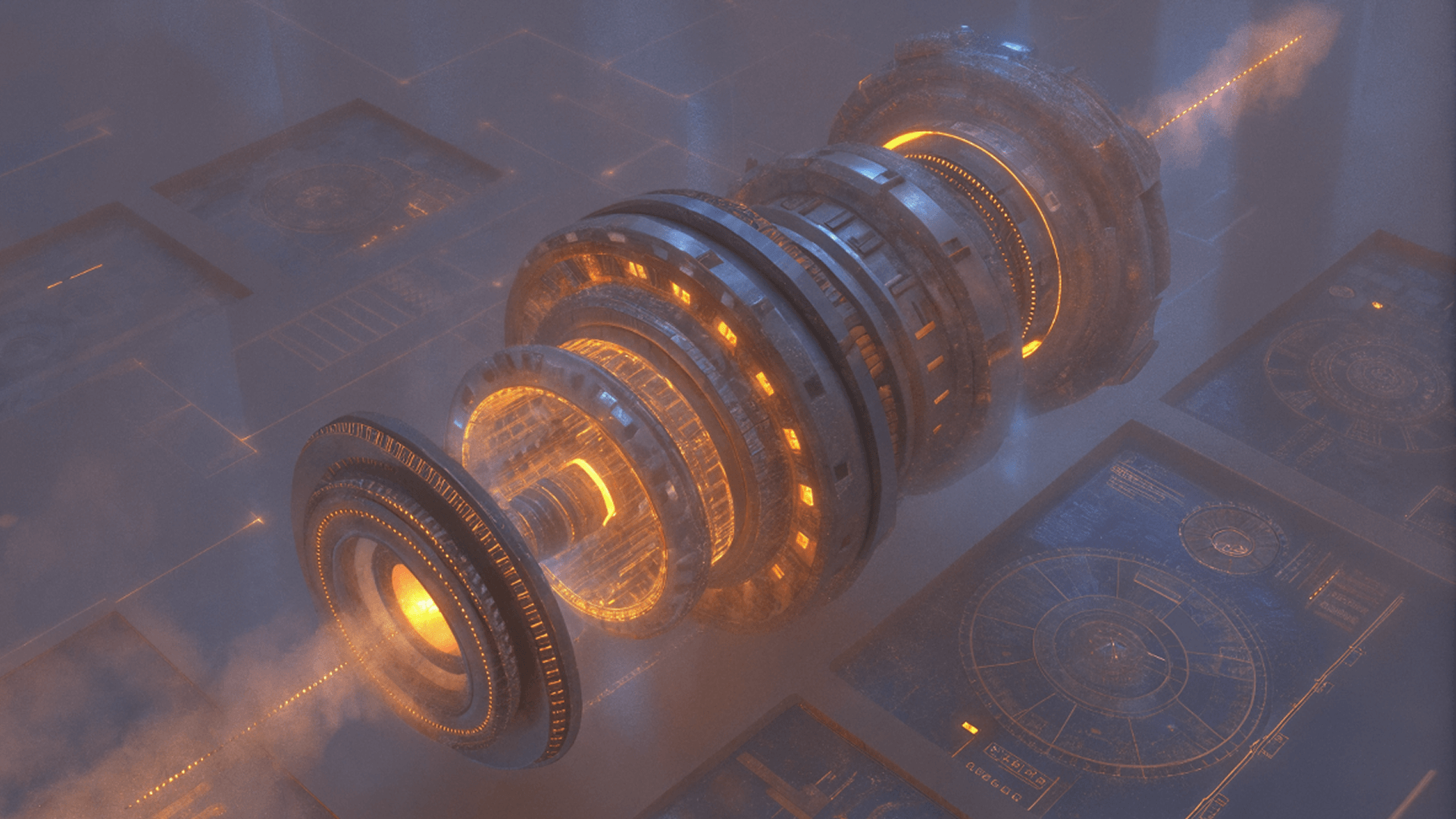Performance Testing for Beginners
Have you ever opened an app or website that took forever to load? You tap a button, only to be met with a spinning wheel or a frozen screen. It’s frustrating and most of us won’t wait around. In today’s fast-paced digital world, users expect instant responses, smooth navigation, and systems that stay reliable no matter the time of day.
This is exactly where performance testing steps in. It ensures that your app or website doesn’t just function, but performs well under real-world conditions like heavy traffic, sudden usage spikes, or continuous operation. In other words, it’s not just about “does it work?” but “does it work fast, smoothly, and reliably every single time?”
Whether you’re from a tech background or completely new to this, the goal of this guide is to explain performance testing in a simple and practical way, without burying you in technical jargon. By the end, you’ll understand what performance testing is, why it’s important, the different types of tests, the tools professionals use, best practices to follow, and even some real-world examples of how big companies apply it.
Let’s dive in and see how performance testing keeps today’s apps and websites running at their best.
What Is Performance Testing?
At its core, performance testing is about checking how fast, stable, and reliable a software application is when people use it.
It answers questions like:
Can the app handle 10,000 users at once?
How fast does a page load?
What happens if traffic doubles suddenly?
Does the system stay stable if people use it non-stop for days?
The main goal: deliver a smooth user experience.
Unlike functional testing (which checks if features are working as expected), performance testing focuses on:
Speed → How quickly does the system respond?
Scalability → Can it grow as users increase?
Stability → Does it remain reliable under stress?
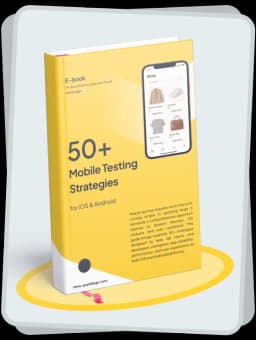
Get the Mobile Testing Playbook Used by 800+ QA Teams
Discover 50+ battle-tested strategies to catch critical bugs before production and ship 5-star apps faster.
Why Is Performance Testing Important?
Picture this: you open your favorite food delivery app during lunch hour, but it freezes right when you’re trying to place an order. Frustrating, right? Chances are, you’d delete it and switch to another app. That’s exactly why performance testing is so important. It makes sure your app or website runs fast, reliable, and smooth, not just when one person is using it, but when thousands log in at the same time.
Performance testing is directly tied to user experience and business outcomes. Even a tiny delay can make a big difference. Studies show that a 1-second slowdown in response time can drop conversions by nearly 7%. For a growing e-commerce store or a finance app, that can mean losing thousands or even millions over time.
It’s also about scalability. Your app might work perfectly fine with 1,000 users, but what happens if tomorrow you suddenly have 100,000? Without proper load and stress testing, the system can collapse under unexpected traffic. Performance testing helps you prepare for growth so your app doesn’t break when it matters most.
And let’s not forget about trust and reputation. In industries like banking, healthcare, or gaming, users expect apps to be lightning fast and always available. A single crash or slowdown can hurt credibility and drive people straight to your competitors.
In short, performance testing is not just a “good-to-have.” It’s the backbone of delivering speed, stability, and trust all of which decide whether users stick around or walk away.
Types of Performance Testing
Performance testing isn’t just one kind of test, it's a collection of different approaches, each designed to measure how your software behaves under specific conditions. Think of it like taking your app to the gym: sometimes you test its endurance, sometimes its strength, and sometimes how it reacts under sudden pressure. Here are the main types you’ll come across:
Load Testing
Load testing checks how your application performs under expected levels of user traffic. The idea is simple: can your app handle the normal number of users you’re planning for without slowing down or crashing? For example, imagine your food delivery app gets around 5,000 orders during dinner time. Load testing simulates this traffic to make sure your system stays stable and responsive. This is usually the first step in performance testing because it tells you if your app is fit for day-to-day use.
Stress Testing
While load testing focuses on normal conditions, stress testing pushes the system to its breaking point. It’s all about answering the question: “How much is too much?” By overwhelming the system with traffic, you can find out at what point it fails and, more importantly, how it fails. For instance, what happens if 100,000 people try to log in at the same time? Does your app crash completely, or does it slow down gracefully? Stress testing prepares you for the worst-case scenarios.
Spike Testing
Traffic on the internet is rarely steady. Sometimes it can shoot up suddenly, like when a flash sale begins or when a post goes viral on social media. Spike testing measures how your system reacts to these sudden surges in traffic. Imagine your e-commerce app is used by a normal crowd during the day, but then traffic jumps 10x in just a few minutes during a holiday sale. Spike testing ensures your servers can absorb that shock without collapsing.
Endurance (Soak) Testing
Not all problems show up in the short term. Some bugs creep in only after the app has been running for a long period of time. Endurance testing, also called soak testing, checks for issues like memory leaks, performance degradation, or resource exhaustion that may appear after hours or days of continuous use. For example, a banking app that runs continuously for 48 hours may start consuming more and more memory until it slows to a crawl. Endurance testing helps identify such long-term issues before your users do.
Scalability Testing
As your user base grows, your app needs to grow with it. Scalability testing checks whether your system can scale up efficiently when more resources (like servers, storage, or bandwidth) are added. Say your gaming app suddenly attracts 50,000 new players in one week. Scalability testing ensures that your infrastructure can expand without causing lags, downtime, or other issues that frustrate users.
Volume Testing
While most performance tests focus on user traffic, volume testing looks at how your app handles large amounts of data. This is especially important for apps that rely on databases, file uploads, or analytics. The goal is to make sure the system doesn’t slow down, freeze, or return incorrect results when flooded with data. For example, if your analytics platform is asked to process millions of records in one go, volume testing will confirm whether it can handle the job without breaking.
Pro Tip: No single type of test can cover everything. Real-world projects usually rely on a combination of these methods to get the full picture. Just like a fitness routine requires cardio, strength, and flexibility training, your app needs multiple test types to prove it’s ready for the real world.
Tools for Performance Testing
The good news is, you don’t need to test performance manually. There are several reliable tools out there that can simulate users, measure response times, and reveal performance issues:
Apache JMeter – Open-source, widely used, and beginner-friendly. Great for simulating load on web apps, databases, and servers.
LoadRunner (Micro Focus) – Enterprise-grade tool with advanced features for large-scale systems, but it can be expensive and complex.
Gatling – Lightweight and developer-friendly, with smooth integration into CI/CD pipelines. Perfect for agile teams.
BlazeMeter – Cloud-based and scalable, designed to run JMeter scripts at a much larger scale. Ideal for distributed teams.
k6 – Modern, lightweight, and very easy to script. Developers like it for speed and quick integration into DevOps workflows.
In the end, there’s no “one size fits all” solution. Choosing the right tool depends on your budget, team’s skill set, and project requirements. Startups may lean towards JMeter or k6 for affordability and ease of use, while enterprises with complex systems might prefer LoadRunner or BlazeMeter. What matters most is picking a tool that matches your goals and helps you identify performance bottlenecks before they affect your users.
Best Practices for Performance Testing
If you’re new to performance testing, the golden rule is to start simple and build up gradually. Don’t try to test everything at once, focus on the basics first, then get more advanced as you gain confidence. Here are some best practices that experts and testing guides strongly recommend:
1. Set clear goals
Don’t just say, “we need to test performance.” Be specific. Are you checking response times, scalability, or endurance under heavy load? For example, your food delivery app might need to load the menu within 2 seconds, even when 2,000 people are browsing at once. Defining the goal upfront makes testing measurable and useful.
2. Test early, test often
One of the biggest mistakes teams make is waiting until the app is almost ready to launch before thinking about performance. By then, fixing bottlenecks is costly and stressful. Instead, start testing as soon as a basic version of your app is functional. This way, you can catch performance issues early in development before they snowball.
3. Use real-world scenarios
Performance testing should feel as close to real usage as possible. Instead of throwing random numbers at your app, simulate realistic traffic patterns. For instance, if you’re building a ride-hailing app, peak usage might be Friday nights or rainy days so test those scenarios. This ensures your results reflect what users will actually experience.
4. Automate where possible
Manual performance testing takes forever and is prone to human error. Automation tools like JMeter, Gatling, or k6 make it easier to run repeatable tests, saving both time and effort. Plus, automation ensures consistency, so you’re not relying on guesswork.
5. Test in production-like environments
Running performance tests on your laptop or a small test server can give misleading results. The environment should mimic production as closely as possible with the same operating systems, similar hardware, and similar network conditions. Otherwise, your app might look fine in testing but crash in the real world.
6. Monitor continuously
Performance testing isn’t something you do once and forget. Apps evolve, traffic grows, and usage patterns change. Continuous monitoring helps you track performance over time so you can catch new bottlenecks before users complain. Many modern teams integrate monitoring tools with DevOps pipelines for ongoing visibility.
Pros and Cons of Performance Testing
Like any other type of testing, performance testing comes with its own strengths and limitations. Here’s a breakdown to help you see both sides:
Pros of Performance Testing
1. Prevents crashes and downtime No one likes an app that freezes or a website that goes down during peak hours. Performance testing helps you spot weaknesses before launch, reducing the chances of embarrassing downtime when users are relying on your product the most.
2. Boosts user satisfaction A fast, reliable app keeps users happy and coming back. Slow load times, on the other hand, are a dealbreaker. Research shows users often abandon apps or sites that take more than a few seconds to respond. Testing ensures you deliver smooth performance, which builds loyalty.
3. Saves long-term costs by finding bottlenecks early Fixing a performance issue in development is much cheaper than dealing with outages in production. By identifying bottlenecks (like slow database queries or memory leaks) early, you save time, money, and headaches later on.
4. Ensures compliance with SLAs and industry standards For many businesses, especially in finance, healthcare, and e-commerce, meeting Service Level Agreements (SLAs) is not optional, it's required. Performance testing helps confirm that your app meets required benchmarks for uptime, speed, and reliability.
Cons of Performance Testing
1. Time and resource intensive Running large-scale performance tests can take significant effort. You need proper infrastructure, realistic datasets, and enough time to run and analyze tests which may not always fit into tight deadlines.
2. Needs skilled testers and the right tools Performance testing isn’t just about pressing “start” on a tool. It requires skilled testers who can design meaningful scenarios, interpret complex results, and troubleshoot issues. Without expertise, teams risk wasting effort or misreading results.
3. False positives/negatives can occur if scenarios aren’t realistic If your test scenarios don’t reflect real-world usage, the results may be misleading. For example, testing only with small traffic spikes may miss problems that show up during sustained heavy loads. This can create a false sense of security.
4. Test environments may not exactly match production Even with the best setup, test environments often differ from real-world conditions whether it’s network speed, server hardware, or geographic distribution of users. This gap means some issues might only surface once the app is live.
Takeaway: The benefits of performance testing usually outweigh the drawbacks especially for apps that expect high user traffic. The key is balancing effort and resources with the critical need for a reliable, fast user experience.
Real-World Examples of Performance Testing
Performance testing isn’t just a “nice-to-have” it’s something almost every major digital business relies on daily. Here are some real-world scenarios where it plays a big role:
E-commerce (Amazon, Flipkart, Shopify stores)
Before massive sales like Black Friday, Prime Day, or festive offers, e-commerce giants run load and stress tests to ensure their websites can handle millions of users browsing and purchasing at the same time. Even a few minutes of downtime during a sale could mean millions in lost revenue, so testing is mission-critical.
Banking and Fintech Apps (Paytm, Revolut, traditional banks)
Banking apps need to be available 24/7 without fail. That’s why they invest heavily in endurance testing (soak testing) to simulate long periods of continuous usage. This helps uncover hidden issues like memory leaks or slowdowns over time, ensuring that customers can transfer money, check balances, or pay bills without interruption.
Streaming Platforms (Netflix, Hotstar, Spotify)
Streaming apps don’t just have to deliver content they have to do it instantly and at scale. When Netflix rolls out a new feature worldwide, they rely on scalability testing to confirm their systems can handle the sudden jump in users without affecting video quality. Nobody wants buffering during the finale of their favorite show.
Food Delivery Apps (Swiggy, Zomato, Uber Eats)
Meal times, especially lunch and dinner, bring massive traffic surges. Apps like Swiggy and Uber Eats run spike testing to simulate sudden traffic bursts, such as thousands of people ordering at the same time. This ensures their servers don’t crash when restaurants, riders, and hungry users all interact at once.
Ticketing Platforms (BookMyShow, Ticketmaster)
When a popular concert or cricket match ticket goes live, thousands of fans try booking at the same time. These platforms perform stress and spike testing to prevent crashes, queue issues, or payment gateway failures, because a single bad experience could push users to competitors.
Conclusion
Performance testing is not just for large enterprises. Even smaller apps need it, because today’s users expect speed, reliability, and a seamless experience every time they open an app. A slow or unstable system can drive users away faster than you think.
The key is to be proactive. Do not wait for customers to uncover issues and start small with free tools like JMeter or k6 to run basic load tests. As your product grows, gradually expand into stress, endurance, and scalability testing to cover all possible scenarios.
When done right, performance testing saves you from costly downtime, strengthens customer trust, and gives your business a competitive advantage. In short, it ensures your app is not just working, but consistently delivering at its best.