Revolutionizing AI Mobile Automation Testing
Introduction
AI is transforming mobile testing by boosting efficiency, accuracy, and adaptability. Traditional approaches struggle to keep pace with rapid release cycles and sprawling device matrices. AI mobile testing brings intelligence into the loop so teams can focus on quality outcomes instead of repetitive execution. The result is faster feedback, fewer regressions, and stronger confidence at release time.
AI systems can recreate real-world scenarios, anticipate potential errors, and execute large suites at speed. As a result, testing time shrinks and mobile app quality improves. Language models such as ChatGPT help teams draft test ideas, produce structured test case generation artifacts, and summarize error logs for quicker debugging. For modern engineering teams that ship weekly or daily, AI is no longer optional. It is the lever that lets mobile test automation scale with product ambition.
Why AI Now Matters for Mobile QA
Mobile apps operate across a complex surface area. There are device models, OS versions, screen sizes, permissions, sensors, and networks to consider. Manual testing cannot cover that space, and brittle scripts collapse whenever UI elements shift. AI mobile testing addresses these realities in four practical ways.
Speed with context. Models can translate requirements into runnable checks, propose negative paths, and highlight untested flows.
Resilience to change. Self-healing locators and semantic understanding of screens reduce flakiness when the UI evolves.
Smarter prioritization. Predictive analysis for testing focuses attention on high-risk areas by learning from historical failures and user behavior.
Continuous readiness. AI stitches into CI/CD pipelines so every build is validated automatically and results flow back to developers within minutes.
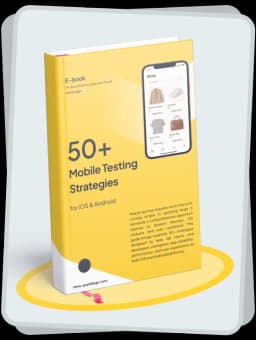
Get the Mobile Testing Playbook Used by 800+ QA Teams
Discover 50+ battle-tested strategies to catch critical bugs before production and ship 5-star apps faster.
How AI Mobile Testing Works
At a high level, AI-driven quality has three pillars.
1) Intelligent Test Design
Parse PRDs, user stories, analytics funnels, and support tickets.
Propose high-value checks, acceptance criteria, and boundary conditions.
Perform test case generation in a consistent format that fits team conventions.
Expand smoke suites, edge cases, and data permutations without bloating runtime.
2) Adaptive Execution
Map UI screens using visual, structural, and textual signals rather than hard-coded locators.
Imitate user interactions through taps, swipes, long-presses, and voice.
Auto-heal selectors when attributes change and retry with safe fallbacks.
Record failures with precise steps, screenshots, and video for rapid root cause analysis.
3) Continuous Learning
Aggregate pass and fail trends over time to inform priorities.
Feed predictive analysis models with crash logs, performance traces, and customer journey data.
Recommend test suite pruning or enrichment to control flakiness and runtime.
Improve test maintenance by updating obsolete steps and removing dead paths.
ChatGPT in Action for Mobile Teams
Large language models streamline daily QA work.
From requirement to test. Paste a story and generate a set of structured test cases with preconditions, steps, and expected results.
Scenario exploration. Ask for edge cases around authentication, payments, or offline behavior.
Log triage. Summarize stack traces, suggest likely causes, and propose next actions.
Result reporting. Convert raw run output into human-readable summaries for stakeholders.
The value is twofold. First, teams accelerate the creation of well-formed tests. Second, they reduce the communication gap between product, design, development, and QA.
Core Scenarios Where AI Shines
Automated Test Case Generation
AI converts natural language requirements and analytics funnels into executable checks. This ensures critical journeys are covered from day one and evolve with the product.
Adaptive Testing
With adaptive testing, priorities shift based on recent failures, usage data, and code changes. If the profile screen is unstable in the last two builds, the scheduler weights that area more heavily in the next run.
Real-World Simulations
AI orchestrates networks (3G, 4G, 5G, poor Wi-Fi), geo, battery state, and background processes to simulate realistic conditions. Teams validate resiliency rather than only happy paths.
CI/CD Integration
Connecting AI to CI/CD pipelines triggers tests on pull requests, nightly builds, and release candidates. Results post back to the same pipeline with links to artifacts, reducing context switching for developers.
Test Maintenance and Self-Healing
When the UI changes, models adjust selectors or suggest updated steps. This lowers the overhead that typically sinks automation efforts after a few sprints.
Architecture of an AI-Assisted Mobile Testing Stack
A robust setup usually includes:
Inputs. PRDs, Figma designs, API schemas, analytics funnels, and historical test results.
AI layer. Language models for planning and test case generation, plus ML models for risk scoring and selector healing.
Execution layer. Real devices, emulators, or simulators orchestrated at scale.
Observability. Logs, traces, screenshots, and video captured per step.
Feedback loop. Storage and analytics that feed insights back into planning and prioritization.
This architecture lets teams start small and grow. As more runs are executed, the system improves its guidance, strengthens selectors, and narrows focus to high-value checks.
Implementation Playbook for Teams
Start with a focused scope. Pick a stable flow such as onboarding or checkout. Define a small smoke set that must pass on each build.
Adopt model-guided design. Use AI for test case generation and edge case brainstorming, then review with a human owner.
Wire into CI/CD. Run the smoke set on every pull request and the regression set nightly. Publish artifacts to a shared dashboard.
Measure and refine. Track stability, runtime, and defect discovery rate. Remove noisy tests and enrich weak coverage areas.
Scale to device diversity. Add real devices and varied networks to validate app performance and reliability.
Institutionalize maintenance. Schedule weekly grooming where AI proposals to heal, delete, or add tests are reviewed and accepted.
KPIs that Prove Impact
Mean time to feedback. Minutes from commit to reliable test results.
Regression escape rate. Percentage of bugs found in production that should have been prevented.
Suite stability. Pass rate variance and flakiness trend.
Coverage quality. Critical journey coverage rather than raw test counts.
Performance signals. P95 launch time, crash-free sessions, and time-to-first-interaction on key devices.
Maintenance effort. Hours per week spent fixing scripts before and after AI adoption.
Selecting a handful of these metrics keeps the initiative grounded in outcomes rather than tooling.
Pros and Cons of AI in Mobile Testing
Pros
Handles repetitive tasks so testers focus on exploratory and usability work.
Improves accuracy by reducing manual errors and missed steps.
Simulates real user behavior and environmental conditions across devices.
Learns from each cycle to sharpen priorities and reduce noise.
Strengthens collaboration through consistent, well-structured outputs.
Cons
Upfront software and training costs can be significant.
Integration with existing pipelines and permissions may be complex.
Model quality depends on data quality. Poor inputs create poor suggestions.
AI lacks human intuition for novel or experiential issues.
Over-reliance can reduce healthy skepticism and human review.
A balanced approach respects these tradeoffs. Keep a human in the loop for design decisions and sign-off on release-critical flows.
Common Pitfalls and How to Avoid Them
Chasing total coverage. Focus on customer-critical journeys first. More tests are not equal to better quality.
Letting flakiness grow. Treat every flaky test as a defect in the test suite. Heal or remove it quickly.
Ignoring analytics. Without real usage data, priorities drift away from what customers actually do.
Under-investing in environment parity. Validate on the same device families and networks that your customers use.
No ownership. Assign a QA owner to review AI suggestions, accept changes, and maintain standards.
Security and Compliance Considerations
Mobile tests often touch personal data, payments, and internal APIs. Keep the following in mind.
Limit production data exposure. Use masked or synthetic datasets during execution.
Control secrets. Rotate tokens and keep credentials out of scripts and logs.
Audit trails. Persist who ran what, on which build, and with which results.
Access boundaries. Restrict device labs and pipelines by least privilege.
Model privacy. If you use external models, understand how prompts and logs are stored or anonymized.
Security-conscious setups build trust and prevent slowdowns later in the program.
The Road Ahead
The near future combines three forces.
AI-augmented exploratory testing. Models nudge humans toward risky areas while humans retain creative control.
Autonomous orchestration. Schedulers pick devices, environments, and data sets without manual planning.
Analytics-driven journeys. Integration with product analytics ensures tests mirror real user paths, improving release confidence and app performance outcomes.
Teams that align people, process, and platform around these forces will ship faster without sacrificing quality.
Conclusion
AI mobile testing has matured from promise to practice. It elevates mobile test automation with intelligent planning, resilient execution, and continuous learning. Language models accelerate test case generation, clarify logs, and keep communication crisp. Machine learning prioritizes risk and heals brittle selectors, reducing test maintenance overhead. Connected to CI/CD pipelines, this stack delivers quick, reliable feedback on every build.
Adoption still requires judgment. Human testers supply domain knowledge, empathy, and creativity that AI does not possess. The best teams pair automation for speed and scale with human insight for relevance and nuance. When that balance is in place, quality becomes a property of the entire development process rather than a gate at the end. The outcome is consistent releases, stronger user trust, and measurable gains in efficiency and product reliability.
Short FAQ
What is AI mobile testing in simple terms? Using AI to plan, execute, and maintain tests for mobile apps so that checks are smarter, faster, and more resilient to change.
Will AI replace manual testing? No. AI reduces repetitive work but human judgment remains essential for exploratory testing, usability evaluation, and release decisions.
How do we start without overhauling everything? Begin with a small smoke suite on one critical flow, connect it to your CI/CD pipeline, and expand incrementally as stability improves.
How does AI help with flaky tests? It heals selectors when attributes change, proposes alternative strategies, and flags unstable tests for review, which reduces false failures.
Which metrics matter most? Time to feedback, regression escape rate, suite stability, and performance signals on real devices are strong leading indicators.
Also Read: AI-Powered Automation Testing




