System Testing: A Simple Guide for Beginners
If you’ve ever worked on building an app or a website, you’ll know there’s a moment of truth at that point when everything finally comes together and you have to see if the whole thing actually works. That’s where system testing steps in.
Think of it as the “full dress rehearsal” before the big premiere. You’re not just checking one small piece of the code anymore, you're testing the entire software from start to finish, just like a real user would.
Whether you’re new to software testing, just starting your QA career, or brushing up your basics, this guide will walk you through what system testing is, why it matters, and how to do it right.
What Is System Testing?
In simple words, system testing (sometimes called end-to-end testing) is all about testing the complete and integrated software product.
Instead of focusing on one feature at a time (like in unit testing) or just how two modules talk to each other (like in integration testing), system testing zooms out and checks:
Does everything work together as it should?
Can a user complete an entire journey without hitting a bug?
Does the software meet the original requirements?
Example: Let’s say you’re testing a food delivery app. In system testing, you wouldn’t just test the payment gateway or the restaurant menu in isolation. You’d start from the very beginning:
Open the app
Log in
Browse restaurants
Pick a dish
Add it to your cart
Pay for it
Get an order confirmation
If everything flows smoothly, the system passes the test. If something breaks whether it’s a login error, a broken image, or a payment failure it’s a red flag.
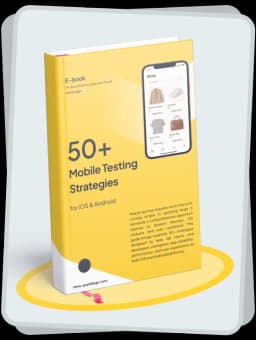
Get the Mobile Testing Playbook Used by 800+ QA Teams
Discover 50+ battle-tested strategies to catch critical bugs before production and ship 5-star apps faster.
Why Is System Testing Important?
You might be thinking, “We already tested the smaller parts, so why go through another round?” The truth is, system testing is your last major checkpoint before your software meets real users, and skipping it can be risky.
When all the different modules of your application come together, even small bugs can snowball into bigger issues. Real-world workflows are often more complex than the neat, isolated test cases you ran earlier. Without system testing, there is a higher chance of those hidden problems slipping into production.
Think of it like building a car. You might have tested the brakes, the engine, and the air conditioning individually, but until you test the whole car on the road, you do not really know how it will handle real driving conditions.
System testing helps by:
Verifying the system as a whole to make sure it performs exactly as expected.
Reducing risks by spotting critical issues before deployment.
Ensuring quality by validating both functionality and performance.
Preventing defects through early detection of integration and interaction problems.
Boosting confidence that the product is truly ready for release.
In short, it is the stage that gives you and your stakeholders peace of mind that your software will not just work in theory, but will deliver in the real world.
When Does System Testing Happen?
The system testing process happens after:
All features have passed unit testing (testing small pieces of code).
All modules have passed integration testing (testing how modules work together).
The build is stable enough to test end-to-end.
It’s usually done in a staging environment, a setup that mirrors the live (production) environment as closely as possible.
Types of System Testing
System testing is not just one type of test but a collection of different testing methods that together evaluate both the functional and non-functional aspects of a software application.
Functional Testing Types
These focus on ensuring that every feature and functionality of the software works as expected.
Unit Testing Tests each individual component or unit in isolation so bugs can be fixed early in development.
Integration Testing: Validates that different modules or components work seamlessly together.
Regression Testing: Ensures that new updates or changes do not break existing functionality.
User Acceptance Testing (UAT): Performed by end users at the final stage to confirm the system meets business requirements and expectations.
Black Box Testing: Checks system behavior from the user’s perspective, focusing only on inputs and outputs without looking at internal code.
White Box Testing: Examines internal code, logic, and flows to ensure all paths, conditions, and loops work correctly.
Exploratory Testing: Relies on tester intuition and experience to find issues without predefined scripts.
Boundary Testing: Tests extreme input values to identify errors that occur only at the minimum or maximum limits.
Non-Functional Testing Types
These focus on performance, usability, and other aspects beyond core functionality.
Performance Testing: Evaluates speed, stability, and responsiveness under different workloads.
Security Testing: Identifies vulnerabilities and simulates attacks to detect weak points in the system.
Usability Testing: Checks if the application is easy to navigate, intuitive, and user-friendly.
Compatibility Testing: Ensures the system works consistently across different browsers, platforms, devices, and operating systems.
Interoperability Testing: Confirms the application can work smoothly with other systems or tools, exchanging data and commands without errors.
By combining these functional and non-functional testing types, system testing provides a complete view of how the software performs, ensuring it is ready for real-world use.
System Testing Process – Step by Step
Follow these steps to perform system testing effectively:
Review Requirements Go through the business and functional requirements to fully understand what needs to be tested, including key features, workflows, and performance expectations.
Plan the Tests Define the scope, approach, tools, timelines, and responsibilities for the testing phase. This ensures everyone knows what will be tested and how.
Prepare Test Cases and Data Write detailed end-to-end test scenarios and set up realistic data such as sample user accounts, transactions, and other inputs that mimic real-world usage.
Set Up the Test Environment Configure servers, devices, browsers, operating systems, and network conditions to closely match the production environment.
Execute the Tests Run each test case step-by-step, record results, and note any failures or unexpected behaviors.
Log and Fix Defects Report any issues to the development team, track their resolution, and verify fixes before moving forward.
Retest and Perform Regression Testing Re-run affected test cases after fixes and confirm that no existing features have been broken by recent changes.
By following these steps, you can ensure that system testing is thorough, organized, and effective in catching both functional and non-functional issues before release.
Best Practices for System Testing
Follow these best practices to ensure your system testing is smooth, efficient, and reliable:
Think Like a User Focus on real-world workflows rather than just technical scripts to ensure the product works as expected in actual usage scenarios.
Automate Repetitive Tasks Use automation for regression testing and other repeatable processes to save time and reduce human error.
Test Across Multiple Environments Validate the application on different devices, browsers, operating systems, and network conditions to ensure compatibility.
Collaborate With Developers Work closely with the development team to clarify ambiguous requirements and address potential issues early.
Track Defects in Detail Log defects with clear descriptions, screenshots, and reproduction steps to help developers fix them faster and more accurately.
Use Reliable Testing Tools Leverage proven QA tools like Selenium, JMeter, or Quash for AI-powered mobile app testing to improve speed and coverage.
System Testing vs Other Testing Stages
Stage | Focus | Who Performs It | Goal |
Unit Testing | Smallest units of code | Developers | Ensure each unit’s logic works correctly |
Integration Testing | Module interactions | Developers &Testers | Verify data flow between modules |
System Testing | Whole integrated system | Testers | Validate end-to-end functionality |
Acceptance Testing | User needs | End-users or Clients | Approve software for release |
System Testing Examples and Use Cases
System testing comes to life when you see it in action. Let’s break down a few common scenarios where it plays a vital role.
1. Software Applications
Take a flight booking system as an example. System testing here would make sure the whole journey works without hiccups. This means:
Users can search for flights by date, location, and budget.
Filters (like direct flights, airlines, price range) return accurate results.
Seat selection works and updates in real time.
Payments process securely, and receipts are generated.
The system handles errors gracefully such as showing alerts for unavailable flights or declined payments.
2. E-commerce Platforms
In an online shopping app or website, system testing ensures that:
Products display with correct descriptions, prices, and stock levels.
The cart updates in real time when users add or remove items.
Discount codes and promo offers apply correctly.
Multiple payment options (credit card, UPI, PayPal, etc.) work as expected.
Orders can be tracked after purchase.
The returns or refund process works without glitches.
3. Healthcare Management Systems
In healthcare, accuracy and security are critical. System testing would confirm that:
Authorized staff can create, view, and update patient records.
Appointment scheduling reflects doctor availability and avoids overlaps.
Prescription management is accurate and integrates with pharmacy systems.
Billing connects with insurance providers for verification and claims.
Laboratory test requests link correctly to patient records and results.
4. Content Management Systems (CMS)
For a CMS used by news sites, blogs, or corporate portals, system testing makes sure that:
Editors can create, edit, schedule, and publish content.
Media uploads (images, videos, documents) work across all file types and sizes.
Content categorization and tagging improve search accuracy.
User permissions ensure only authorized people can make certain changes.
Analytics dashboards pull correct data for reports.
Challenges in System Testing
System testing is essential, but it’s not without hurdles. Here are some of the most common challenges teams face and how you can tackle them.
1. Time and Resource Constraints
One of the biggest struggles in system testing is the lack of time and resources.
Last-minute testing demands can put the QA team under intense pressure.
An unstable testing environment often causes frustrating delays.
Limited access to tools or hardware can slow down progress even more. Solution: Plan ahead. Choose the right environment setup from the start, invest in reliable testing tools, and maintain strong communication between teams to prevent last-minute chaos.
2. Complexity of Applications
Modern applications aren’t simple anymore; they're layered, interconnected, and often require multiple rounds of regression testing.
Complex workflows make it hard to test every possible scenario.
Repeated testing takes time and eats into tight release schedules. Solution: Prioritize test cases, plan regression cycles in advance, and continuously upskill your testing team so they can handle complexity more efficiently.
3. Lack of Test Coverage
Sometimes, not all test cases get executed and that’s a big risk.
Tight deadlines mean testers might skip certain scenarios.
Missing or incomplete documentation can cause blind spots. Solution: Create a solid test plan early on, balance automation with manual testing, and focus on covering the most critical workflows first.
4. Defect Management
With applications growing in size and complexity, defects are harder to catch.
Large, multilayered codebases increase the risk of bugs slipping through.
Missed defects can harm user experience and damage system reliability. Solution: Use real devices whenever possible, adopt defect management tools, and integrate automated testing to spot and track issues faster.
Final Thoughts
For beginners, system testing may seem like a big, time-consuming task and it is. But it’s also one of the most valuable parts of QA because it’s where you confirm that every feature, integration, and workflow works exactly as intended in a real-world environment.
Think of it as the final checkpoint before your app meets its users. By running a proper end-to-end system test, you catch bugs, spot usability issues, and ensure a smooth user experience right from day one.
With the right tools like Quash’s AI-powered mobile testing platform you can speed up execution, expand test coverage, and detect issues early, without adding extra pressure to your release timeline.
So before you ship that next update or product launch, run that full system test. It’s a step your users (and your future self) will always appreciate.




