Compatibility Testing for Beginners
When you build an app or a website, you probably picture users opening it smoothly, clicking through pages, and completing tasks without any hiccups. But the reality is often trickier. People use hundreds of devices, different operating systems, and multiple browsers and your product needs to work across all of them. That’s where compatibility testing comes in. It’s the process of making sure your software behaves correctly in different environments, no matter how users access it. Think of it as making sure your app “fits in” everywhere, whether it’s on a brand-new iPhone, an old Android device, or even a web browser that hasn’t been updated in months. Without compatibility testing, even the most feature-rich product can fall apart when placed in real-world conditions.
What Is Compatibility Testing?
Compatibility testing is a type of non-functional testing that focuses on ensuring your application runs smoothly across different devices, operating systems, browsers, networks, and even hardware. Unlike functional testing, which checks if the features work, compatibility testing asks: Does this product work consistently no matter where it’s used?
For example, an e-commerce website might function perfectly on Chrome for Windows but could display broken layouts on Safari for iOS. Or maybe your mobile app runs smoothly on the latest Android but crashes on an older version. These issues aren’t just “technical bugs” , they're real obstacles that can frustrate users and drive them away. Compatibility testing helps uncover these problems before they reach your customers, so the experience stays smooth and predictable. In short, it ensures that users don’t have to think twice about whether your product will “work on their device.”
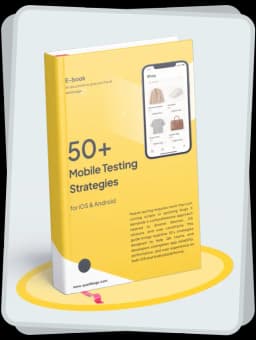
Get the Mobile Testing Playbook Used by 800+ QA Teams
Discover 50+ battle-tested strategies to catch critical bugs before production and ship 5-star apps faster.
Why Is Compatibility Testing Important?
Imagine launching an app after months of hard work, only to find out half your users can’t even open it because they’re on a different device or browser. That’s every developer’s nightmare. Compatibility testing is crucial because users today have endless options and very little patience. If your app doesn’t work seamlessly, they’ll quickly move on to a competitor.
Compatibility issues can hurt your brand reputation, increase support tickets, and even cost you revenue. A website that loads perfectly on desktop but is unreadable on mobile is essentially losing half its audience. Similarly, apps that aren’t optimized for all popular OS versions often get poor reviews in app stores. By prioritizing compatibility testing, you ensure your product doesn’t just work, it works for everyone.
The importance of this testing goes beyond just user satisfaction. It also plays a big role in accessibility and inclusivity. Users across geographies, budgets, and devices should all be able to engage with your app without barriers. That’s what makes compatibility testing a business-critical step, not just a technical checkbox.
When to Perform Compatibility Testing?
One of the biggest questions beginners ask is: “At what stage should I do compatibility testing?” The answer: not too early, but definitely not too late. Timing matters because doing it at the wrong point can either waste effort or let big issues slip through.
1. After Functional Testing
Compatibility testing usually comes after functional testing. First, you need to make sure the app actually works as intended in one environment. Once the basic functionality is stable, you can start checking how it behaves across different devices, browsers, and operating systems.
2. Before Major Releases
Every time you’re about to launch a new version of your app or website, it’s smart to run compatibility tests. This ensures your shiny new update doesn’t suddenly break something for half of your users just because they’re on an older iPhone or a less common browser.
3. After Adding New Features
New features often introduce unexpected bugs. Maybe the new “dark mode” works fine on Chrome but breaks on Safari. Running compatibility tests right after adding a feature helps you catch these surprises before they reach your users.
4. When Expanding to New Markets
Planning to launch your app in a new country or region? Great! But remember—users in different regions may use different devices and browsers. For example, Opera Mini is still big in some parts of Africa, while in India, budget Android devices dominate. Compatibility testing ensures you don’t leave those users behind.
5. After OS or Browser Updates
This one’s critical. Whenever Apple, Google, or browser vendors release a major update, apps often break in unexpected ways. Running quick compatibility tests after these updates helps you stay ahead of user complaints.
Types of Compatibility Testing
Compatibility testing isn’t just one thing it comes in several flavors depending on what you’re checking. Here are the most common types explained in detail:
1. Browser Compatibility Testing
Web apps can look like a dream on Chrome but completely break on Safari or Internet Explorer. That’s where browser compatibility testing comes in. It ensures that your website or app behaves consistently across different browsers, their versions, and even extensions or plugins. For example, you might discover that a button’s alignment looks perfect in Chrome but is completely off in Firefox. Running browser compatibility tests saves you from embarrassing issues like that.
2. Operating System (OS) Compatibility Testing
Your app might run smoothly on Windows 11 but crash on Windows 10, or it might behave differently on macOS and Linux. OS compatibility testing checks how your software performs across various operating systems and versions. This is especially important for desktop applications and enterprise software, where users might not all be on the latest OS.
3. Device Compatibility Testing
This is crucial for mobile apps. With so many devices (Samsung, iPhone, Xiaomi, OnePlus, etc.), screen sizes, and resolutions, you can’t assume one build will “just work everywhere.” Device compatibility testing ensures your app adjusts well, whether it’s being used on a high-end iPhone or a budget Android phone. It also includes checking performance across tablets, wearables, and sometimes even smart TVs.
4. Network Compatibility Testing
Users don’t always have blazing-fast internet. Some might use your app on 5G, others on patchy 3G, or even offline modes. Network compatibility testing checks how your app behaves in different bandwidth conditions. Does the app still function with a slower connection? Does it handle sudden network drops gracefully? These are questions that testing here answers.
5. Software & Hardware Compatibility Testing
Sometimes apps rely on other software or hardware to function. For instance, an accounting app might integrate with Excel, or a graphics-heavy app might require certain GPU specs. Software compatibility ensures your app plays nicely with required third-party software, while hardware compatibility checks performance across different processors, RAM capacities, or GPUs.
The key takeaway: each type of compatibility testing tackles a specific risk area. Skipping even one could mean frustrated users and costly fixes down the line.
The Compatibility Testing Process
At first glance, compatibility testing might feel overwhelming (so many browsers, OS versions, devices!). But breaking it into steps makes it far more manageable:
1. Define Your Scope
Not every app needs to be tested on every possible combination that would be endless. Start by defining your scope: Which browsers matter most to your audience? What devices or OS versions are they on? For example, an e-commerce app targeting Gen Z may prioritize iOS Safari and Chrome on Android, while a B2B desktop tool might focus on Windows browsers like Chrome and Edge.
2. Choose the Right Testing Approach
You can either do manual compatibility testing or use automation tools. Manual testing works for small-scale projects where you want hands-on checks. But for larger apps, automated tools like Selenium, BrowserStack, or Sauce Labs make life easier by letting you run tests across multiple environments simultaneously. Many QA teams use a mix of both.
3. Set Up Test Environments
This is the prep stage. You’ll need virtual machines, real devices, emulators, or cloud-based testing platforms to cover different environments. For mobile, many teams prefer cloud-based device farms because buying and maintaining hundreds of real devices is just not practical.
4. Create Test Cases and Scenarios
Write down what exactly you want to test. Don’t just say “check the homepage.” Be specific: “Verify if the login button displays correctly on Safari,” or “Check whether the app loads within 3 seconds on a 3G connection.” Real-world scenarios lead to better insights.
5. Execute the Tests
Now comes the actual testing. Run your app through different environments and log every issue. This is where you’ll catch things like fonts rendering differently, layout shifts, or certain features failing altogether.
6. Document and Analyze Results
Compatibility testing isn’t just about finding bugs, it's about spotting patterns. For example, if three different Android devices crash at checkout, that’s a major red flag. Document everything in detail so developers know exactly where to look.
7. Fix Issues and Retest
This step often gets overlooked, but it’s crucial. Fixes can sometimes create new compatibility issues. That’s why retesting is important; it ensures problems are fully resolved without introducing new ones.
Think of this process as a cycle: test, fix, retest, repeat. The more disciplined your approach, the smoother your app will be across environments.
Challenges in Compatibility Testing
While compatibility testing sounds straightforward “just make sure it works everywhere” in reality, it comes with a bunch of tricky challenges. Let’s break them down:
1. Endless Combinations of Devices, OS, and Browsers
This is the biggest headache. There are thousands of device models, multiple OS versions, and dozens of browsers. Testing every possible combination is not just difficult it’s impossible. You’ll always have to make trade-offs about what to prioritize. For instance, you may decide to test only the last three versions of Chrome instead of all of them.
2. Keeping Up with Updates
Tech evolves fast. Browsers update every few weeks, operating systems release major updates yearly, and new devices keep hitting the market. An app that worked perfectly yesterday may suddenly face issues after a new iOS or Android update. QA teams need to be agile and constantly update their test coverage to keep up.
3. Performance Differences Across Devices
A high-end iPhone may run your app smoothly, but the same app could lag badly on a budget Android phone with lower RAM. Testing across performance tiers is tough but necessary, especially for apps targeting mass audiences.
4. Environment Setup and Maintenance
Creating and maintaining a realistic test environment is often harder than the testing itself. Should you buy real devices? Use emulators? Rely on cloud platforms? Each comes with costs and limitations. For example, emulators can’t always replicate hardware behaviors like camera functions or battery performance.
5. Inconsistent User Experiences
Small differences can create big problems. Maybe a button shifts a few pixels on Firefox, or a font renders strangely on older Android devices. These may sound minor, but they can ruin the user experience and make the app look unpolished. The challenge is knowing which inconsistencies are acceptable and which are dealbreakers.
6. Time and Resource Constraints
Compatibility testing is time-intensive. Running the same test case across dozens of environments takes effort, and QA teams often work under strict deadlines. Balancing thorough testing with fast releases is a constant struggle.
Best Practices for Compatibility Testing
To tackle these challenges and make the most of your testing efforts, here are some best practices that QA teams swear by:
1. Know Your Users First
Don’t test blindly on every device under the sun. Use analytics tools (like Google Analytics, Mixpanel, or app store insights) to figure out what your users actually use. For example, if 80% of your audience is on Chrome and Safari, prioritize those browsers before worrying about Opera or Firefox.
2. Start Small, Then Expand
Begin with the most critical environments, say, the latest iOS and Android versions and gradually expand testing to other devices, browsers, or OS versions. This helps catch the most common issues early without overwhelming the team.
3. Leverage Cloud Testing Platforms
Instead of buying dozens of devices, use cloud-based platforms like BrowserStack, Sauce Labs, or Firebase Test Lab. These give you access to hundreds of real devices and browsers virtually, making it much easier (and cheaper) to run compatibility tests at scale.
4. Combine Manual and Automated Testing
Manual testing is great for catching visual issues and edge cases, while automation is ideal for running repetitive checks across multiple environments. A mix of both ensures efficiency without missing important details.
5. Document Everything Clearly
When issues arise, document them with screenshots, device details, OS versions, and browser versions. This makes it easier for developers to reproduce and fix problems quickly instead of wasting time guessing.
6. Make Testing Iterative
Compatibility testing isn’t a “one-and-done” activity. With every release, update, or patch, you’ll need to test again. Treat it as an ongoing cycle rather than a final step before launch.
7. Prioritize Critical Features
Not every button or element needs the same level of testing. Focus first on critical features like login, checkout, or navigation. If those break, the whole app suffers. Once those are stable, you can expand to secondary features.
8. Plan for Network Variations
Don’t just test your app on Wi-Fi. Simulate slower connections like 3G or unstable networks to see how it performs in real-world conditions. This is especially important for apps with global audiences.
9. Stay Ahead of Updates
Keep a schedule to review and update your compatibility testing checklist after major OS or browser updates. This proactive approach saves you from being caught off guard when your app suddenly breaks on the newest iOS or Android version.
Following these best practices doesn’t eliminate all challenges, but it makes compatibility testing structured, efficient, and more reliable. In the end, you’re not just testing for “does it work,” but for “does it delight every user, no matter their setup?”
Conclusion
Compatibility testing may sound overwhelming at first, but it’s one of the most important steps in building digital products that actually work for everyone. By making sure your app or website is accessible across different devices, browsers, operating systems, and networks, you’re not just preventing bugs, you're creating a smoother, more inclusive experience for users everywhere.
And if you’re looking for smarter ways to manage testing, platforms like Quash can be a huge help. With AI-powered testing capabilities, Quash simplifies the process of identifying and fixing issues across environments, making compatibility testing less of a chore and more of a seamless part of your development cycle.




