Beginner’s Guide to Test Cases
In software testing, one concept that consistently forms the backbone of the entire process is the test case. Every time a tester validates whether a feature is working correctly, follows a step-by-step process, or verifies that a requirement has been met, they are essentially working with test cases.
Although the term may sound technical, test cases are not only for testers. They matter to developers, product managers, and even businesses that want to ensure their software meets quality expectations. In this blog, we will take a detailed look at what a test case is, why it matters, what it contains, and how to write them effectively.
What Is a Test Case?
A test case is a structured set of conditions, steps, and input data designed to check whether a specific feature or functionality of a software application is working as intended. It helps answer two fundamental questions.
The first question is what should be tested. For example, a tester may want to verify that the login function of an application works properly. The second question is how it should be tested. In the same example, the tester may enter a valid username and password, then click the login button, and check whether the system grants access as expected.
Every test case also outlines preconditions, which are the requirements that must be met before the test begins, the exact steps to perform, and the expected results that confirm whether the system behaves correctly.
When multiple test cases are grouped together, they form what is called a test suite. A test suite ensures that related features are tested in sequence and that the application is validated in a structured way.
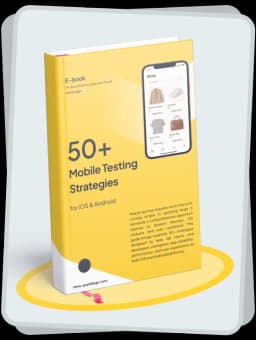
Get the Mobile Testing Playbook Used by 800+ QA Teams
Discover 50+ battle-tested strategies to catch critical bugs before production and ship 5-star apps faster.
Why are Test Cases Important?
It is easy to assume that software can be tested ad hoc by simply trying features randomly. While exploratory testing has its place, relying only on informal methods leads to gaps and inconsistent coverage. Test cases provide structure, repeatability, and a way to ensure that testing aligns with requirements.
One of the most important benefits of test cases is comprehensive test coverage. They allow teams to track exactly which requirements and scenarios have been tested, reducing the chances of missing critical functionalities.
Test cases also help detect errors earlier in the development cycle. Instead of waiting for customers to report issues after release, structured test cases allow QA teams to find defects before the product reaches end users. This reduces the cost of fixing issues and prevents potential damage to the company’s reputation.
Another advantage is reusability. Well-written test cases can be reused across different testing cycles, such as regression testing, or even across projects with similar functionalities. This makes them an efficient long-term investment for QA teams.
From a business perspective, the presence of test cases leads to better-quality products, higher customer satisfaction, and reduced support costs. End users gain confidence that the product will work as promised, which in turn strengthens trust in the brand.
Components of a Test Case
While the format of a test case may differ across organizations, most test cases contain a set of standard components. Each of these plays a role in ensuring that the test is clear, repeatable, and measurable.
Test Case ID: A unique identifier that allows easy tracking of the test case within a suite. For example, TC001 could represent the first login-related test.
Test Name or Title: A short phrase describing the functionality being tested. An example would be “Login with valid credentials.”
Objective or Description: A brief explanation of what the test intends to verify, usually in one or two sentences. For instance, “Verify that a registered user can log in successfully using correct credentials.”
References: Links to requirements, design documents, or user stories that justify why the test exists.
Preconditions: Any setup or conditions that must be met before running the test, such as a registered user account or a specific application version installed.
Test Data: The specific input values required for the test, such as a username and password.
Test Steps: Sequential actions that must be followed by the tester. These should be written in simple, clear language so that any tester can execute them.
Expected Results: A clear definition of what the system should do in response to each action. For the login example, the expected result would be “The user is redirected to the home page.”
Postconditions: The state of the system after the test is completed, which may be relevant for tests that modify data.
By combining these elements, a test case becomes a reliable instruction set that can be executed consistently by different members of the QA team.
How to Write a Test Case
Writing an effective test case requires preparation and an understanding of both the system requirements and the end users. The process generally follows several steps.
The first step is to review the requirements. Testers must understand both functional requirements, such as what a system should do, and non-functional requirements, such as performance expectations or security needs.
Next, testers must identify testable scenarios. These are high-level situations that describe what needs to be validated. For example, one scenario might be “Verify login with correct credentials,” while another could be “Verify login with incorrect credentials.”
Once scenarios are identified, testers should define the prerequisites. This may involve preparing test data, setting up a testing environment, or ensuring specific configurations are in place.
The next step is to develop the test case structure. This involves writing out the test steps, expected results, and any postconditions. Clarity is essential here, as test cases should be simple enough for any tester to follow.
Finally, the test case should undergo review and refinement. Peer reviews help ensure that the test case is accurate, complete, and free of ambiguity. Once finalized, it can be grouped into a test suite for execution.
Best Practices for Test Case Design
Not all test cases provide equal value. Some may be redundant, confusing, or too vague to be useful. Following best practices ensures test cases remain effective over time.
A good test case should be clear and specific, with no ambiguity in language. Instead of writing “Click login,” the test case should specify “Click the login button on the top-right corner of the homepage.”
Test cases should also be repeatable and reusable. This means they can be executed multiple times with the same results and can be applied to different testing cycles without major rewriting.
Another best practice is traceability. Each test case should link back to a requirement or user story, ensuring that testing aligns with business goals and customer expectations.
Finally, test cases should reflect real-world user behavior. While it is important to test edge cases, the primary focus should remain on the actions that real users will perform most often. This ensures that testing aligns with the customer experience.
Types of Test Cases
Test cases come in many forms, depending on what aspect of the application is being validated. Some of the most common types include:
Functional test cases, which check whether the application behaves as described in the requirements.
Performance test cases, which measure how quickly and reliably the system responds under different conditions.
Unit test cases, which verify the smallest functional parts of the code, usually written by developers.
User interface test cases, which ensure that graphical elements display correctly and allow proper interaction.
Security test cases, which confirm that access restrictions, authentication, and encryption work properly.
Integration test cases, which check whether different modules of the system communicate and work together as expected.
Database test cases, which validate that data is stored, retrieved, and updated correctly.
Usability test cases, which explore how intuitive the application is for end users.
User acceptance test cases, which validate that the system meets user and client expectations before release.
Regression test cases, which confirm that changes or updates have not broken existing functionality.
Each type serves a different purpose, but together they create a comprehensive safety net that helps ensure the application is stable, secure, and user-friendly.
Test Cases, Test Scenarios, and Test Scripts
The terms test case, test scenario, and test script are often used interchangeably, but they refer to different concepts.
A test scenario is a high-level description of what needs to be tested. For example, “Verify user login functionality.”
A test case is a detailed instruction set that explains exactly how to test the scenario, including preconditions, steps, and expected results.
A test script is even more detailed and often used in automated testing. It provides line-by-line instructions, including the exact input and output for each step.
In summary, scenarios define what to test, test cases define what and how to test, and scripts provide detailed execution instructions.
Challenges in Writing Test Cases
Despite their value, writing and maintaining test cases often comes with challenges. Some of the most common ones include:
Unclear requirements: When requirements are poorly documented, test cases may be incomplete or inaccurate.
Communication gaps: Misalignment between stakeholders, developers, and testers can lead to incorrect or irrelevant tests.
Time constraints: Writing and reviewing detailed test cases takes significant time, and testing teams often work under tight release deadlines.
Test environment issues: Hardware, software, or data setup problems can block or delay test execution.
High documentation effort: Test cases need to be regularly updated as the system evolves, which can become resource-intensive.
Final Thoughts
Test cases are one of the most important elements of structured software testing. They ensure comprehensive coverage, improve software quality, and provide confidence to both teams and customers. While writing them can be time-consuming, the benefits far outweigh the costs.
Today, teams are increasingly turning to automation and AI-powered tools such as Quash to reduce the overhead of writing, executing, and maintaining test cases. By combining the discipline of well-structured test cases with the efficiency of modern tools, teams can deliver reliable, high-quality applications faster and with greater confidence.




