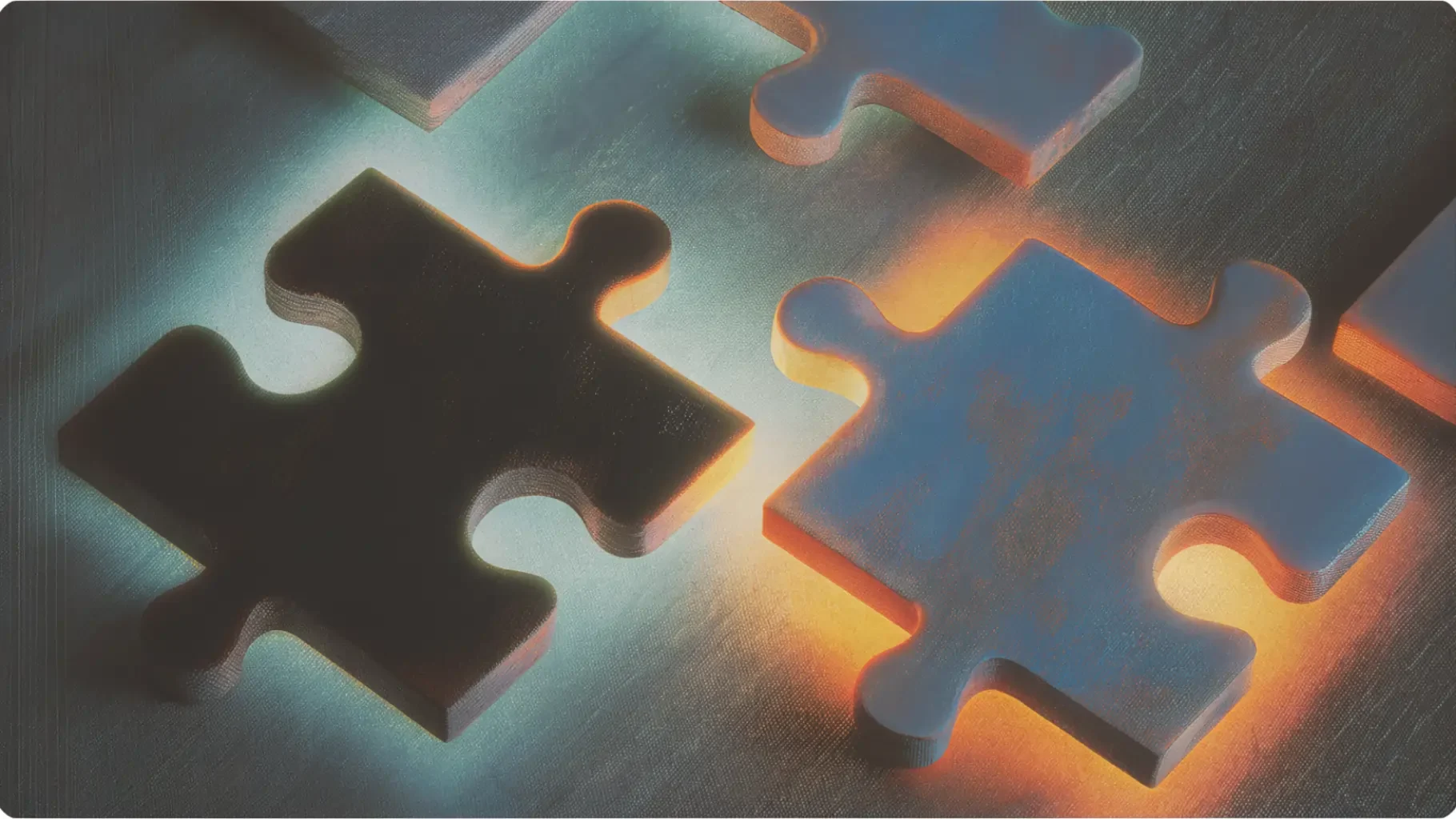Integration Testing: A Simple Guide for Beginners
If you have ever built a piece of software or even worked alongside someone who has, you will know that software is rarely created in one single piece. It is made up of smaller modules or components, each designed to do a specific job. These modules might work perfectly in isolation, but the real challenge comes when they have to work together. This is where integration testing comes in. It is the process that ensures different parts of your application can actually talk to each other and function as a complete, unified system.
In this guide, we are going to break down what integration testing is, why it matters, the different types you can use, and how to get started if you are completely new to it. We will also share some best practices and tips that experienced testers follow so you can avoid common pitfalls. By the end, you will not only understand the concept but also feel confident about where it fits into the software development process.
What is Integration Testing?
Integration testing is a type of software testing that focuses on how different modules or services within an application work together. Think of each module as a puzzle piece. Individually, the pieces may be perfectly shaped and polished, but unless they connect seamlessly, you will not get the complete picture. Integration testing is all about verifying that these connections work as intended.
In the development world, modules might be built by different developers or even different teams. For example, the payment system of an e-commerce app could be built separately from the product listing page or the customer account section. Each one might pass its own individual tests, but when you connect them, there could be unexpected issues. Maybe the payment module expects the price in cents while the product module sends it in dollars. These kinds of mismatches can cause the system to break, and integration testing is the stage where such problems are caught and fixed.
Integration testing sits in the middle of the testing pyramid. At the bottom, you have unit testing, which checks the smallest components in isolation. At the top, you have system testing, which checks the entire application end-to-end. Integration testing is the bridge between these two, ensuring that the transition from individual modules to a complete product happens without friction.
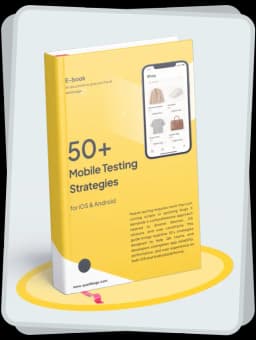
Get the Mobile Testing Playbook Used by 800+ QA Teams
Discover 50+ battle-tested strategies to catch critical bugs before production and ship 5-star apps faster.
Why is Integration Testing Important?
Skipping integration testing is like skipping the dress rehearsal before a big play. Everything might look good when practiced individually, but when all the actors come together on stage, you discover the lights do not work properly, or two actors speak at the same time and interrupt each other. In software, these issues are just as disruptive and can lead to poor user experiences, revenue loss, and damaged reputation.
Here are some reasons why integration testing is essential:
Early Detection of Interface Issues The sooner you discover that two modules are not communicating properly, the cheaper and easier it is to fix. Waiting until system testing or deployment can make fixing the issue more complicated because changes in one area might break something else.
Better User Experience Integration testing ensures that the user journey remains smooth. If the sign-up process connects to the email verification system without any issues, users are more likely to trust and continue using your application.
Improved Quality and Reliability When modules interact flawlessly, it boosts the overall quality and reliability of the software. Users are less likely to encounter bugs, and the system is more stable under different conditions.
Supports Continuous Integration Modern development practices like continuous integration rely on automated integration testing to catch problems as soon as new code is merged. This keeps development moving quickly without sacrificing quality.
Types of Integration Testing
Not all integration testing approaches are the same. The method you choose often depends on your development process, the complexity of your system, and how quickly you need results. Let us go through the main types.
1. Big Bang Integration Testing
In Big Bang integration testing, all modules are combined together and tested as a single unit in one go. This can be tempting if you are in a hurry because you avoid the step-by-step process. However, if something fails, it can be very difficult to pinpoint which module is causing the problem. Imagine assembling an entire car and discovering it will not start, but you have no idea whether it is the engine, the wiring, or the fuel system.
Big Bang works better for smaller projects where the number of modules is limited and dependencies are simple. For larger systems, it can become messy very quickly.
2. Top-Down Integration Testing
In this approach, you start with the highest-level modules and integrate lower-level modules step-by-step. If some lower-level modules are not ready, you can use stubs, which are temporary placeholders that simulate their behaviour. This allows you to test the core framework of your application early.
For example, if you are building a social media app, you might start with the main feed interface and then plug in modules for comments, likes, and sharing as they become ready. This method helps identify design issues early in the process.
3. Bottom-Up Integration Testing
Here, you start with the lowest-level modules and gradually build up to higher-level modules. If the upper modules are not ready, you can use drivers, which simulate the higher-level modules. This is useful when you want to make sure the foundational elements of your system are solid before adding the user-facing components.
In the same social media example, you might first test the database interactions and post storage before adding the feed interface. This ensures that the underlying data handling is reliable.
4. Sandwich (or Hybrid) Integration Testing
As the name suggests, this method is a combination of top-down and bottom-up approaches. You test both the high-level and low-level modules simultaneously, gradually integrating toward the middle. This can be a balanced way to get the benefits of both approaches, especially for large and complex systems.
How to Get Started with Integration Testing
When you’re new to integration testing, the process can feel a bit overwhelming. But breaking it into simple, actionable steps makes it far more approachable. Here’s a beginner-friendly roadmap to get you started:
Understand Your Application Structure Before you even write a single test, take time to map out your application’s architecture. Know how different modules, APIs, databases, and services are connected. This will help you figure out which components need to be tested together. For example, if you’re testing an e-commerce app, you’ll need to know how the product listing module connects with the shopping cart and payment gateway.
Pick the Right Scope for Your First Tests Don’t try to test everything at once. Start small by selecting a couple of core integrations that are critical to your app’s functionality. This could be something like login + user profile, or checkout + payment. Once you’re confident, expand your scope.
Choose the Right Integration Testing Approach Based on your project needs, decide whether you’ll use Big Bang, Top-Down, Bottom-Up, or a Hybrid approach. Each has pros and cons. For beginners, Top-Down can be easier because you start from the UI or higher-level modules and test downward.
Set Up Your Test Environment Integration testing often requires a stable environment that mirrors production. Ensure that APIs, databases, and third-party services are accessible and working. You may need to use mock servers or stubs if real services aren’t available yet.
Write Integration Test Cases Create test cases that clearly define the input, expected output, and the flow of data between components. Make them specific and easy to understand. Example: When a user adds an item to the cart and proceeds to checkout, the system should correctly update the inventory count and generate an order confirmation.
Automate Where Possible Automation speeds up repeated test runs and ensures consistency. Tools like Selenium, Postman, Cypress, or even Quash can help you run integration tests faster and track results over time.
Run Tests and Monitor Results Execute your tests and record the outcomes. Look for failures and investigate whether the issue is in one component or in the way two components interact.
Iterate and Expand Integration testing is never a “one-and-done” process. As your application grows, add new test cases, revisit old ones, and refine your test strategy to match new requirements.
Best Practices for Successful Integration Testing
Integration testing can get messy if you don’t follow a clear strategy. Here are some best practices to keep things smooth and efficient:
Test Early and Often Don’t wait until the end of development to start integration testing. Catching bugs early is cheaper and faster than fixing them later.
Test in an Environment That Mirrors Production The closer your test environment is to the real-world setup, the more accurate your results will be. This means matching configurations, databases, and network conditions.
Use Clear and Consistent Test Data Inconsistent data can lead to flaky tests. Use a controlled dataset or generate mock data so results are predictable.
Cover Both Positive and Negative Scenarios It’s not enough to test when everything works perfectly. Check how your system behaves when a component fails, data is invalid, or a service is unavailable.
Document Your Tests Write down what each test does, the modules involved, and the expected outcomes. Good documentation helps teammates understand your work and troubleshoot issues.
Integrate Testing Into Your CI/CD Pipeline Running integration tests automatically as part of your build process ensures you catch regressions before they hit production.
Leverage Automation Tools While manual integration testing is sometimes necessary, automation tools can run large test suites quickly and consistently, freeing up time for exploratory testing.
Regularly Maintain Test Suites As your code changes, your tests must evolve. Remove outdated tests, update broken ones, and refine your approach.
Common Challenges in Integration Testing
Even with a solid plan, integration testing comes with its own set of challenges. Here’s what to watch out for:
Complex Dependencies The more components you have, the harder it is to test their interactions without something breaking. You might need mocks or stubs to isolate components.
Unstable Test Environments If your test setup doesn’t mirror production or isn’t reliable, you’ll end up with false positives or negatives.
Data Handling Issues Mismatched data formats, missing fields, or incorrect data mapping can lead to failed tests, even if components are working individually.
Timing and Synchronization Problems In distributed systems, components may not communicate in perfect sync, causing intermittent failures.
Third-Party Service Reliability If your app relies on external APIs or payment gateways, downtime or slow response times can affect your integration tests.
Debugging Failures When something fails, it’s not always obvious whether the issue is in a single component, the integration layer, or the environment itself.
Performance Bottlenecks Integrations can introduce slowdowns, especially when multiple systems communicate over a network.
Integration Testing and Quash
At Quash, integration testing becomes simpler because the platform is designed to handle complex testing workflows without overwhelming the user. Quash lets you create, manage, and execute integration test cases while keeping everything in one organised place. It also supports continuous integration workflows, meaning you can detect and fix problems as soon as they occur rather than waiting for later stages of development.
With AI-powered test generation, Quash can suggest integration scenarios that you might not have thought of, covering edge cases and ensuring better coverage. For beginners, this means you can start strong without having to manually map out every single interaction from scratch.
Final Thoughts
Integration testing might sound like an advanced concept when you first hear about it, but at its core, it is simply about making sure the different parts of your application can work together harmoniously. Skipping this step can lead to a chain reaction of problems that become harder and more expensive to fix later.
By understanding the different types of integration testing, following a clear process, and adopting best practices, you can reduce the risk of unpleasant surprises when your software goes live. Whether you are a beginner or an experienced developer, tools like Quash can make the journey easier by automating repetitive tasks and giving you the insights you need to improve quality.
When each piece of your software puzzle fits perfectly, the result is a seamless, reliable product that users can trust. And that is the real goal of integration testing.