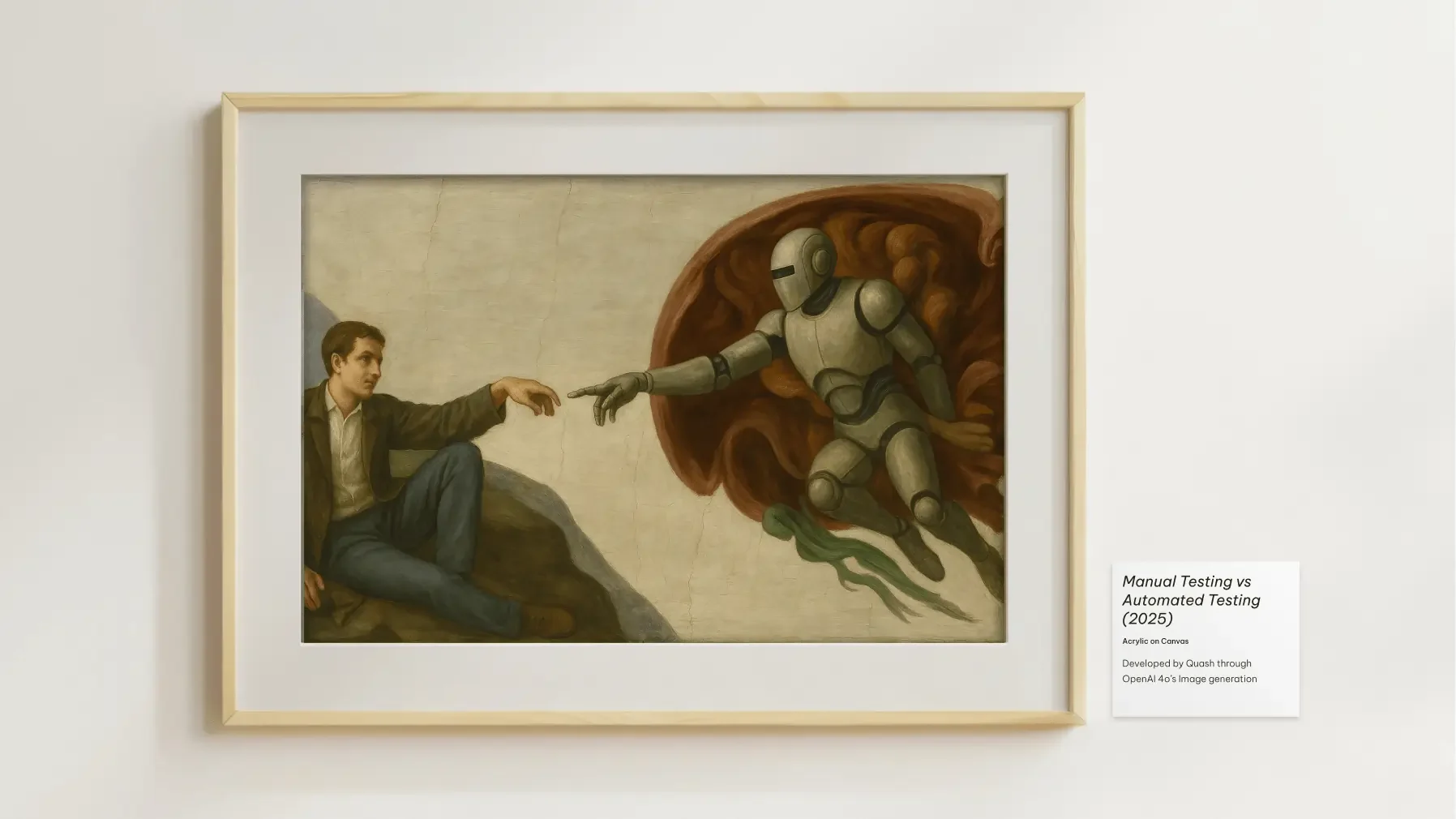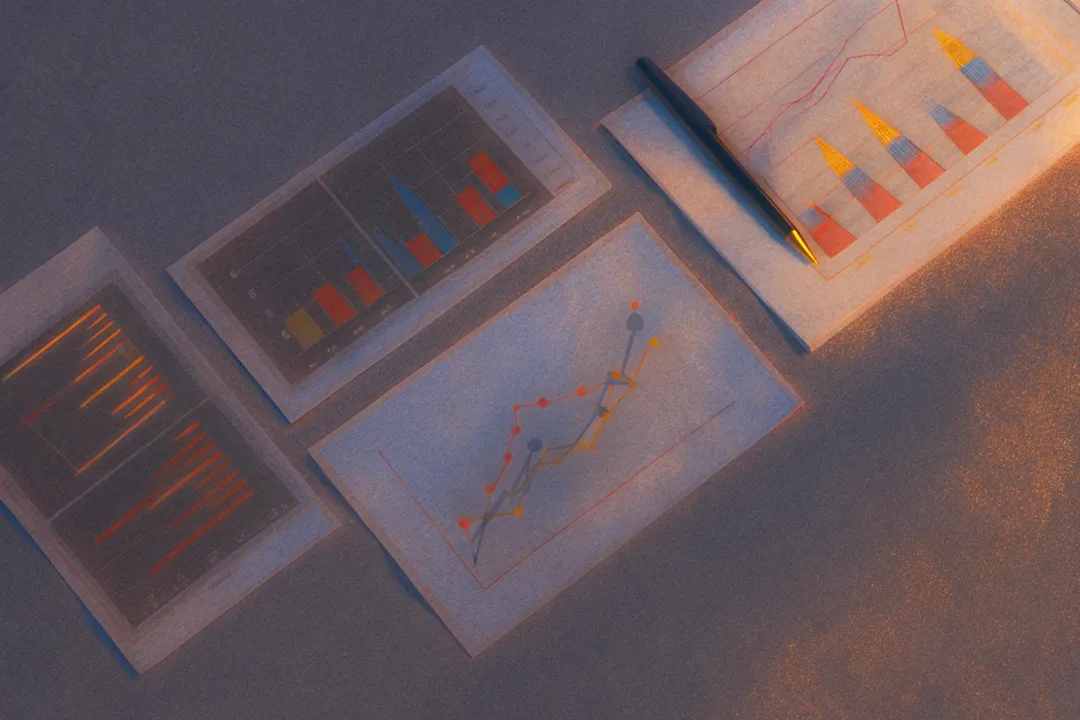Manual vs Automated Testing
Software today is expected to be faster, smarter, and more reliable than ever before. Businesses can’t afford buggy apps or long release cycles because users expect flawless experiences from day one. That’s why testing has become one of the most important phases in the software development lifecycle (SDLC).
But within testing, one debate continues to spark discussions among QA professionals: manual testing vs automated testing. Should you rely on skilled testers carefully exploring your application? Or should you let automation frameworks run hundreds of test cases in minutes?
The truth is, there’s no one-size-fits-all answer. Both manual and automated testing have their own unique strengths and limitations. The best QA strategies typically use a balanced mix of the two to maximize efficiency while ensuring high-quality user experiences.
In this expanded guide, we’ll go deep into both approaches, uncover their advantages and disadvantages, highlight key differences, and share real-world scenarios, examples, and best practices for when to use manual vs automated testing.
What Is Manual Testing?
Manual testing is the oldest and most traditional form of software testing. In this approach, human testers execute test cases step by step without the help of automation scripts or tools. They interact with the application in the same way an end user would—navigating screens, clicking buttons, filling out forms, and observing whether the software behaves as expected.
This method is all about human intuition and observation. Unlike automation, which follows strict instructions, manual testing allows testers to think creatively, spot subtle issues, and uncover bugs that may not be anticipated in predefined test cases. For example, a tester might notice that while a button technically works, its placement feels confusing or inconsistent with the rest of the design—a detail that automation would miss.
Manual testing plays a critical role in the early stages of development, where applications are constantly changing. At this stage, writing and maintaining automated scripts may be inefficient, and it’s faster for a human tester to adapt to frequent updates.
Advantages of Manual Testing
Exploratory Power – Manual testing allows testers to explore the application freely without being bound to scripts. This helps uncover unexpected bugs and usability issues that may never appear in automated test reports.
Flexibility in Early Stages – During initial development, when features change rapidly, manual testing makes it easier to test new functionalities without rewriting test scripts each time.
Cost-Effective for Small Projects – For startups or small projects, manual testing can be more affordable since it doesn’t require investment in automation frameworks or coding expertise.
User-Centric Validation – Testers can evaluate the look, feel, and usability of the application, providing feedback on design, accessibility, and overall experience.
Disadvantages of Manual Testing
Time-Consuming – Running the same test cases repeatedly (e.g., regression tests after every release) can be slow and inefficient when done manually.
Prone to Human Error – Even experienced testers may miss details, especially when tests are repetitive or lengthy.
Not Scalable – As projects grow, relying only on manual testing becomes unsustainable because the effort required increases exponentially.
Limited Test Coverage – Manual testing struggles to simulate scenarios like heavy load testing, concurrency, or real-world usage at scale.
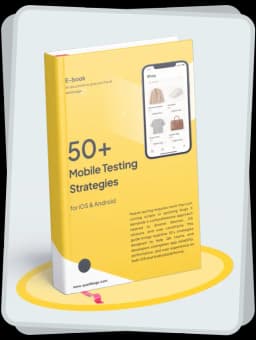
Get the Mobile Testing Playbook Used by 800+ QA Teams
Discover 50+ battle-tested strategies to catch critical bugs before production and ship 5-star apps faster.
What Is Automated Testing?
Automated testing takes a very different approach. Instead of human testers executing cases manually, specialized tools and frameworks are used to write scripts that automatically run test cases on the software. These scripts can simulate thousands of user interactions in minutes, making them ideal for large-scale projects where speed and accuracy are critical.
Automation is especially useful in modern development methodologies like Agile and DevOps, where code is updated frequently and tested continuously. With automation integrated into the CI/CD pipeline, every new build can be automatically tested to catch bugs before release.
For example, in an e-commerce app, automated tests can be written to verify that the “add to cart” and “checkout” process always works correctly across multiple browsers and devices. Instead of a human repeating this test hundreds of times, automation can handle it effortlessly.
Advantages of Automated Testing
Speed and Efficiency – Automation tools can run thousands of tests within minutes, drastically reducing release cycles.
High Accuracy – Unlike humans, automation executes test cases consistently without missing steps, eliminating the risk of oversight.
Scalability – Automated tests can simulate thousands of concurrent users, making it possible to test performance and stability at scale.
Supports Continuous Testing – Fits seamlessly into Agile/DevOps workflows, allowing teams to deliver frequent updates without compromising quality.
Disadvantages of Automated Testing
High Initial Cost – Setting up automation requires investment in tools, training, and time for scripting.
Maintenance Effort – Automated scripts must be updated whenever the application changes, which adds overhead.
Not Suitable for UX Testing – Automation cannot judge the intuitiveness or visual appeal of an interface.
Learning Curve – Some automation tools require programming knowledge, making them harder to adopt for non-technical testers.
Manual Testing vs Automated Testing: Detailed Comparison
Factor | Manual Testing | Automated Testing |
Execution | Carried out by human testers step by step | Performed automatically using scripts and tools |
Best Use Case | Exploratory, usability, ad-hoc testing | Regression, load, performance, large-scale tests |
Speed | Slower due to human effort | Very fast and repeatable |
Accuracy | Can be inconsistent, prone to error | Highly consistent and reliable |
Cost | Low initial cost but high long-term labor cost | High upfront cost but cost-effective long term |
Scalability | Limited by team size | Can scale to thousands of test cases |
Flexibility | Easy to adapt to new or changing features | Requires updates to scripts for new features |
Human Involvement | High (intuition, creativity, judgment) | Low (mainly setup and maintenance) |
This table makes it clear that manual and automated testing serve different purposes. Instead of viewing them as competitors, they should be seen as complementary methods.
When to Use Manual Testing
Manual testing is ideal when:
The application is still in early development and changes frequently.
You want to conduct exploratory testing to uncover hidden issues.
The focus is on usability, accessibility, or visual design.
The project has budget constraints or lacks technical resources for automation.
Example: A gaming app in its beta stage may require manual testing to evaluate how intuitive the controls feel and whether players enjoy the experience.
When to Use Automated Testing
Automation is the right choice when:
You need repeated regression testing for every release.
The codebase is stable and test cases are well-defined.
Performance and load testing are required.
You want to integrate testing with CI/CD pipelines for continuous delivery.
Example: A banking app must undergo automated regression testing to ensure core functions like login, fund transfers, and balance updates always work without failure.
Best Practices for Combining Manual and Automated Testing
Start with manual testing in early stages – It’s faster and more flexible for initial iterations.
Automate repetitive tests – Once features stabilize, automate regression, load, and performance testing.
Keep exploratory testing manual – Human creativity is irreplaceable when evaluating user experience.
Invest in tools wisely – Use bug tracking tools for manual testing and frameworks for automation.
Continuously review strategy – As your application grows, revisit and refine your balance between manual and automation.
By combining both approaches, teams can build a hybrid testing model that delivers the best of both worlds.
Popular Tools for Manual and Automated Testing
Manual Testing Tools
Jira – For issue tracking and project management
Bugzilla – A robust defect tracking tool
Trello – Lightweight project management with visual boards
Quash Report – Mobile-first bug reporting with “shake-to-report” functionality that captures detailed logs and screenshots automatically
Automated Testing Tools
Selenium – Open-source framework for web testing
Appium – Cross-platform mobile automation tool
Cypress – Fast and reliable frontend testing tool
Espresso & XCUITest – Native automation tools for Android and iOS apps
Quash Automate – AI-powered tool that reduces manual effort by automating regression and performance testing for mobile apps
Real-World Example: Hybrid Testing in Action
Consider an e-commerce platform:
Manual Testing: Testers evaluate new UI changes, product listing layouts, and the checkout flow from a customer’s perspective. They also test for usability issues like confusing navigation or poor accessibility.
Automated Testing: Regression suites verify that search, payment processing, and order tracking work correctly after each new feature release. Performance tests simulate thousands of users shopping during a flash sale.
This hybrid model ensures both user satisfaction and technical stability.
Conclusion
The debate around manual vs automated testing isn’t about which one is better. It’s about understanding when to use which approach.
Use manual testing for exploratory, usability, and early-stage testing.
Use automated testing for regression, scalability, and continuous delivery.
For long-term success, adopt a hybrid testing strategy with the right tools.
With platforms like Quash teams can bring manual and automated testing together seamlessly. The result? Faster releases, fewer bugs, and software that delights users every time.
Frequently Asked Questions (FAQs)
Q1. Is manual testing better than automation? Not exactly. Manual testing is better for usability and exploratory testing, while automation is better for regression and performance. The best results come from combining both.
Q2. Can automation replace manual testing completely? No. Automation cannot evaluate user experience, creativity, or design intuitiveness. Manual testing will always be essential.
Q3. Which is more cost-effective: manual or automated testing? Manual testing is cheaper for small projects but becomes expensive long-term. Automation has high setup costs but saves money and time at scale.
Q4. Which is faster: manual or automated testing? Automated testing is significantly faster, especially for large test suites. Manual testing is slower but necessary for certain scenarios.