What is Regression Testing?
Introduction
Fix one bug, and three more pop up. That’s how mobile development often feels when regression testing is missing from your process. Every time you launch a new feature or resolve a bug, there is a chance something else might unexpectedly stop working. Without the right checks, maintaining app quality becomes difficult.
Regression testing acts as a protective layer for your app. It helps QA teams identify issues before users encounter them. As mobile apps scale and become more complex, tools like Quash make it easier to automate these tests, focus on critical areas, and deliver stable, high-quality user experiences.

Get the Mobile Testing Playbook Used by 800+ QA Teams
Discover 50+ battle-tested strategies to catch critical bugs before production and ship 5-star apps faster.
What is Regression Testing?
Regression testing is the process of re-executing existing test cases to make sure recent code changes have not negatively impacted any features that previously worked. It is an important step in the software development lifecycle, especially in mobile development where quick updates and multiple device types introduce complexity.
Anytime you make an improvement to your app, whether by adding a new feature, fixing a bug, or updating the UI, regression testing ensures these changes have not broken existing functionality. It acts as a quality checkpoint before a release.
For example, if you add a new discount feature to the checkout flow, regression testing verifies that other key components, such as login, cart total calculation, and payment methods, continue to function correctly. This type of testing catches unintended consequences before your users encounter them.
Real-Life Example
Imagine your development team adds support for a new payment method. You test this new method thoroughly, and it works perfectly. However, what about the existing payment options? Are they still functional? Did the recent update affect the display of the checkout button on smaller devices?
Regression testing re-executes all relevant test cases for payment flows, UI layouts, and third-party integrations to ensure no existing features were broken during development.
Also see: AI-Powered Regression Testing in 2025
Why is Regression Testing Important?
Regression testing is the backbone of software quality assurance. Its importance goes far beyond simply checking for bugs; it is about protecting the integrity, stability, and user experience of your app as it evolves. Here’s why it matters so much:
Ensures Stability: Every code change, no matter how small, can have unexpected side effects. Regression testing verifies that new updates don’t disrupt existing functionality, keeping your app stable and reliable for users.
Prevents Bugs from Reappearing: Old bugs can resurface when new features or fixes are introduced. Regression testing helps catch these regressions early, so you don’t have to fight the same battles twice.
Maintains Consistent Quality: By running tests after every change, you ensure that the app’s core features work as expected across all versions, which is crucial for user trust and satisfaction.
Supports Rapid Development: In today’s fast-paced development cycles, frequent releases are the norm. Regression testing allows teams to move quickly without sacrificing quality, enabling continuous delivery and integration.
Improves Traceability and Accountability: It helps track changes, making it easier to pinpoint when and where issues were introduced, and holds teams accountable for maintaining high standards.
Reduces Cost and Time: Fixing bugs before release is far less expensive than dealing with user-reported issues in production. Regression testing saves time and resources in the long run.
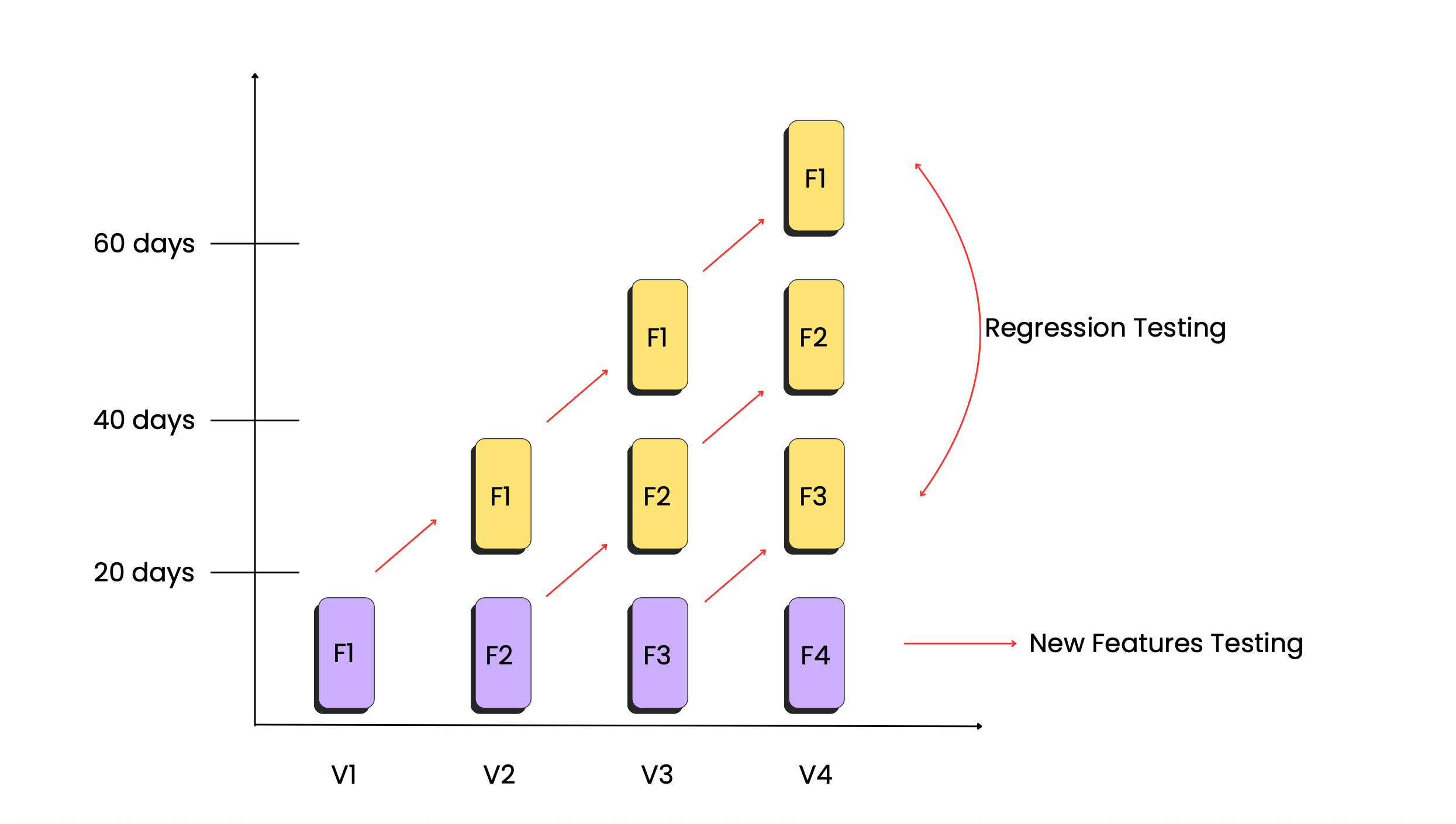
Why It Matters Even More for Mobile Apps
Mobile app development brings unique challenges that make regression testing even more critical:
Device Fragmentation: Mobile apps must work seamlessly across a vast array of devices, operating systems, and screen sizes. A change that works on one device might break another. Regression testing ensures consistent performance everywhere.
Frequent Releases: Mobile teams often push updates weekly or bi-weekly. With every release, the risk of breaking existing features increases. Regression testing acts as a safety net, catching issues before they reach users.
Sensitive UI/UX: Small changes in layout, color, or navigation can disrupt the user experience. Visual regression testing is essential to catch these subtle issues that functional tests might miss.
App Store Reviews and Visibility: Bugs that slip through can lead to negative reviews, impacting your app’s reputation and ranking in app stores. Regression testing helps maintain high ratings and user trust.
Third-Party Integrations: Mobile apps often rely on external services (payments, analytics, social logins). Regression testing ensures these integrations continue to work as expected after updates.
When Should You Run Regression Tests?
Timing is everything in regression testing. To maximise its effectiveness, you should run regression tests:
After Bug Fixes: Every time a bug is fixed, regression tests ensure that the fix hasn’t broken other parts of the app.
When Adding New Features: New features can have unintended side effects. Regression testing checks that existing functionality remains intact.
After Performance Tuning or Refactoring: Optimising code or refactoring can introduce subtle bugs. Regression tests catch these before they reach users.
During Every CI/CD Cycle: Integrate regression testing into your continuous integration and delivery pipelines to catch issues early and often.
Before Major Releases or App Store Submissions: A final round of regression testing before release helps ensure a smooth user experience and reduces the risk of post-launch issues.
Types of Regression Testing
Choosing the right type of regression testing depends on your team’s needs, the size of your product, and the nature of recent changes. Here’s a detailed look at each type:
Type | Description |
Unit Regression | Focuses on testing individual units or components that were directly modified. Ensures that changes in a specific function or module do not affect its isolated behavior. Ideal for small, localised code changes. |
Partial Regression | Tests the updated features and closely related modules. It checks the impact of changes on interconnected components without running the full test suite. Useful when only a part of the application is affected. |
Complete Regression | Involves testing the entire application to ensure that nothing is broken. This is comprehensive and time-consuming, best suited for major releases or after significant code changes. |
Selective Regression | Executes a subset of tests related to recent changes. Test cases are selected based on the areas most likely to be affected, balancing coverage and efficiency. |
Progressive Regression | Combines existing and new test cases to validate both old and new functionality. Ensures that new features don’t break existing ones and that new requirements are covered. |
Corrective Regression | Reuses existing test cases when no major changes have been made to the product specifications. It’s a simple approach that requires less effort and is used when the risk of regression is low. |
Retest-All Regression | Reruns all test cases for full coverage. This is the most thorough approach, used when there is uncertainty about the impact of changes or when previous testing may have missed issues. |
Automated Regression | Uses automation tools to run regression tests efficiently and repeatedly. Ideal for large, complex applications with frequent updates. |
Manual Regression | Involves human testers executing tests, especially for scenarios that require visual validation or are too complex for automation. |
Non-functional Regression | Validates non-functional aspects like performance, usability, and security after updates. Ensures that changes don’t negatively impact the app’s overall quality. |
Regression Testing Techniques
Effective regression testing isn't just about repetition it's about choosing the right approach based on your release cycle, risk level, and team resources. Let’s explore some of the most practical techniques used by QA professionals today:
1. Full Regression (Retest All)
In this approach, your team reruns the entire existing suite of test cases to check for issues caused by recent code changes. It’s the most complete method, ideal when you're preparing for major releases or core code has been significantly altered. The downside? It can be slow and consume a lot of resources especially in bigger apps.
2. Selective Regression
Instead of testing everything, you run only the test cases associated with recently updated features or impacted modules. This method is faster and helps teams stay agile, especially during smaller updates or mid-sprint testing.
3. Prioritized Regression Testing
Here, test cases are executed based on their level of priority. Business-critical paths and frequently-used features go first. This helps identify serious bugs early while saving time on less risky areas.
4. Progressive Regression
This technique balances old and new. It involves maintaining older test cases while gradually introducing new ones, ensuring each build benefits from expanded test coverage without overwhelming QA teams.
5. Corrective Regression
Use this technique when the app has undergone minimal changes or UI-only tweaks. It involves reusing previously validated test cases without needing new scripts, making it lighter and less complex to execute.
6. Hybrid Approach
Many teams blend multiple techniques depending on their release cadence and risk exposure. For example, you might combine selective testing for lower-risk changes and full regression before major launches.
Step-by-Step: How to Run Regression Testing
A thorough regression testing process involves several key steps to ensure nothing slips through the cracks:
Understand the Change: Analyze what has been modified in the codebase new features, bug fixes, or optimizations. This helps identify which areas might be affected.
Select the Right Tests: Choose test cases that cover both the changed and potentially impacted areas. This can include existing tests and new ones created for the update.
Prioritize Key Scenarios: Focus on business-critical functions and user journeys. High-risk and core functionalities should be tested first to catch important issues early.
Update Test Cases: Modify existing test scripts or add new ones as needed to reflect new workflows or behaviors introduced by the change.
Choose Manual or Automated Testing: Automate stable, repetitive flows for efficiency. Use manual testing for visual elements, complex scenarios, or areas where human judgment is needed.
Run the Tests: Trigger the regression suite using your automation framework or test management tool. Execute the selected test cases and monitor their progress.
Challenges in Regression Testing
Regression testing, especially for mobile apps, comes with unique challenges that can impact efficiency and effectiveness:
Device Fragmentation
Mobile apps must work across a vast range of devices, screen sizes, and hardware capabilities. Testing on all possible combinations is resource-intensive and time-consuming.
Operating System Variability
Frequent OS updates and multiple versions in use mean that apps must be tested on various platforms to ensure compatibility and consistent performance.
Frequent Releases
Rapid development cycles and continuous delivery increase the risk of breaking existing features. Keeping up with the pace of releases can overwhelm manual testing efforts.
Test Maintenance
As the app evolves, test cases must be updated to reflect new features, UI changes, and workflows. Outdated or flaky tests can erode confidence in automation.
Flaky Tests
Tests that pass and fail inconsistently waste time and reduce trust in automation. Identifying and fixing flaky tests is an ongoing challenge.
Resource Management
Manual testing is labor-intensive, while automation requires expertise and ongoing maintenance. Balancing resources between the two is critical.
Network and Performance Issues
Mobile network variability and device performance can affect test outcomes, making it harder to reproduce and debug issues.
Best Practices for Mobile Regression Testing
To maximize the effectiveness of regression testing for mobile apps, follow these best practices:
1. Prioritise Test Cases
Focus on core features, high-risk areas, and functionalities most likely to break. Use impact analysis to select and prioritize tests for each release.
2. Automate Where Possible
Automate repetitive, stable test cases to save time and ensure consistency. Use automation frameworks that support mobile platforms and integrate with your CI/CD pipeline.
3. Maintain a Comprehensive Test Suite
Regularly review and update your regression test suite to cover all critical features. Remove obsolete tests and add new ones for recent changes.
4. Include Visual and UI Tests
Visual regression testing is essential for catching layout and design issues that functional tests may miss. Use tools that support screenshot comparison and UI validation.
5. Test Across Real Devices
Emulators and simulators are useful, but always validate on real devices to catch hardware-specific issues and ensure a true user experience.
6. Integrate with CI/CD
Run regression tests automatically on every commit or merge to catch issues early and support continuous delivery.
7. Monitor and Analyze Results
Use dashboards and analytics to track test coverage, flakiness, and pass/fail rates. Investigate failures promptly and collaborate with developers for quick resolution.
8. Manage Test Data Effectively
Maintain historical test data for meaningful comparisons and trend analysis. Use version control for test scripts and data sets.
Regression Testing vs. Retesting
While regression testing and retesting are both essential for quality assurance, they serve different purposes and are applied in different scenarios:
Aspect | Regression Testing | Retesting |
Purpose | Ensures that new code changes haven’t negatively impacted existing functionality | Verifies that specific defects have been fixed |
Scope | Broad covers the entire app or affected areas | Narrow focused on the failed test cases or bug fixes |
Timing | After any code change, including new features, bug fixes, or optimizations | Immediately after a defect is fixed |
Test Cases | Re-runs a wide range of test cases, including those that previously passed | Re-runs only the failed test cases |
Goal | Maintain overall software stability and prevent side effects | Confirm that the original fault has been corrected |
Automation | Can be automated for efficiency | Typically manual, as it targets specific issues |
In summary: Regression testing is proactive, ensuring that nothing new has broken previously working features. Retesting is reactive, focused on verifying that a specific bug has been fixed.
Manual vs. Automated Regression Testing
When developing or maintaining mobile applications, teams often face a critical decision: Should we test this manually, or automate it?
Manual Regression Testing
Manual regression testing involves human testers executing predefined test cases. It’s ideal for parts of your app that require a personal touch, such as UI/UX assessments and exploratory testing. However, as your app grows and release cycles shorten, manual testing can become a bottleneck.
Benefits:
Easier to apply changes on the fly
Excellent for user interface and visual evaluations
Less reliant on scripting skills
Limitations:
Time-consuming for repetitive checks
More susceptible to human error
Doesn’t scale well with frequent releases
Automated Regression Testing
With automated testing, predefined scripts are executed by testing tools without human involvement. This approach is best suited for repetitive, high-volume testing scenarios like smoke tests or functional checks across multiple devices.
Benefits:
Fast and efficient, especially with frequent deployments
Scales easily across devices and frameworks
Integrates well with CI/CD processes
Challenges:
Requires tooling knowledge and initial setup effort
Test maintenance can get complicated as UI evolves
Doesn’t easily accommodate real-time exploratory testing
Top Tools for Mobile Regression Testing
There are a wide range of regression testing tools built specifically for web and mobile platforms. Here are some recommended tools to explore:
Tool/Framework | Best Use | Major Advantages |
Automated mobile regression testing | AI-powered test generation, visual checks, bug reporting, real device support | |
Web browser testing | Large community, cross-browser support, flexible scripting | |
Cross-platform mobile automation | Open-source, supports Android and iOS | |
Fast-testing JavaScript applications | Developer-friendly, fast execution, real-time feedback | |
Cloud device testing | Access 3000+ real devices, integrates with CI/CD pipelines | |
Web and mobile testing | Low-code platform with built-in test management | |
Visual regression testing | Advanced AI image comparison capabilities |
Scaling Your Regression Testing
As your app and team grow, scaling regression testing becomes essential to maintain quality without slowing down development. Here’s how to do it effectively:
Automate and Run Tests in Parallel: Automation is key to scaling. Use tools that allow you to run multiple tests simultaneously across devices and platforms, drastically reducing execution time.
Integrate with CI/CD Pipelines: Connect regression testing to your deployment pipeline. Automated tests should run on every commit or merge, catching issues early and supporting continuous delivery.
Prioritize and Select Test Cases: Not all tests need to be run every time. Use impact analysis to select and prioritize tests based on recent changes, focusing on high-risk and frequently updated areas.
Regularly Review and Update Test Suites: As your app evolves, so should your test suite. Remove obsolete tests, add new ones for recent features, and keep your suite lean and relevant.
Balance Manual and Automated Testing: While automation covers most scenarios, some tests require human judgment. Maintain a balance to ensure comprehensive coverage.
Use Modern Test Management Tools: Solutions like TestRail, PractiTest, and BrowserStack Test Management help organize, schedule, and track your testing efforts, making it easier to scale as your team grows.
Adopt a Risk-Based Approach: Focus resources on the most critical and high-impact features. Prioritize testing for areas that are most likely to break or have the biggest impact on users.
Regression Testing for Mobile Apps with Quash
Quash is designed to simplify mobile regression testing. It brings automation and intelligence into your QA workflow:
AI Test Generation: Automatically generate test cases from product requirement documents or Figma designs, no scripting needed.
Auto-Appium Scripts: Create and execute Appium-based tests across real Android and iOS devices, either locally or in the cloud.
Visual Regression Checks: Use AI to spot UI changes that functional tests may miss.
Stack Integrations: Seamlessly connect with Slack, GitHub, Jira, BrowserStack, and LambdaTest.
Centralized Analytics: Track coverage, flakiness, and pass/fail rates in one view.
Contextual Bug Reports: Quash captures screenshots, logs, and device info automatically to assist in debugging.
Example Scenario
Let’s say you add a filter option to your product listing page. With Quash, your regression testing would:
Run existing tests for product search, sorting, and cart flows
Use visual regression tools to identify layout or design issues
Auto-generate new tests for the filter functionality
Analyze test results and address any defects before release
Final Takeaway
Regression testing is much more than a routine quality check; it is your team’s assurance that every code change, big or small, won’t disrupt the user experience or break existing features. In the fast-paced world of mobile development, where device fragmentation, frequent releases, and high user expectations are the norm, regression testing is your safety net.
By understanding its importance, choosing the right types and techniques, and scaling your efforts with automation and smart test management, you can deliver stable, high-quality apps that users trust. Tools like Quash make this process even more efficient, automating routine checks, providing visual validations, and offering insight-rich dashboards to keep your team informed and proactive.
As your mobile app scales, so should your testing strategy. With Quash, you can release faster, catch bugs earlier, and deliver the seamless experiences your users expect every time.
Related Resources:




