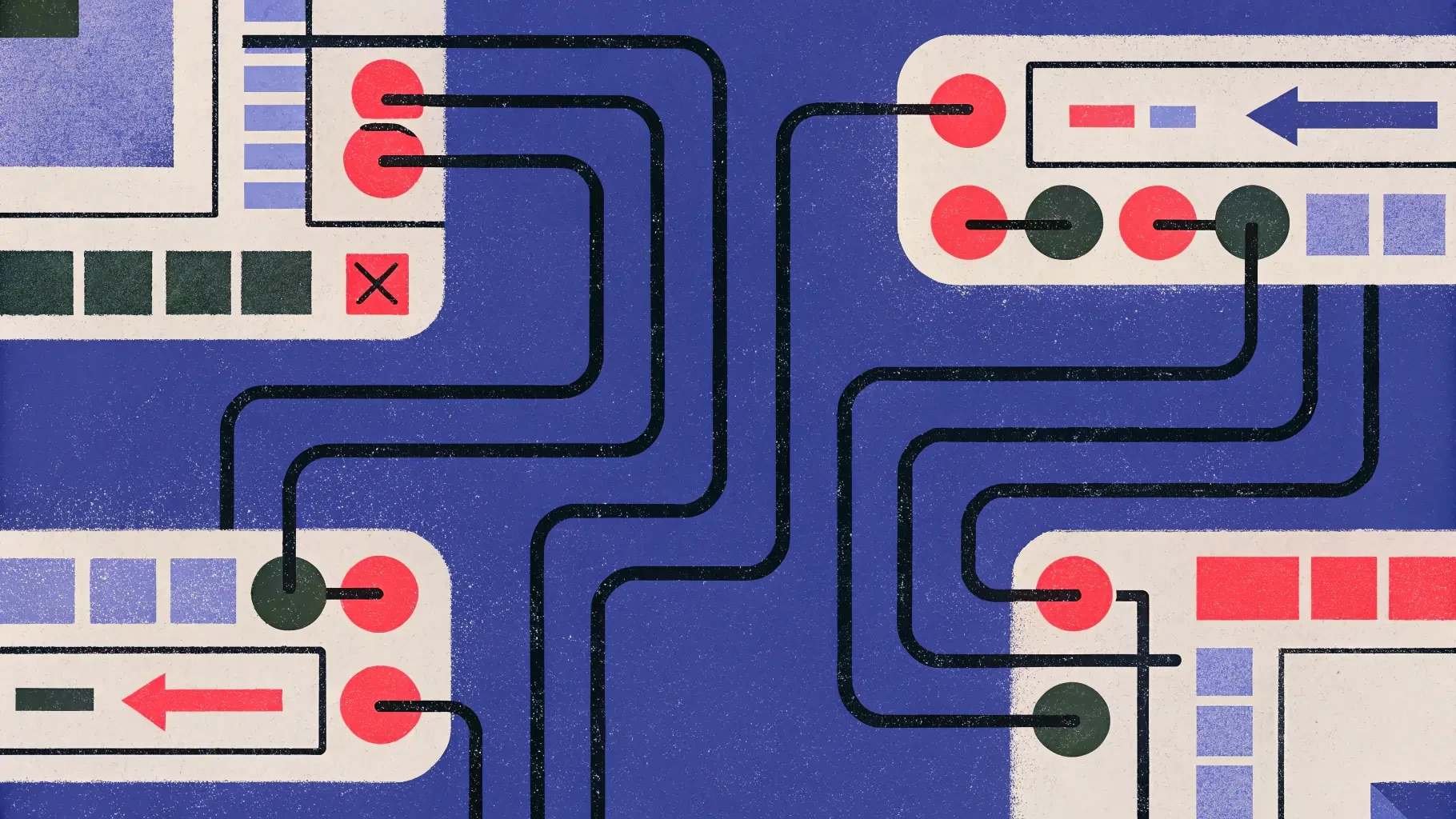A Complete Guide to Types of System Testing
Introduction
System testing is an essential stage in the Software Testing Life Cycle (STLC), acting as the bridge between development and deployment. It’s where the entire software application is tested as a cohesive unit to ensure it meets both technical specifications and real-world user expectations. Unlike unit or integration testing, system testing adopts a holistic approach, evaluating how all components work together in a real-world simulation.
In an era where software failures can lead to reputational damage, data breaches, and millions in lost revenue, getting system testing right is critical. It’s not just about catching bugs; it’s about safeguarding user trust and delivering quality at scale. Whether you’re a developer, tester, or product manager, understanding system testing is crucial for building reliable, resilient applications.
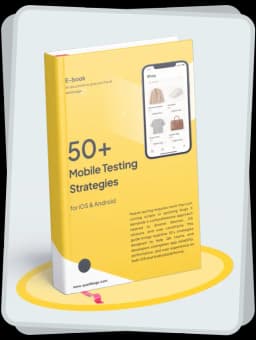
Get the Mobile Testing Playbook Used by 800+ QA Teams
Discover 50+ battle-tested strategies to catch critical bugs before production and ship 5-star apps faster.
Fundamental System Testing Methods
System testing ensures software operates as intended in real-world scenarios by employing different approaches tailored to specific needs. Here are three fundamental system testing methods:
Black Box System Testing
Black box testing evaluates software from an end-user perspective, focusing solely on inputs and outputs without delving into the internal code structure. This approach is ideal for validating whether the system meets functional requirements and behaves as expected under various conditions.
Advantages:
Requires no knowledge of the internal code.
Mimics real-world user interactions.
Easy to scale for large systems.
Example: Testing an online banking system’s fund transfer feature by inputting various amounts and verifying the outcomes, such as successful transfers, error messages, or rejected inputs. The internal processing logic remains irrelevant to this test.
White Box System Testing
White box testing involves testing with a complete understanding of the internal code structure, architecture, and logic. Testers design tests to cover specific code paths, conditions, and scenarios, ensuring comprehensive coverage and identifying hidden issues like security vulnerabilities or performance bottlenecks.
Advantages:
Provides deep insights into system behavior.
Ideal for optimizing code efficiency and detecting vulnerabilities.
Useful for verifying edge cases and internal integrations.
Example: Testing an e-commerce checkout system with visibility into database interactions, cache updates, and third-party payment gateway integrations.
Grey Box System Testing
Grey box testing combines elements of both black box and white box approaches, offering a balanced methodology. Testers have partial knowledge of the internal workings, which helps them focus on both end-user functionality and internal mechanisms that influence performance and behavior.
Advantages:
Balances user-centric and system-centric perspectives.
Helps uncover issues arising from integration between components.
Effective for complex systems with multiple layers.
Example: Testing a social media platform’s content feed algorithm to validate its responsiveness and accuracy while monitoring backend processes for anomalies.
Functional System Testing Types
Functional system testing focuses on verifying that the software's features and functionalities meet specified requirements and provide a seamless user experience. Below are key types of functional testing:
Regression Testing: Ensuring Stability After Updates
Regression testing verifies that new code changes haven’t adversely affected existing functionality. It’s particularly critical in agile environments with frequent updates. A structured regression test suite ensures that updates don’t introduce new defects into existing features.
Advantages:
Maintains system stability during updates.
Ensures old features remain intact after new deployments.
Helps catch unforeseen bugs introduced by new code changes.
Example: After adding a new payment method to an e-commerce platform, regression testing ensures all existing payment flows—including credit cards, digital wallets, and gift cards—still work correctly without regressions.
Smoke Testing: Quick Validation of Build Stability
Smoke testing, also known as "build verification testing," is a preliminary check that verifies the critical functionalities of the system before deeper testing.
Key Characteristics:
Quick, surface-level testing.
Covers critical functionalities.
Usually automated.
Acts as a checkpoint before proceeding to regression testing.
Example: For an e-commerce application, smoke testing verifies if users can access the website, log in, view products, and complete a basic purchase.

Integration Testing: Evaluating System-Level Connections
Integration testing ensures all integrated components work together as expected at the system level.
Advantages:
Uncovers issues in inter-module dependencies.
Validates that integrated systems work under different scenarios.
Ensures seamless communication between different software components.
Example: Testing an e-learning platform’s integration with video streaming services, assessment engines, and payment gateways.
Non-Functional System Testing Types
Non-functional system testing ensures that software meets critical performance, security, and usability standards.
Performance Testing: Ensuring Responsiveness and Scalability
Performance testing evaluates a system's responsiveness, stability, and scalability under various conditions.
Subcategories:
Load Testing: Ensures the system performs well under expected user loads.
Stress Testing: Identifies the system's breaking point by pushing it beyond normal operational capacity.
Endurance Testing: Verifies system stability over extended periods.
Example: Testing an event ticketing system during high-demand concert ticket sales.
Security Testing: Protecting Data and Identifying Vulnerabilities
Security testing identifies vulnerabilities, ensures data protection, and verifies compliance with security standards.
Example: Testing a healthcare application’s data encryption methods, user access controls, and compliance with HIPAA regulations.
Usability Testing: Enhancing User Experience
Usability testing evaluates the system’s user-friendliness, accessibility, and overall user experience.
Example: Testing a senior citizen-focused banking app to ensure clear navigation and readability.
Modern System Testing Approaches
Modern system testing integrates automation, AI-driven tools, and CI/CD pipelines for efficient validation.
Automated System Testing
Automation brings efficiency and consistency to system testing. Tools like Quash Automate help accelerate issue identification by simulating real-user scenarios.
Test Planning and Continuous Testing
A well-organized test planning strategy ensures comprehensive coverage. Continuous testing integrates automated tests into the development pipeline, catching issues early and maintaining quality.
CI/CD Integration and DevOps Testing
Integrating system tests into CI/CD pipelines enables rapid validation of features, with automated rollbacks if critical tests fail. This aligns with DevOps practices, enhancing collaboration and efficiency.
Conclusion
System testing is the final quality checkpoint before software reaches end-users. As applications grow more complex and user expectations continue to rise, thorough system testing is essential.
By adopting various testing strategies—including regression testing, performance testing, and automated approaches—teams can ensure their software is fully tested and ready for real-world use.