The Truth About iOS Emulators for Android
If you’ve ever Googled “Android emulator for iPhone” hoping to test your Android app on an iOS device or vice versa you’ve probably fallen into the same trap as thousands of developers: The promise of a cross-platform magic tool that doesn’t really exist.
Spoiler alert: there’s no legit iOS emulator for Android. And no, that APK you found on a random forum won’t do the job (and might just give your device malware instead).
But here’s the good news you don’t need to fake one platform to test on another. In fact, with the right tools and strategy, you can run full-fledged tests across Android and iOS devices without ever touching a sketchy emulator or cobbling together unstable workarounds.
Cross-platform testing has come a long way. Today, teams have access to real device clouds, automation frameworks, and even AI-powered visual testing that makes it easier than ever to deliver high-quality apps across platforms. This blog explores how to approach iPhone testing from an Android context not by pretending Android is iOS, but by using smart, modern cross-platform testing workflows that actually work.
Wait, Why Is This Even a Problem?
Let’s quickly rewind.
When teams build apps for both Android and iOS, it’s natural to want a single, unified way to test everything. The idea of using an emulator to jump between platforms sounds awesome until you realize that Android and iOS are totally different beasts under the hood.
Here’s why emulating iOS on Android doesn’t work (and vice versa):
Apple doesn’t license iOS to run on non-Apple hardware.
iOS apps require Apple’s proprietary frameworks and APIs.
Android and iOS use completely different architectures and system-level behaviors.
Trying to mash those together? You’ll get unstable ports, outdated forks on GitHub, or shady APKs that belong nowhere near your production environment.
So, what’s the realistic alternative? Cross-platform testing workflows that actually work.
Check out: Cross-Platform Testing Strategies: Unified Approaches for Multi-OS Apps
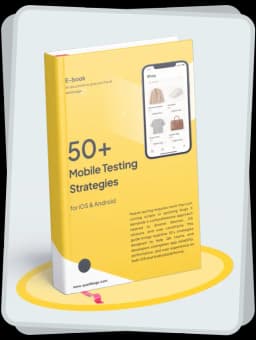
Get the Mobile Testing Playbook Used by 800+ QA Teams
Discover 50+ battle-tested strategies to catch critical bugs before production and ship 5-star apps faster.
Cross-Platform Testing ≠ Platform Emulation
Before we jump into tools and techniques, it’s important to clear up a big misconception: Cross-platform testing does not mean running one OS inside another. It doesn’t mean “tricking” your Android device into behaving like an iPhone. And it definitely doesn’t mean installing an iOS emulator APK on your Pixel and hoping for the best.
That’s platform emulation and when it comes to iOS, it’s mostly a dead end. Apple’s closed ecosystem makes iOS extremely difficult (and illegal) to emulate outside of Mac hardware. There are no officially supported emulators for iOS that run on Android, and most of the tools claiming to do so are either abandoned, buggy, or flat-out scams.
But here’s the thing: you don’t need to emulate one platform to test on both. Cross-platform testing is really about having the right strategy, tooling, and test coverage to ensure your app works seamlessly across devices without needing to run iOS on Android or vice versa.
Think of it like this: Instead of trying to build a bridge between two completely different operating systems, you’re building two sturdy, parallel highways with shared rules, consistent quality checks, and clear visibility into both.
The goal isn’t to unify the platforms. The goal is to unify your testing workflow, so Android and iOS bugs are caught early, tracked consistently, and fixed quickly no matter where they show up.
That’s cross-platform testing done right. No emulators required. Here are the most effective ways teams are doing that today.
1. Use Real Device Clouds
This is still the most reliable and scalable approach when it comes to cross-platform mobile testing.
Real device clouds let you access a wide range of Android and iOS devices remotely without needing a shelf full of physical phones. These platforms simulate real-world environments so you can:
Run manual or automated tests on actual hardware
Test across different OS versions, screen sizes, and device types
Spot real-world issues like slow gestures, rendering lags, or battery performance problems
Popular real device cloud platforms include:
BrowserStack – A leading platform offering both manual and automated testing on real devices.
Sauce Labs – Offers cross-browser and mobile testing on a wide array of real devices.
LambdaTest – Provides extensive support for mobile app testing on real devices and emulators.
Kobiton – Offers real device testing and some AI-driven insights, though less widely adopted.
While Quash does not offer its own device cloud, it integrates seamlessly into real device workflows and even supports local device testing, which can be a better option for teams with strict privacy or security requirements. Whether you're testing on physical devices you already own, using emulators, or connecting to a third-party device cloud, Quash fits right into your setup. It enhances your mobile testing process by using AI to detect UI bugs across Android and iOS apps without needing to maintain a device lab or invest in additional infrastructure. That means you gain deeper visibility into layout issues, regressions, and visual inconsistencies no matter where or how you're running your tests.
2. Use Cross-Platform Frameworks to Simplify (but Not Eliminate) Testing
If you’re building your app with frameworks like React Native, Flutter, or (the successor to Xamarin), you already have a unified codebase which makes cross-platform testing much easier.
Pairing these frameworks with the right testing tools allows you to write automated tests that run across both Android and iOS with minimal platform-specific tweaks.
Great tool combinations include:
Appium – A popular open-source tool for automating native, hybrid, and mobile web apps across both platforms.
Flutter Integration Tests – Replaces the now-deprecated Flutter Driver. Officially supported by the Flutter team for UI and widget testing.
.NET MAUI Test Tools – Xamarin is deprecated, but MAUI is its modern replacement for cross-platform .NET apps.
3. Use AI to Catch Platform-Specific UI Issues
Even when your app “works” on both platforms, the UI might behave differently depending on the device, screen resolution, or OS skin.
That’s where AI-powered tools like Quash come in.
Instead of writing endless visual assertions, Quash automatically scans for:
Layout inconsistencies
Overlapping or misaligned elements
Platform-specific rendering bugs
Differences between builds (great for regression testing)
So if your “Submit” button looks fine on Android but gets cut off on iOS, Quash will catch that before your users do.
4. Set Up CI Pipelines for Both Platforms
Cross-platform testing doesn’t just live on your machine it should be baked into your CI/CD pipeline.
Use tools like:
…to trigger test runs on both Android and iOS with every pull request. You can spin up emulators and simulators (or connect to a real device cloud), run automated UI and unit tests, and get quick feedback on platform-specific issues.
With the right CI setup, your team never has to guess whether something will break on iOS just because it worked on Android.
5. Accept the Limits and Plan for Them
We get it. Sometimes you just want to run a quick check on a device you have in your hand, and you wonder, “Why can’t I test iOS on my Android phone?”
Because Apple doesn’t allow it. Simple as that.
Instead of fighting the system, build a test strategy that respects the platform boundaries but still gives you full visibility. Whether that’s through real device testing, AI-powered visual validation, or shared automation frameworks you have plenty of options that actually work.
Smarter Testing Beats Forced Emulation
We get it the idea of testing your iOS app on an Android device (or vice versa) sounds super convenient. One device, both platforms, half the hassle. But in reality, that kind of shortcut just doesn’t exist at least not in a stable, secure, or officially supported way.
Instead of trying to bend the rules of mobile platforms, the smarter move is to build a flexible, platform-aware testing strategy that respects the limitations of Android and iOS while still giving you full coverage across both. That’s where cross-platform testing shines. It's not about pretending your Android is an iPhone. It's about using powerful tools, automation, and cloud infrastructure to test Android and iOS apps side by side, efficiently and reliably.
Whether you’re a solo developer juggling two codebases or a growing QA team trying to streamline your release cycles, cross-platform testing is less about “hacks” and more about visibility, speed, and consistency. And when you throw in AI-powered tools like Quash, which surface visual bugs and UI issues before your users ever see them, you're not just testing you’re leveling up your entire quality process.
So forget the emulator myths. Focus on what really matters: releasing apps that work beautifully everywhere, no tricks, no shortcuts, just smart testing.




