Cross-Platform Testing Strategies
Introduction
Modern applications are no longer built for just one platform. From Android and iOS to Chrome, Safari, and desktop environments like Windows and macOS, users expect seamless experiences wherever they engage. But as user expectations have soared, so has the complexity for QA teams. Multi-platform testing isn’t just a frontend concern anymore — it’s a quality challenge that spans design, engineering, and testing alike.
The result? A fractured QA workflow where tests are duplicated across stacks, bugs are reported inconsistently, and release confidence drops the further you move from your primary platform. That’s why having a unified multi-platform testing strategy is no longer optional — it's essential. In this article, we’ll show you how to build one: from choosing the right tools and automation frameworks to aligning your team and workflows, without sacrificing speed for scale.
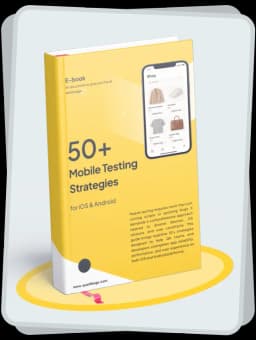
Get the Mobile Testing Playbook Used by 800+ QA Teams
Discover 50+ battle-tested strategies to catch critical bugs before production and ship 5-star apps faster.
Why Multi-Platform Testing Matters
Users don’t care what stack you use. They care that it works — everywhere. But behind the scenes, delivering that consistency across platforms is tough. Consider this:
A mobile app may render perfectly on iOS but behave unpredictably on older Android devices due to hardware fragmentation or API inconsistencies.
A web feature might look clean in Chrome but break in Safari thanks to differing CSS and JavaScript support.
Desktop apps could exhibit performance discrepancies depending on OS-level process handling.
This kind of unpredictability is why a unified QA strategy for multi-platform testing is foundational. But testing across environments isn’t just about racking up devices — it’s about designing a systematic, scalable strategy that makes consistency the default.
Tools like Browserling offer quick ways to spot browser issues, but infrastructure alone isn’t a strategy. What you need is a cohesive approach that minimizes duplication, surfaces platform-specific bugs early, and builds real confidence across your stack.
Strategic Planning: Designing a Unified QA Strategy
At the heart of every successful multi-platform testing approach is a well-defined test plan. Even the best tools or largest device grids can’t save you from ad hoc chaos. Here’s how to design your testing playbook:
1. Platform Prioritization
Not all platforms matter equally to your users. Start by analyzing real data — what devices, OS versions, and browsers are your users actually on? Use analytics tools like Firebase, Google Analytics, or backend logs to build your device/OS matrix.
Apply the 80/20 rule: Cover the top 20% of platforms that generate 80% of your usage. Then define fallback plans for the rest.
2. Write Once, Run Everywhere
Avoid writing platform-specific test cases unless absolutely necessary. Tools like Appium (for mobile) and Playwright (for web) enable a shared test logic model, so your QA team can write once and run on Android, iOS, and Chrome.
This reduces test maintenance, eliminates silos, and ensures bugs aren’t platform-dependent — they’re caught regardless of environment.
3. Shift Left with Context
Multi-platform testing shouldn’t be the final step before release. QA should be part of the design and development lifecycle — from sprint planning to pull requests.
Use CI pipelines to auto-trigger tests across platforms. Bake in test automation early using shared “definitions of done” that include cross-platform checks. The earlier you run automated test cases, the cheaper bugs are to fix.
Tooling for Scalable Multi-Platform QA
Strategy is only as strong as the stack behind it. Here’s how to structure your toolchain to support multi-platform testing:
Cross-Platform Automation Frameworks
Appium: Mobile-first, perfect for React Native and Flutter apps.
Playwright: Excellent for multi-browser automation; includes network mocking, auto-waits, and headless support.
Selenium: Mature and well-supported, but more complex setup.
Choose based on your architecture, but prefer tools that support shared codebases and cross-environment execution.
Cross-Browser and Device Testing Tools
Browserling: For fast manual browser checks.
BrowserStack / Sauce Labs: Real-device access with CI/CD integration.
Simulate edge conditions like network throttling or permission prompts to validate real-world UX.
CI/CD Integration & Test Orchestration
Automated test cases only help if they actually run. Hook into GitHub Actions, Jenkins, or GitLab CI to:
Auto-trigger tests on push, PR, or nightly builds
Run top-platform tests on commit; long-tail matrix nightly
Use test orchestration tools to parallelize execution and get faster feedback
QA Is a Team Sport: Aligning Across Roles
Cross-platform QA isn’t just a testing problem — it’s a team coordination problem. Here’s how to fix that:
Define platform owners: One QA lead per platform — but use shared tooling and naming conventions.
Centralize test cases: Tools like Notion or TestRail keep everyone aligned.
Standardize bug reports: Same format, same flow — regardless of browser or device.
Promote async workflows: Link test cases to JIRA tickets, send Slack alerts for regressions, and keep visibility high.
How Quash Simplifies Multi-Platform Testing
This is exactly the type of testing chaos Quash was designed to simplify. Our platform handles cross-platform testing in one workflow:
Unified project space: Group Android, iOS, and web tests together.
Test case generation: Upload a PRD or design spec and generate automated test cases for each platform.
Execution flexibility: Run on local devices or connect to real-device services like BrowserStack.
Unified reporting: Logs, screenshots, videos — captured and structured the same across devices.
Whether you're debugging in Safari or validating Android edge cases, Quash centralizes testing into a single QA strategy.
Architectural + Performance Considerations
Cross-platform QA doesn’t stop at the UI. Backend services, API behavior, and performance profiling all impact quality:
API responses might behave differently on mobile vs desktop
iOS may handle memory pressure differently than Android
Flutter rendering performance can vary by device
Make sure your tests validate consistency at every layer — not just what the user sees. On the backend side, implementing microservices impacts how cross-platform apps retrieve and sync data. A flaky service can crash a mobile experience even if the frontend works fine. Make sure your tests also validate API-level consistency.
Conclusion: One Team. One Strategy.
Fragmented tooling and siloed QA workflows don’t scale. Multi-platform testing only works when your team treats it as a single system, not a set of disconnected tasks.
A unified test strategy means less redundancy, faster iteration, and fewer bugs escaping into prod. Whether your users are on iPhones, Chromebooks, or Windows desktops — quality shouldn’t be conditional.
And with Quash, it doesn’t have to be. Let's talk?





