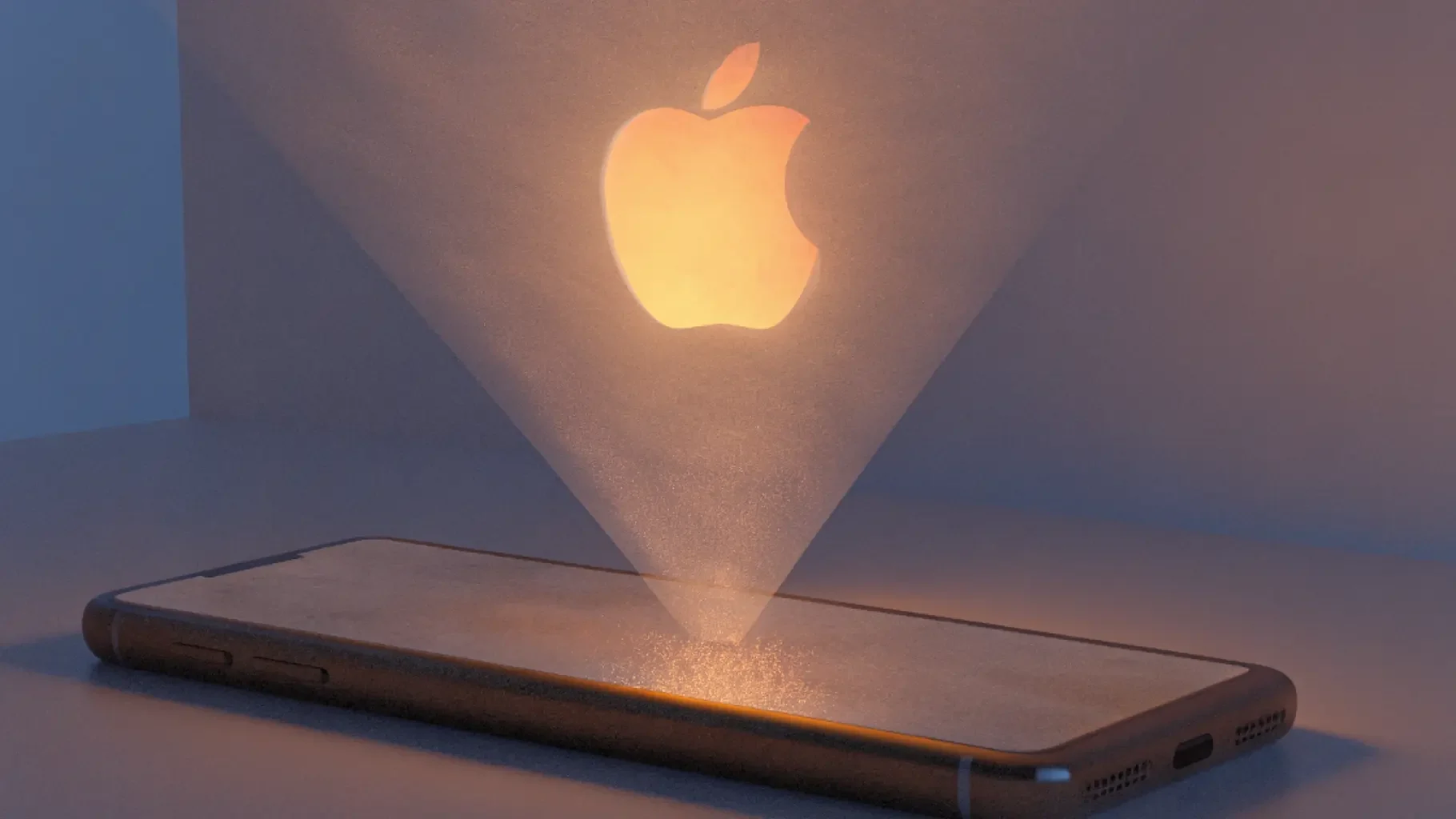Can You Emulate iOS on Android?
If you've ever searched for a way to run iOS apps on an Android phone, you’ve probably seen promises like “Run iOS on Android in seconds!” You may have clicked on a shady APK file, ended up on a half-functional GitHub repo, or stumbled into a clickbait YouTube tutorial that never quite delivered.
The truth is, there’s no such thing as a reliable iOS emulator for Android. And that’s not just due to technical hurdles, legal and security issues play a huge role too.
So why does this myth persist? And more importantly, what should mobile QA teams actually do instead? Let’s dig in.
Why Do People Want iOS Emulators for Android in the First Place?
Before getting into the technical and legal limitations, it helps to understand why so many developers and testers look for this option in the first place:
You don’t have access to an iOS device. Not every tester has an iPhone on hand, and buying one just for validation tests isn't always feasible.
You're building a cross-platform app. It would be convenient to test iOS behavior directly from your Android device.
You want to detect compatibility issues. You’re trying to catch layout bugs or UI inconsistencies that may appear differently on iOS vs Android.
You’re looking to speed up testing. Emulators can often speed up early QA cycles by removing the need for device provisioning and setup.
But while these reasons are valid, the solution trying to emulate iOS on Android isn’t.
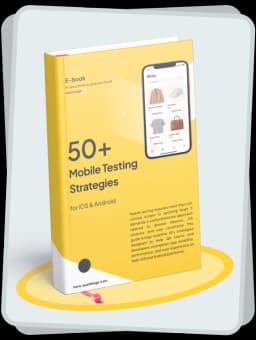
Get the Mobile Testing Playbook Used by 800+ QA Teams
Discover 50+ battle-tested strategies to catch critical bugs before production and ship 5-star apps faster.
Emulators vs Simulators: Know the Difference
People often confuse emulators and simulators, so let’s quickly set the record straight:
Emulators mimic both the software and hardware of a target device. Android emulators are a good example; they replicate the Android OS along with device behavior on your computer.
Simulators replicate only the software environment, not the hardware. Apple’s iOS Simulator, for instance, allows developers to preview iOS app behavior without reproducing physical device conditions.
Now here's the catch: Apple does not provide an iOS emulator. And building a third-party one for Android is far more complicated than people assume.
See Also: Our in-depth comparison blog on Emulators vs. Simulators.
What’s Actually Stopping iOS Emulators on Android?
To properly emulate iOS on Android, you’d need to:
Recreate Apple’s ARM-based chip architecture
Simulate UIKit, Core Animation, and other private APIs
Bypass Apple’s signature and security verification processes
Render apps using proprietary Apple frameworks
That's a massive engineering lift. Apple doesn't make its system images or internal frameworks publicly available. Unlike Android, iOS is not open source. And that’s the key reason why Android emulators are widespread, while iOS emulators for Android are non-existent or extremely limited.
Security and Legal Risks Are a Dealbreaker
Even if someone does manage to build a passable iOS emulator for Android, using it comes with serious risks.
It likely violates Apple’s terms of service. iOS is licensed to run only on Apple-approved hardware. Emulating it elsewhere breaches that agreement.
It can expose you to malware. Many third-party “emulators” are packaged with malicious code, given that they’re not verified on the Play Store or built using secure processes.
There’s no ongoing support. Most of these projects are abandoned quickly. If they work at all, it’s often for jailbroken or outdated iOS versions.
For developers working in startups, and especially in enterprise teams, this is a compliance and security risk you can’t afford to ignore.
The Real Problem for QA Teams
For mobile testers, this creates a bottleneck. Android tests are easy to automate using emulators, real devices, or cloud-based frameworks. But iOS tests? Those require more effort and, often, more investment.
Your main options include:
iOS simulators via Xcode (but they only run on macOS)
Real iOS devices, which are costly and hard to scale
Cloud-based real device platforms, which offer iOS testing without the hardware hassle
Trying to cut corners by emulating iOS on Android might seem like a time-saver, but it leads to unreliable results and gaps in coverage.
What Should You Do Instead?
If you want to test iOS apps efficiently, these alternatives work and they’re safe, legal, and reliable.
1. Use a Real Device Cloud Platform
Cloud platforms like BrowserStack, Sauce Labs, and Bitrise give you access to real iOS devices without having to buy them. You can run both manual and automated tests across dozens of real device configurations, without the complexity of device maintenance.
2. Use Xcode Simulators (on macOS)
Apple’s official simulator is fast and great for UI validation. It won’t let you test hardware-specific features, but it’s accurate for early-stage testing. All you need is a Mac, and you can simulate various screen sizes and OS versions with minimal setup.
3. Let Your Testing Platform Handle It
This is where Quash adds value.
Quash routes your test cases to the most suitable environment, real devices, simulators, or emulators based on the nature of your test. If you’re checking a UI flow that doesn’t require device sensors, Quash will run it in a simulator to save time. If you’re testing camera access or push notifications, Quash runs it on a real device for better accuracy.
And it does all this while integrating smoothly with your CI/CD tools. That means your iOS tests don’t get sidelined just because you don’t have an iPhone lying around.
Why Real Device Cloud Testing Is the Future
There’s no denying that emulators and simulators are useful. They’re fast, easy to set up, and good for the early stages of testing. But when it comes to production-level reliability, nothing beats real device testing.
Here’s why real device clouds are the go-to option in 2025:
They ensure accurate results. Your app is tested in the same conditions your users will experience.
They scale as you grow. You can test across iPhones, iPads, and various OS versions without maintaining a physical lab.
They’re compliant and secure. No legal risks, no shady installs, just secure, trusted testing environments.
At Quash, we believe that testing should reflect reality, not assumptions. And real devices are the most honest testbed you’ll find.
Final Thoughts: Don’t Chase the Shortcut
There’s no magic emulator that will let you test iOS apps reliably on Android. If you’re serious about mobile quality, it’s time to stop searching for workarounds and start investing in the right tools.
Testing iOS apps isn’t impossible. It just requires the right strategy whether that’s simulators for quick feedback, real devices for critical paths, or a platform like Quash that intelligently manages both.
The goal isn’t to break the rules. It’s to build trustworthy tests that reflect how your app behaves in the hands of real users. That’s where mobile testing earns its value and that’s where Quash helps you stay ahead.