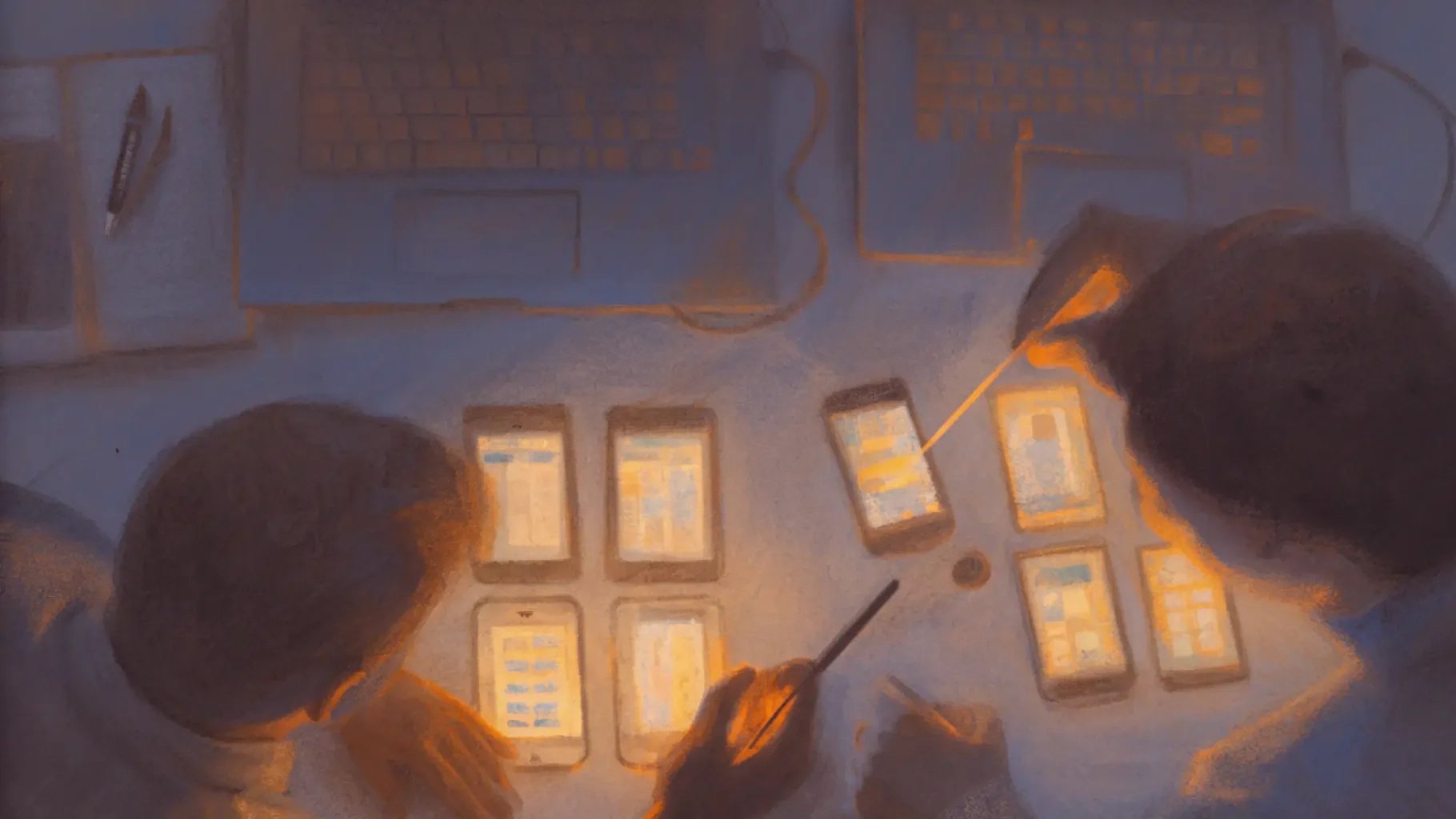Quality Check Cycle Workflow
In fast-moving dev teams, quality can feel like a moving target. Builds ship fast. Specs evolve mid-sprint. And testers are expected to keep pace, not just with what’s built, but what should have been built.
A structured quality check process helps bring order to that chaos. But manual steps in your QA workflow can barely keep up anymore.
This guide breaks down each stage in the QC cycle—and shows how to supercharge it with test automation. Whether you're scaling QA or rethinking your testing strategy, this walkthrough maps the standard flow and how tools like Quash turn it from a checklist into a continuously improving system.
What Is a Quality Check Cycle Workflow?
At its core, a quality check cycle is a repeatable system to ensure your product meets expectations before it ships. It covers everything from requirement review to test execution and bug tracking.
While Quality Assurance (QA) focuses on improving processes, Quality Control (QC) validates actual results. Together, they form the foundation of software quality.
Still fuzzy on QA vs. QC? Read our deep dive: Quality Assurance vs. Quality Control: Understanding Differences
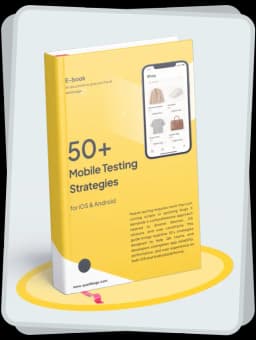
Get the Mobile Testing Playbook Used by 800+ QA Teams
Discover 50+ battle-tested strategies to catch critical bugs before production and ship 5-star apps faster.
The Traditional QC Workflow (Step-by-Step)
Let’s walk through the core stages, then look at how to evolve each with automation.
1. Requirement Review & Acceptance Criteria
Goal: Understand what needs to be tested.
Your team reviews PRDs, Figma flows, and user stories to define acceptance criteria—clear signals for when a feature is “done.”
Pain Point: Requirements change fast. Docs often lag behind dev work.
How Quash Helps: Quash parses requirements from tools like Jira, Notion, and Figma. It auto-generates testable objectives using AI—so test coverage starts forming before dev starts.
2. Test Planning
Goal: Define the testing scope, strategy, and dependencies.
Includes selecting platforms, identifying edge cases, and deciding on automation scope.
Pain Point: Planning is time-consuming, often based on guesswork.
How Quash Helps: Quash auto-generates test plans from your app’s structure and UI. It groups cases by screen, component, and risk level—accelerating planning with real data.
Related Read: The Complete Guide to Write a Test Plan.
3. Test Case Development
Goal: Create tests that map to user and system expectations.
Teams write manual or automated test cases based on acceptance criteria.
Pain Point: Writing test cases is slow and repetitive.
How Quash Helps: Quash enables automated test case generation by analyzing your app build or SDK. It creates tests—including edge cases—for every screen and interaction. You can edit or approve, but the heavy lifting is done.
4. Test Execution
Goal: Run tests across real devices and environments.
This includes manual test passes, automated runs, and regression testing.
Pain Point: Manual runs are slow. Automation breaks easily.
How Quash Helps: Quash handles test execution across simulators and device clouds. It stabilizes Appium scripts (no more flaky waits), and flags only real visual issues with its pixel-diff engine. You can also opt for Quash's scriptless maintenance, which is efficient as there is no script maintenance needed here.
5. Bug Logging and Ticketing
Goal: Report issues with clear context and traceability.
Bug tickets need repro steps, screenshots, logs, and links to requirements.
Pain Point: Manual logging is inconsistent and incomplete.
How Quash Helps: Quash auto-logs bugs when tests fail—complete with video, logs, and repro steps. Bugs are linked to screens/components and pushed to Jira or tracked natively inside Quash.
6. Regression Testing & Retesting
Goal: Revalidate fixed bugs and catch any new ones.
You rerun failed tests and perform broader regression testing.
Pain Point: Regression cycles get skipped when deadlines loom.
How Quash Helps: With smart regression, Quash auto detects which screens changed and runs only those impacted tests. You can also one-click rerun just the failed cases, speeding up confidence checks.
7. Final QA Review & Sign-Off
Goal: Ensure the product is stable before release.
This final step requires cross-team visibility, QA, devs, and product leads aligning on readiness.
Pain Point: Test results live in silos. Visibility is limited.
How Quash Helps: Everything like test runs, coverage, bug reports—lives in one dashboard. Stakeholders see test health in real-time, making go/no-go decisions easier and data-driven.
From Manual to Automated: Why It Matters
Every team has a quality check process. But each step is a friction point without automation—lost time, missed bugs, or stale coverage.
That’s why test automation isn’t just a dev tool—it’s a QA superpower.
Quash embeds itself across your QA workflow. It connects to your stack, understands what to test, auto-generates those tests, and turns failures into high-context tickets.
And the best part? It’s collaborative, not controlling. You stay in charge and Quash just removes the grunt work.
Check out our blog about Manual vs Automated Testing: When and How to Use Different Types of Testing.
Final Thoughts
The quality check cycle isn’t going away. But how we run it must evolve.
With AI test automation, you can build coverage faster, test smarter, and ship with more confidence. No more manual case writing. No more brittle scripts. Just a faster path from build to production.
Still writing every test case and logging bugs by hand?You’re working too hard.
Let Quash automate the boring stuff—so your team can focus on what really matters: shipping quality products.