Rapid Testing for Hotfixes
Hotfixes are the fire drills of software development—urgent, high-stakes, and often poorly timed. When a critical bug disrupts production, traditional QA processes, with their exhaustive regression testing cycles, fall short. This article explores tactical techniques for hotfix testing, rollback strategies to minimize risk, and how Quash streamlines emergency deployments. Expect practical insights to deploy fixes without risking stability.
For more on prioritizing bugs effectively, check out our guide on Defect Priority vs. Severity: The Science of Bug Triage.
What Makes Hotfix Testing Different
Hotfixes disrupt standard development rhythms. They strike unpredictably and often demand deployment within hours. The stakes are high—one wrong move can worsen user impact or lead to revenue loss.
Traditional CI/CD pipelines, built for comprehensive regression testing, are too slow for such urgent scenarios. Hotfix testing requires scoped, high-confidence validation instead of full regression, focusing on whether the fix works without introducing new issues.
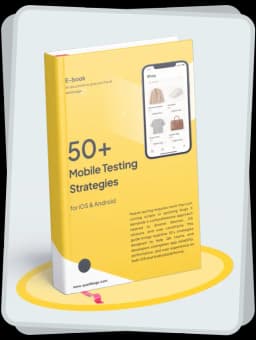
Get the Mobile Testing Playbook Used by 800+ QA Teams
Discover 50+ battle-tested strategies to catch critical bugs before production and ship 5-star apps faster.
Rapid Validation Techniques
To validate hotfixes efficiently, focus on targeted, high-impact testing strategies that prioritize speed without compromising coverage:
Smoke Testing Key Flows
Test only the core user journeys directly affected by the fix. For example, if the hotfix resolves a payment gateway issue, verify the complete checkout flow. Avoid running unrelated tests to save time while maintaining confidence.
Snapshot Diffs for UI Validation
Tools like Percy or Chromatic capture visual snapshots of UI states before and after a change. These snapshot diffs help quickly detect unintended regressions. A single mismatch can highlight issues that might have slipped past functional testing.
Staging with Traffic Replay
Simulate production conditions by replaying actual user traffic in a staging environment. Tools like GoReplay or AWS Traffic Mirroring enable realistic behavior testing and performance validation under live-like load conditions.
Change Impact Analysis from Git Diffs
Use code diffs to identify which parts of the codebase were modified. Tools such as CodeClimate or native Git diff utilities help QA teams map changes to affected modules, reducing the scope of testing and speeding up validation.
Feature Flags, Toggles, and Dark Launches
Leverage feature flags to isolate hotfix changes in production. This allows selective activation of fixes for specific users or teams. Combine with dark launches—gradual, hidden rollouts—to detect critical issues before full exposure.
These approaches integrate seamlessly into pipelines, especially for teams using Infrastructure as Code and automated test frameworks.
Rollback Strategies
Even with solid hotfix validation, failures can occur. That's why having robust rollback mechanisms is essential for operational stability.
Canary Deployments Release the fix to a small percentage of users initially. Monitor error rates, performance, and logs to catch anomalies early before rolling out widely.
Single-Command Rollbacks or Blue-Green Deployments Maintain parallel environments (blue and green). If the hotfix fails, revert to the stable environment instantly using automated scripts. This drastically reduces downtime.
Safe Handling of Versioned APIs and Schema Migrations Ensure backward compatibility during hotfixes. Validate database changes and versioned APIs to avoid breaking existing integrations or data structures. This is especially important when rolling back under pressure.
With these techniques in place, hotfix-related downtime and user impact can be minimized significantly.
How Quash Accelerates Hotfix Testing
Quash provides specialized capabilities to make hotfix testing faster, more intelligent, and resilient:
Instant Diff-Based Test Generation Quash automatically analyzes code diffs and generates targeted tests for impacted areas—no manual test creation required.
AI-Prioritized Smoke Testing Our AI identifies the most critical test cases based on app structure, recent changes, and known risk zones—helping teams validate what matters most.
CI/CD Pipeline Integration for Emergency Releases Quash plugs directly into your CI/CD pipeline, enabling seamless, one-click deployment testing for emergency builds.
Context-Aware Alerts and Regression Guards Get real-time alerts during test execution, plus automatic regression detection to prevent side effects from being shipped to production.
By embedding these capabilities, Quash ensures every hotfix is backed by precision and speed—without increasing manual QA overhead.
Best Practices to Future-Proof Hotfixes
To avoid fire-fighting every time a hotfix is needed, adopt the following practices proactively:
Maintain a Minimal Hotfix Test Suite Keep a small, highly targeted set of automated tests that cover the most critical app flows. These should be runnable at short notice and optimized for speed.
Automate Rollback Readiness Script and regularly validate rollback mechanisms (canary thresholds, database restores, environment toggles) so they’re production-ready when needed.
Conduct Post-Hotfix Audits After every hotfix, perform a quick retrospective. Analyze what went well, what failed, and how to improve the testing or deployment process next time.
Done consistently, these habits turn hotfixes into routine operations instead of panic-driven crises.
Takeaway
Hotfixes are inevitable, but recklessness isn't. With the right hotfix testing strategies and rollback plans in place, teams can move fast without breaking things. Tools like Quash make this process even more efficient by automating test generation, prioritization, and integration into existing release pipelines.
QA engineers, developers, and release managers can rely on Quash to deliver emergency fixes with speed, clarity, and confidence—without sacrificing stability.




