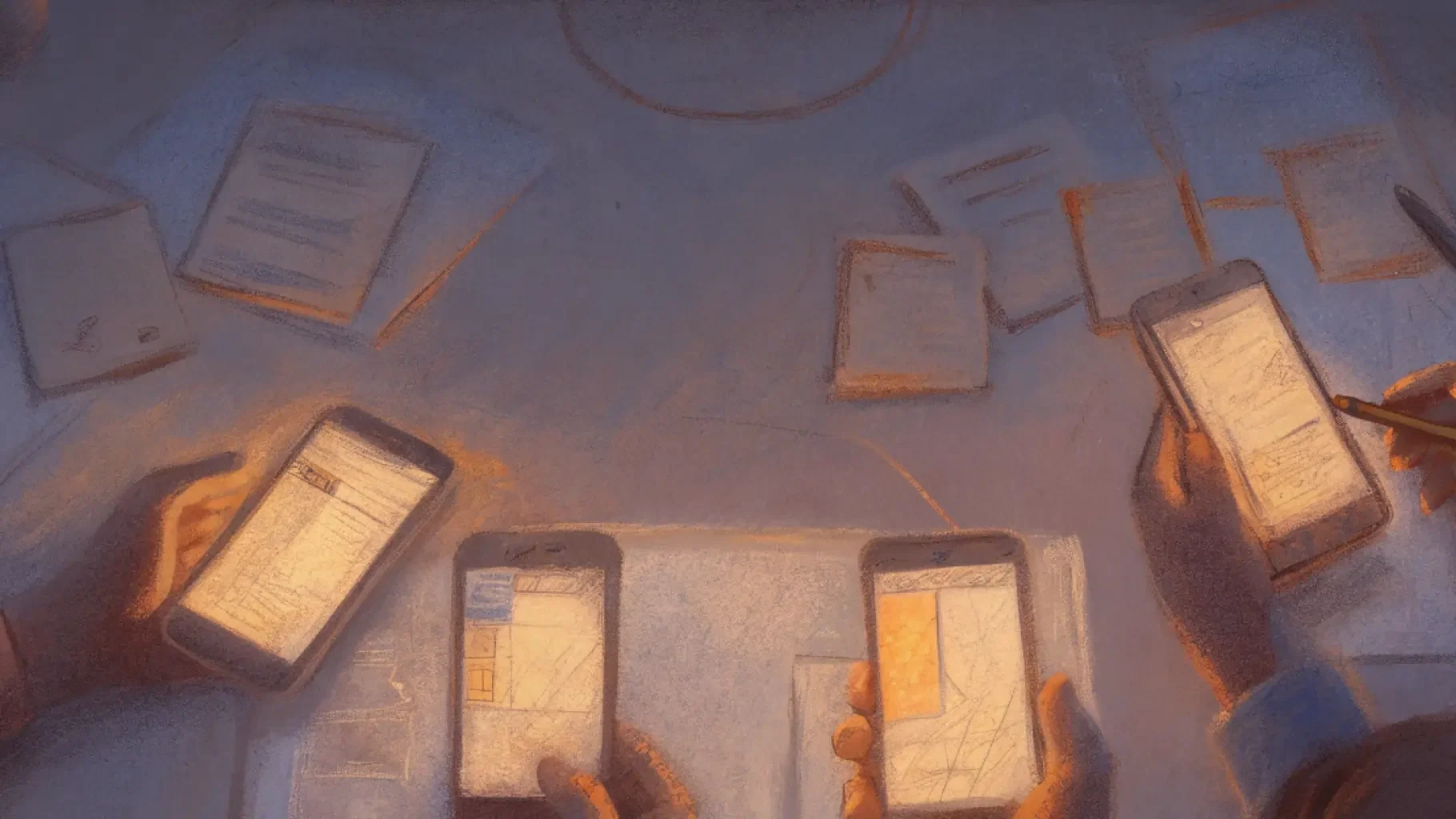How AI Helps Teams Detect UI Bugs Before Users Do
Let’s be honest: UI bugs are the worst. You tap a button and nothing happens. Text gets cut off. A popup refuses to close. A screen doesn’t scroll. It’s frustrating for users and embarrassing for teams who thought they’d tested everything.
The worst part? These bugs often slip through the cracks not because your team is lazy or careless but because UI testing is hard. There are just too many combinations: devices, screen sizes, orientations, OS versions, themes (hello, dark mode), and so on.
That’s where AI steps in like your smartest QA teammate.
In this blog, let’s break down how AI tools are helping teams catch UI issues before users ever encounter them without sounding like a sci-fi movie.
Why UI Bugs Are So Slippery
First, a little context. UI bugs are tricky because:
They’re visual. A button that’s misaligned or a label that overlaps text might still technically work but it looks broken.
They depend on context. Something might work fine on a Pixel 7 but not on an iPhone SE. Or it works in English but breaks in German because the text is longer.
They’re tedious to test manually. Checking every screen on every device variation? That’s a full-time job, and a soul-crushing one at that.
Manual testers can only do so much. Automated UI tests help but even they require a lot of setup and usually focus on functionality, not how things look.
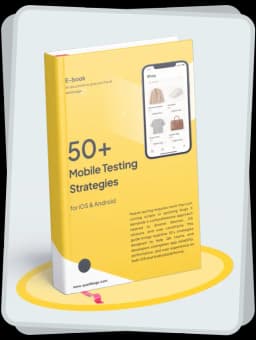
Get the Mobile Testing Playbook Used by 800+ QA Teams
Discover 50+ battle-tested strategies to catch critical bugs before production and ship 5-star apps faster.
AI Doesn’t Just Test It Observes
Here’s the cool part: AI-powered testing tools don’t just follow scripts. They actually look at your app like a human would.
Imagine you’re testing a login screen. You might write a test that checks whether the login button exists and works. But AI? It might also notice:
The button is overlapping the password field.
The logo is blurry on high-resolution screens.
The “Forgot Password?” link disappears in landscape mode.
These are things traditional tests would miss but that users definitely wouldn’t.
Visual Bug Detection: The AI Advantage
AI tools use visual testing to compare UI snapshots across builds. They can catch even the tiniest differences like:
Font changes
Misaligned elements
Color mismatches
Disappearing components
They can also understand layouts the way humans do. For example, they know that a label isn’t supposed to float in the middle of the screen, or that a button shouldn’t be half-offscreen.
And unlike humans, AI doesn't get tired. It can run through hundreds of screen comparisons in seconds, flagging anything suspicious for you to review.
AI Loves Chaos (And That’s a Good Thing)
One underrated benefit of AI in UI testing? It can introduce chaos in a smart way.
Think of it like this: humans test things the way they’re supposed to be used. AI can test how things break. It might:
Rotate the screen mid-action
Switch languages
Shrink the viewport
Zoom in randomly
Tap buttons out of order
This helps uncover edge cases and weird bugs your real users will eventually stumble upon because let’s face it, users never use your app exactly how you intended.
Faster Feedback = Fewer Production Bugs
One of the biggest benefits of AI in UI testing is speed. It can test your entire UI in minutes after every commit or build, which means:
Bugs are caught early in development
Designers can fix visual issues before they hit staging
Developers don’t need to wait for QA cycles
Product teams avoid embarrassing bug reports from users
Basically, AI gives your team a safety net that works in real-time.
Real Talk: AI Won’t Replace Your QA Team
Let’s set the record straight, AI isn't here to take anyone’s job. It’s not some magical robot that understands your product, makes judgment calls, or instantly knows what a “bad UX” looks like. What AI can do really well is support your team by handling the repetitive, time-consuming stuff that humans are naturally bad at like pixel-perfect comparisons or testing the same screen across 25 different devices.
A skilled QA engineer brings something to the table that no AI can replicate: context. They understand the “why” behind a feature, how it fits into the user journey, and when something is technically correct but functionally wrong. They’re the ones asking, “What happens if the user skips this step?” or “How does this flow feel for someone using one hand?”
AI doesn’t get your product roadmap. It doesn’t know what your customers expect. And it definitely doesn’t sit in your sprint planning meetings offering insights. That’s why AI should be viewed as a powerful sidekick, not a replacement. It can dramatically reduce your team’s manual load and surface potential bugs faster but you’re still in charge of deciding what really matters.
When you combine AI’s efficiency with human judgment and experience, your QA process becomes faster, smarter, and more focused. You’re not choosing between people and machines, you're giving your people better tools so they can do their jobs without burning out on box-checking.
Meet Quash: Your AI-Powered Testing Assistant
If you're looking for a tool that makes AI-powered UI testing painless, check out Quash. Quash is built from the ground up for mobile app teams who are tired of wasting time chasing layout bugs, device-specific UI glitches, or inconsistent visual designs across screen sizes.
Quash also integrates directly with your design source of truth: Figma. This means your test coverage can begin even before development starts. Once connected, Quash pulls in your Figma files and automatically generates ready-to-run test cases based on your UI structure, user flows, and visual elements. It understands layouts, components, and even copy variants, so your tests aren’t just technically valid, they’re design-aware. You can catch layout mismatches, missing elements, or broken navigation before a single screen goes live.
This tight design-to-test loop leads to fewer surprises during implementation, faster alignment across teams, and a much smoother handoff between design and QA.
Quash doesn’t just automate visual checks it actively learns from how your app is supposed to behave. It flags UI bugs that aren’t just “different,” but actually impact the user experience. Think of things like missing buttons, misaligned text, cut-off icons, or overlapping components that would otherwise be spotted way too late.
And the best part is you don’t need to write complicated scripts or maintain endless test cases. Quash works behind the scenes with every new build, catching visual issues early, surfacing them clearly, and letting your team fix them before they spiral into user complaints, app store ratings, or last-minute fire drills.
Let the Bots Do the Boring Stuff
Let’s be real no one wants to scroll through 60 screens across 15 devices just to find out a footer is misaligned on one of them. And no one wants a flood of one-star reviews because your app’s UI broke on a device you didn’t even think to test. This is exactly the kind of repetitive, error-prone work that AI was born to handle.
By automating visual inspections and catching layout issues in real-time, AI frees your team to do the work that actually matters like improving usability, refining flows, and shipping new features with confidence. It also helps your testers focus on what they do best: thinking like users, asking tough questions, and making sure the app works as a whole, not just pixel by pixel.
So instead of playing catch-up with bug reports from frustrated users, let AI help you get ahead. It’s not about replacing your QA process, it's about reinforcing it with an always-on assistant that never forgets to check the details. Because when your UI works the way it’s supposed to, your users won’t even notice. And that’s exactly the point.