Mobile App Testing with AI
Introduction: Why Traditional Mobile Testing Isn’t Enough
Shipping mobile applications in today's dynamic landscape goes far beyond the mere development of features. It encompasses navigating rapid release cycles, accommodating an ever-expanding array of devices, and meeting the increasingly high expectations of users who anticipate flawless functionality with every interaction.
The conventional approaches to testing are proving inadequate in this accelerated environment. They are inherently slow, labor-intensive, and frequently susceptible to breaking with even minor changes. This is precisely where AI-powered mobile testing emerges as a transformative solution, introducing intelligent and adaptive quality assurance strategies for teams that prioritize accelerated delivery without compromising on the stability and reliability of their applications. AI-driven solutions automate complex test scenarios, learn from past results, and proactively identify potential issues, thereby significantly reducing the time and resources traditionally dedicated to QA. This allows development teams to maintain their agile workflows, confident that their releases are thoroughly validated across the diverse ecosystem of mobile devices and operating systems.
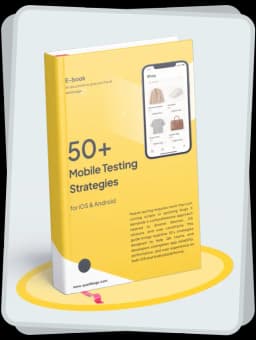
Get the Mobile Testing Playbook Used by 800+ QA Teams
Discover 50+ battle-tested strategies to catch critical bugs before production and ship 5-star apps faster.
What Is AI-Powered Mobile App Testing?
AI testing leverages sophisticated technologies like machine learning, visual recognition, and predictive models to revolutionize the quality assurance landscape. Its purpose is not to supersede human testers but rather to augment their capabilities, making their work more efficient, precise, and impactful. By automating repetitive tasks and identifying potential issues with greater speed and accuracy, AI empowers testers to focus on more complex, strategic aspects of quality assurance.
At a more granular level, AI testing tools provide a multifaceted approach to enhancing the testing process:
Adapting to UI and DOM changes without breaking scripts
Frequent UI/DOM updates in modern web apps break traditional testing scripts, requiring extensive maintenance. AI-powered tools adapt to these changes, recognizing elements despite attribute or position shifts, ensuring robust scripts, reducing maintenance, and accelerating testing.
Prioritizing tests based on usage patterns and risk
In large applications, running every test for every small change is often impractical and time-consuming. AI testing tools analyze vast amounts of data, including user behavior, code changes, and past defect history, to identify critical areas and high-risk functionalities. This enables them to intelligently prioritize which tests should be executed, focusing resources where they will have the most impact and providing faster feedback on the most vulnerable parts of the application.
Catching visual issues like layout shifts across devices
Beyond functional correctness, the visual presentation of an application is crucial for user experience. AI-driven visual testing can meticulously compare screenshots and render applications across various devices, screen sizes, and browsers. It can automatically detect subtle visual anomalies such as layout shifts, misaligned elements, font inconsistencies, and broken images, which might be easily missed by the human eye. This ensures a consistent and high-quality visual experience for all users.
Eliminating flaky tests by analyzing failure trends
AI analyzes historical test data to identify patterns in flaky test failures, pinpointing root causes like race conditions or environmental instabilities. This understanding helps fix underlying issues or dynamically re-run tests, increasing reliability and reducing false positives.
Automatically generating or managing realistic test data
Creating comprehensive and realistic test data is often a laborious and time-consuming task. AI can automate this process by learning from existing data, generating synthetic data that mimics real-world scenarios, and ensuring data privacy compliance. It can also manage test data environments, refreshing datasets as needed and ensuring that tests have access to the appropriate data for their execution, leading to more thorough and effective testing.
Benefits of Using AI in Mobile Testing
1. Reduces Time Spent on Maintenance
Integrating AI into testing drastically cuts test script maintenance time. Traditional automated tests often break with UI changes, requiring significant manual effort to debug and update scripts, which negates automation benefits. AI-powered testing adapts to UI changes using visual recognition, machine learning, and self-healing. This means AI can recognize and interact with elements even after minor changes, automatically adjusting test scripts. This autonomous maintenance frees QA resources for complex testing, making the process more efficient, resilient, and cost-effective.
2. Improves Test Coverage Without Overhead
AI optimizes test coverage by using risk-based algorithms to identify critical testing areas within an application. This allows development and QA teams to focus efforts where most needed, enhancing efficiency and test strategy.
Instead of broad, time-consuming testing, AI directs resources precisely. This ensures high-risk functionalities, frequently used features, or new code sections receive rigorous scrutiny, minimizing critical defects. The result is intelligent allocation of testing, improved bug detection, and a more robust, high-quality product delivered faster with less resource waste.
3. Catches Visual Bugs Early
AI-powered testing excels at identifying visual discrepancies that often elude traditional code-based testing methods. By performing sophisticated pixel-based comparisons, AI can meticulously analyze the rendered output of a web page or application. This allows it to detect subtle yet critical visual bugs such as layout shifts, misaligned elements, incorrect font rendering, or even slight color variations that might indicate a rendering error. These issues are notoriously difficult to catch through code assertions alone, as the underlying code might be technically correct while the visual presentation is flawed. AI's ability to "see" the application as a user would enables it to pinpoint these visual anomalies, ensuring a more polished and user-friendly experience.
4. Seamless Integration into DevOps Pipelines
AI-enhanced tests integrate effortlessly into DevOps pipelines, promoting agile development. Automatically triggered by new builds or pull requests, these intelligent tests provide immediate feedback within CI/CD workflows. This rapid feedback loop identifies and addresses issues early, reducing late-stage bug fix costs.
Automated initiation ensures continuous quality assurance, minimizing bottlenecks and accelerating delivery. Teams can deploy high-quality software more frequently and confidently. Detailed insights from AI-enhanced tests help developers quickly pinpoint failure root causes, leading to faster resolutions and improved code stability.
Key Techniques in AI-Based Mobile Testing
Modern mobile QA relies on AI-driven techniques to improve coverage, reduce maintenance, and accelerate testing. These methods help teams handle frequent UI changes, device fragmentation, and fast release cycles more efficiently. Below are some of the most effective AI techniques used in mobile test automation today:
1. Self-Healing Test Automation
One of the biggest pain points in UI test automation is script fragility tests break when locators or DOM structures change. AI-powered test frameworks use machine learning to recognize interface patterns. If an element’s XPath or ID changes, the AI analyzes alternative attributes like text, hierarchy, or CSS classes to identify the right target. This self-healing ability ensures your tests stay reliable, even as the app evolves, significantly reducing manual test maintenance.
2. Visual Regression Testing
Pixel-perfect UI is critical in mobile apps. Traditional tests often miss layout shifts or subtle rendering issues. AI-based visual testing compares screenshots across versions using pixel analysis and computer vision. It detects anomalies in spacing, alignment, colors, or fonts flagging changes that might affect user experience. This technique is particularly useful in ensuring visual consistency across devices and OS versions.
3. Predictive Test Selection
Running an entire test suite for every change is inefficient. Predictive test selection uses AI to analyze commit history, past failures, and usage patterns to recommend a smaller, high-impact subset of tests. By prioritizing tests most likely to catch new issues, teams reduce test execution time without sacrificing risk coverage. This is especially useful in CI/CD pipelines where speed and reliability are both critical.
4. Natural Language Test Authoring
AI has made it easier to create tests even for non-technical users. Some modern testing platforms now support natural language processing (NLP) to turn plain English scenarios into test steps. For example, writing “Log in as user and check dashboard” could automatically generate a valid automation script. This bridges the gap between QA and product teams and enables faster collaboration and test authoring.
5. Test Impact Analysis
When code changes, not all tests need to be re-run. Test impact analysis uses AI to identify exactly which parts of the application have been modified and links them to relevant test cases. This lets teams run only the necessary tests, improving efficiency and reducing feedback loop time. It's particularly valuable in large codebases where full test execution is time-consuming.
Challenges of AI-Powered Mobile Testing
Integrating AI into mobile testing presents challenges despite its benefits. Common roadblocks include:
Flaky Test Detection Issues: AI may suppress genuine defects as random behavior if not carefully tuned, undermining testing.
False Positives in Visual Testing: AI can flag minor UI changes as bugs, creating noise in results.
Learning Curve for Teams: Adopting AI requires new skills and tools, potentially slowing ROI without proper training.
Data Privacy and Compliance Concerns: Training AI with user data raises red flags in regulated industries, necessitating strong governance.
Best Practices for Successful AI Integration in Testing
1. Start with a Focused Use Case
Jumping into AI-based testing can feel overwhelming, so it’s important to start small. Identify a single, high-friction area in your workflow like handling flaky tests, maintaining locators, or visual regression and apply AI there first. This controlled rollout helps teams evaluate ROI, adjust expectations, and build internal confidence before scaling across other layers of the test pipeline.
2. Connect AI with CI/CD Pipelines
AI works best when it operates continuously and contextually. Integrating AI tools into your CI/CD workflow ensures that test selection, visual comparisons, and self-healing logic are triggered automatically with every build or pull request. This alignment supports faster feedback loops and better release confidence with minimal manual intervention.
3. Maintain a Human-in-the-Loop Approach
AI can automate and suggest, but it shouldn’t operate in isolation. Keep humans actively involved in validating critical test results, especially for edge cases, visual discrepancies, and complex flows. Think of AI as a testing co-pilot. It handles the repetitive work, while testers bring judgment, domain expertise, and context that machines lack.
4. Monitor, Measure, and Adapt
AI models improve over time, but only with consistent feedback. Track metrics like false positives, test flakiness, and execution reliability. Use these insights to fine-tune AI behavior, retrain models when needed, and optimize thresholds. Regular evaluation ensures that AI continues to add value rather than introducing hidden risks or inefficiencies.
5. Blend Testing Layers Strategically
No single test type is enough to guarantee quality. Combine functional tests (e.g., user workflows), visual tests (UI consistency), and API tests (backend validation) into a unified testing strategy. AI can simplify test creation and maintenance across all these layers and leverage that power to build a more resilient, end-to-end regression suite.
When Should You Use AI Testing for Mobile Apps?
AI testing becomes an invaluable asset when:
Your mobile app has a fast release cycle
Getting products to market quickly is super important in today's fast-paced world. Agile and CI/CD need speedy iterations and lots of releases. Manual testing just can't keep up, creating slowdowns. That's where AI-powered testing comes in – it allows for fast, continuous execution, building quality assurance right into development for more frequent, dependable, and stable releases.
UI changes frequently and breaks old scripts
Mobile app UIs frequently change due to new features, updates, and platform advancements. This volatility makes traditional, script-based automated tests brittle, needing constant maintenance. AI, especially visual AI and self-healing automation, adapts to UI changes by recognizing elements visually, making tests more resilient and reducing script maintenance.
Test maintenance is eating up development time
Test maintenance consumes significant developer and QA time. AI-driven testing frameworks reduce this by intelligently identifying failure causes, suggesting fixes, and adapting tests to changes, freeing up your team.
You support multiple device types or screen sizes
Fragmented Android/iOS ecosystems challenge mobile app testing. AI efficiently tests vast virtual/real devices concurrently, finding layout, responsiveness, and performance issues impractical manually. This ensures optimal app appearance and performance for all users, regardless of device.
You’re scaling QA without hiring a large team
AI testing offers an efficient alternative to scaling manual QA teams. It enables extensive test coverage and execution without a proportional headcount increase by automating tasks, accelerating cycles, and providing intelligent insights. This empowers smaller QA teams to achieve high output and quality, ideal for startups and businesses seeking efficient scaling.
Conclusion: Smarter Testing Is the New Standard
AI testing isn’t a shortcut, it's a smarter, more sustainable approach to managing the speed and complexity of modern software development. As Agile teams push code faster and more frequently, traditional test automation struggles to keep pace. Fragile scripts, UI changes, and bloated test suites slow down quality efforts. AI steps in to solve these pain points. It identifies patterns in failures, adapts to interface changes, and helps teams focus on what truly matters: validating real user experiences without burning out on maintenance.
Whether you’re transforming a legacy QA setup or launching a new mobile testing pipeline, AI offers a way to reclaim engineering time, reduce risk, and increase confidence in every release. In 2025, success in QA doesn’t mean writing thousands of test cases, it means designing strategic, high-value ones and letting AI handle the execution, optimization, and insights. The goal isn’t just automation, it's adaptive quality assurance that keeps your product stable, scalable, and ready for real-world use.
Related Resources:




