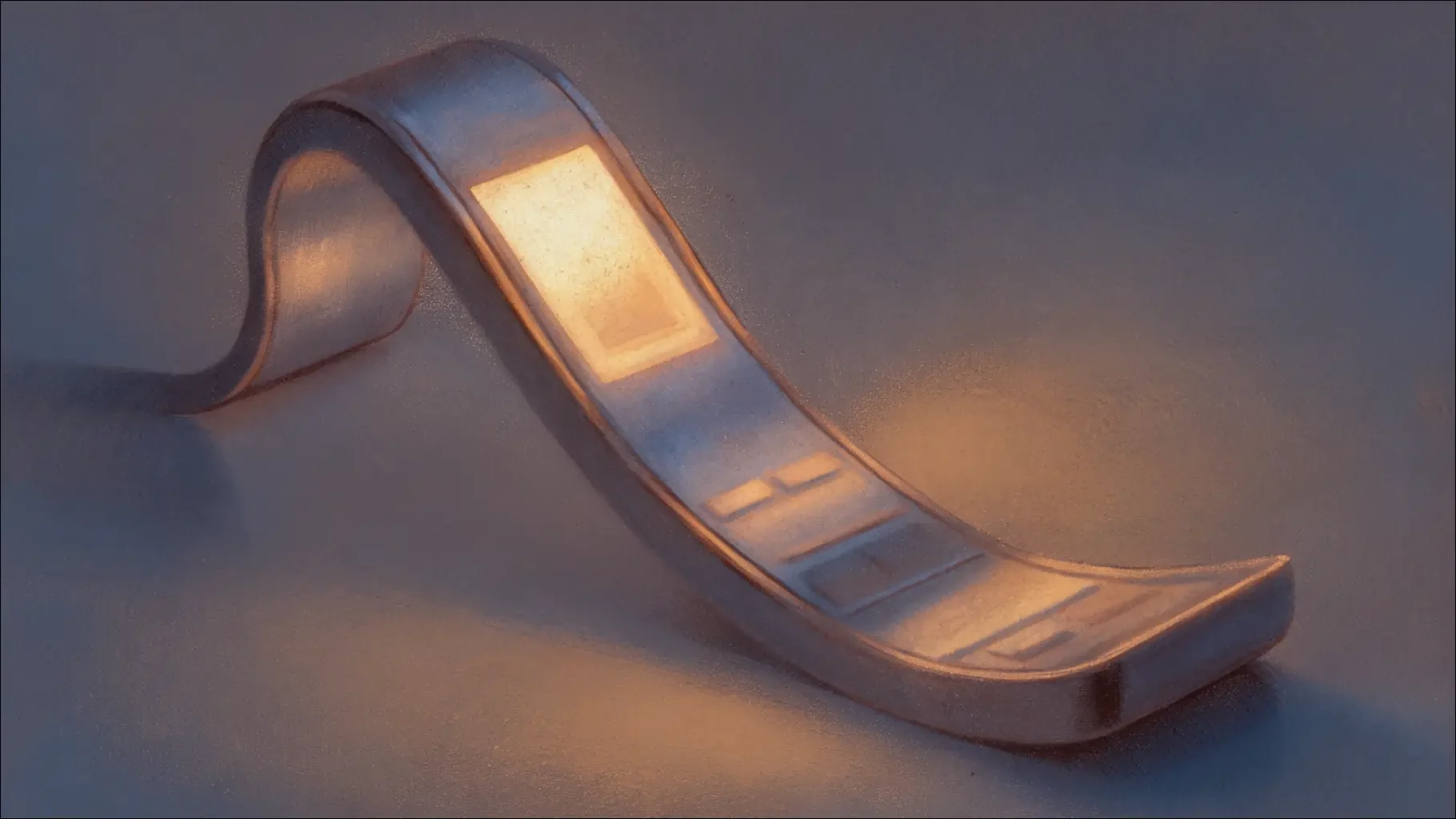Scroll Testing for Mobile Apps
You’ve probably heard the phrase “just scroll down,” but when it comes to mobile app testing, scrolling is anything but simple.
Scrolling is one of the most natural and frequent interactions users have with their phones. Whether it’s checking social media, browsing a shopping app, reading a news article, or flipping through a photo gallery, users are constantly scrolling. But here’s the thing: if the scroll feels even slightly off, the entire experience starts to break. A laggy scroll, a sudden jump in layout, or content that doesn’t load correctly can frustrate users instantly. Worse, it can lead them to abandon your app altogether.
That’s why scroll testing isn’t just a minor QA checkbox. It’s a fundamental part of validating how users interact with your app. It ensures the motion feels smooth, the layout stays intact, and the content loads at the right time and place. In other words, it’s all about preserving the flow and rhythm of user experience.
What Scroll Testing Really Means
Scroll testing, at its core, is the process of validating how your mobile app responds to vertical and horizontal scroll gestures. It goes beyond simply moving content up and down. Scroll testing checks if the motion is fluid, if any new elements load properly when they appear, and if the layout behaves consistently as the user interacts with it.
You’re not just testing for movement. You’re testing whether the user journey feels intuitive and glitch-free. This includes both the basic and advanced behaviors that can affect scrolling:
Infinite scroll and lazy-loading: Does content load in time without jarring transitions?
Sticky headers or toolbars: Do they remain visible and properly aligned?
Carousels or horizontal swipes: Are they responsive and swipe smoothly?
Animations triggered on scroll: Do they fire correctly and enhance rather than disrupt the experience?
These are not just fancy visual elements. They form the core of how users perceive quality and reliability in your app.
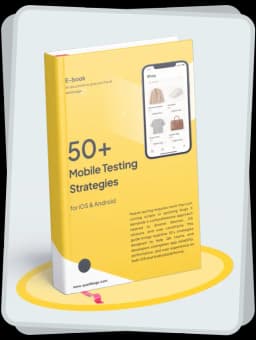
Get the Mobile Testing Playbook Used by 800+ QA Teams
Discover 50+ battle-tested strategies to catch critical bugs before production and ship 5-star apps faster.
Why Scroll Testing Matters for Mobile UX
Let’s face it: users don’t patiently click around your app. They scroll. They flick. They swipe quickly. That’s how they explore, engage, and decide whether to stay.
That means your scroll performance and behavior need to be nearly perfect. The tiniest misstep like a delayed animation, a lag in content loading, or a sticky element that overlaps other content can ruin the experience. And many users won’t give you a second chance. They won’t report the bug, they’ll just uninstall or switch to another app.
Scroll testing becomes especially important in the following use cases:
News or blog apps with long-form, continuous scroll
E-commerce platforms that show hundreds of products via infinite scroll
Social media and feed-based apps that blend text, images, and videos
Search interfaces and onboarding flows with dynamic content loading
On top of that, devices and OS versions add another layer of complexity. A scroll may feel buttery-smooth on one device and completely broken on another. This is why scroll testing needs to be thorough, repeatable, and real-device based.
How QA Teams Approach Scroll Testing
QA teams typically use a combination of manual and automated scroll testing to ensure full coverage.
Manual Testing: The Human Touch
Manual testing allows testers to directly interact with the app on different devices, simulating real-world behavior. This is important for detecting nuances like:
Micro-stutters in motion
Misplaced tap targets
Animations that don’t look right
Scroll speed differences between devices
These subtle bugs are often invisible to automated tools. Only a human can feel when something is “off.”
Automation: Scaling Scroll Checks
To scale scroll testing across multiple devices and builds, automation becomes essential. Tools like Appium, Espresso, and XCUITest help simulate scroll gestures, verify if content appears correctly, and check if trigger-based loading works reliably.
Some advanced strategies include:
Running scroll-based regression checks using visual comparison
Using scroll depth to trigger and verify lazy-loading or pagination
Confirming sticky elements remain in the right place during scrolling
Testing scroll behavior in different screen orientations
When integrated into CI/CD workflows, automated scroll testing ensures bugs don’t creep back after fixes or feature rollouts.
Also See: Manual vs Automated Testing: When and How to Use Different Types of Testing
Real-World Bugs That Scroll Testing Can Catch
Scroll bugs are often sneaky. They don’t always crash the app but silently degrade the experience. Here are some real issues scroll testing often uncovers:
Floating buttons that move or disappear when scrolling
Sticky elements that overlap or break the layout
Content flicker during lazy-load transitions
Incorrect scroll restoration when navigating back to a screen
Hidden tap targets due to scroll-related layout shifts
iOS and Android gesture mismatches that impact responsiveness
Each of these bugs chips away at user trust. And once users sense the app is glitchy, they’re less likely to stick around.
Making Scroll Testing Smarter with Quash
Manually repeating scroll tests on every build, every device, and every version is time-consuming and error-prone. That’s where Quash changes the game.
Quash brings scroll awareness directly into your QA workflow:
Automatically captures and flags UI changes triggered by scroll
Highlights layout shifts and element displacement during scroll
Tests across real devices no emulators, no setup chaos
Identifies bugs that only occur after specific scroll gestures or scroll depths
Integrates with your existing test frameworks and CI pipelines
Instead of writing complex scripts for every possible interaction, Quash helps your team catch scroll-related bugs faster, earlier, and with greater accuracy.
Scroll with Confidence
Scrolling might seem like a small detail in app development, but it’s one of the most revealing aspects of user experience. When a user can move through your app smoothly without lag, layout shifts, or visual glitches they trust your product more.
Scroll testing gives you a window into the actual user journey. It’s how you make sure your app doesn’t just look good on a static screen but actually feels good in real use.
As apps continue to grow more interactive and feed-based, QA teams need to prioritize scroll behavior just as much as functionality. By adding scroll testing to your standard QA process and using tools like Quash to scale it you’re setting your app up for better retention, fewer support issues, and more confident releases.
Because smooth scrolls = happy users.