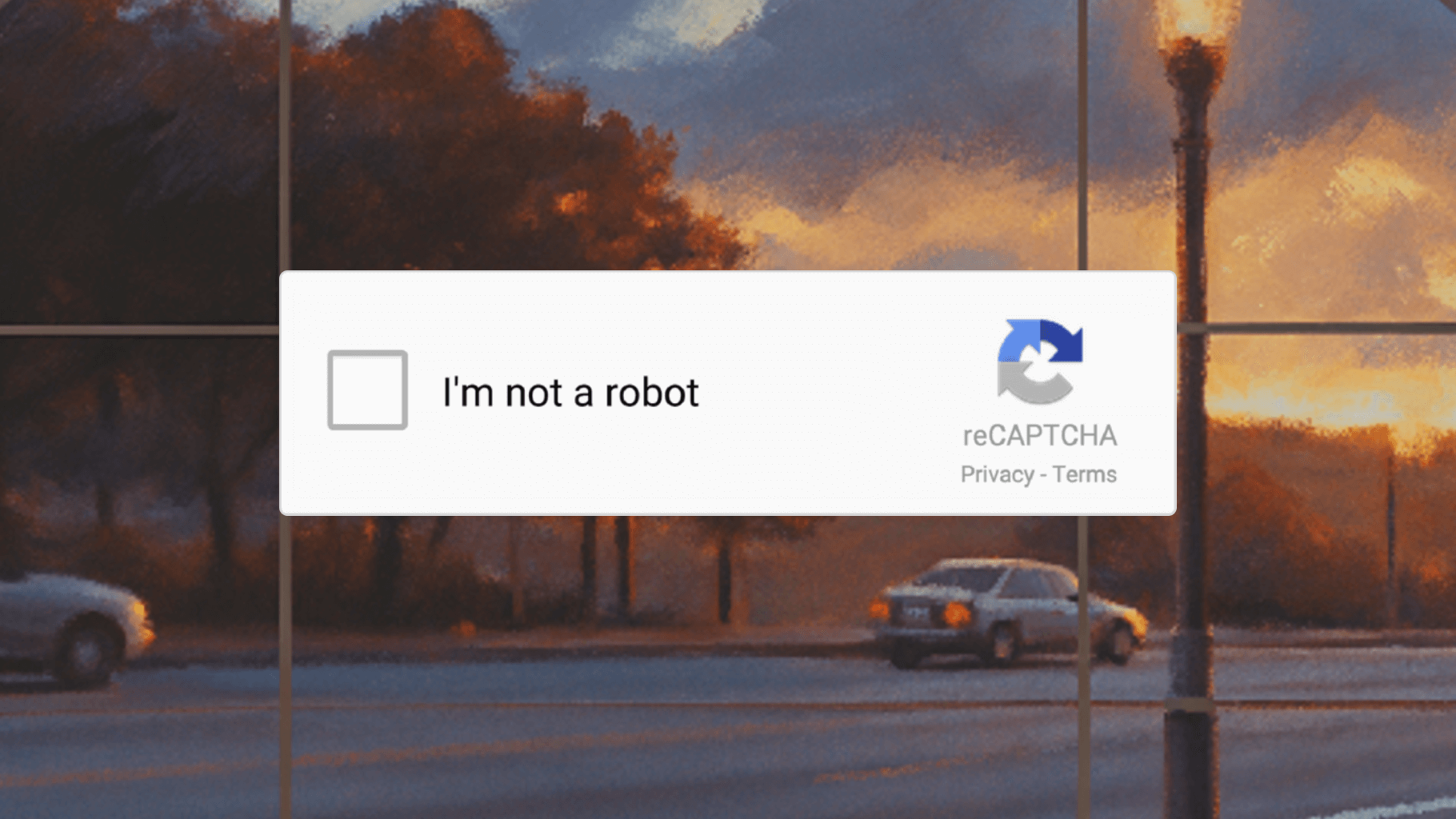reCAPTCHA Testing in Test Automation
Introduction
Test automation has revolutionized the way development teams deliver robust, reliable software. Automated testing enables hundreds or thousands of workflows to be validated in minutes, providing rapid feedback, minimizing manual effort, and powering continuous delivery. But in every modern pipeline, a nearly universal roadblock stands in the way: reCAPTCHA. For beginners, this guide will explain everything from foundational concepts to hands-on code and advanced solutions. For seasoned engineers, it provides actionable strategies and tips to master CAPTCHA handling in real-world environments.
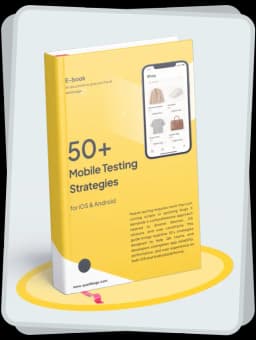
Get the Mobile Testing Playbook Used by 800+ QA Teams
Discover 50+ battle-tested strategies to catch critical bugs before production and ship 5-star apps faster.
What Is reCAPTCHA?
reCAPTCHA (Completely Automated Public Turing test to tell Computers and Humans Apart) is Google's tool for defending websites from bots and automated abuse. It detects suspicious behaviors, blocks automated traffic, and ensures that only real humans can perform certain tasks online.
Why Do Websites Use reCAPTCHA?
The main purposes are:
Blocking spam on registration and contact forms: Automatic bots fill forms, submit spam, and attempt to create fake accounts. reCAPTCHA detects and stops this.
Preventing fraudulent login attempts: reCAPTCHA slows down brute-force hacking by requiring complex challenges after several failed attempts.
Securing online purchases: Bots attempting to buy out limited-edition products or perform fake transactions are prevented by reCAPTCHA.
Stopping fake reviews or comments: Bot-generated reviews can damage reputation and skew user feedback.
reCAPTCHA works by analyzing user behavior such as speed, mouse movements, consistency, and browser fingerprints, and challenging those it suspects to be bots.
The Main Types of reCAPTCHA (Explained for Beginners)
1. reCAPTCHA v2: Checkbox and Image Grid
What it is: The classic “I’m not a robot” checkbox. Suspicious users may be prompted to solve a puzzle, such as “select all squares with a bicycle.”
Scenario: You automate a sign-up flow for an e-commerce site. The first few tests run smoothly, but suddenly your script halts on the fourth run, seeing an image challenge that is not scripted.
Why it is difficult: Scripts cannot “see” or interpret image challenges, often resulting in failed tests and coverage gaps.
2. reCAPTCHA v3: Invisible, Score-Based
What it is: There is no visible challenge for users. Instead, Google’s scripts monitor behind the scenes, giving every user action a score (between 0.0 and 1.0). Low scores signal bot-like behavior, which can block interactions or add extra challenges.
Scenario: Your automation begins with successful logins but starts failing with “403 Forbidden” errors as loops increase, due to low reCAPTCHA v3 trust scores.
Why it is difficult: There is no visual clue. Debugging requires investigating logs and API responses for hidden trust scores.
3. Invisible reCAPTCHA
What it is: No checkbox, no visible challenge. The CAPTCHA widget only appears if your actions trigger suspicion.
Scenario: Manually signing up for a newsletter works, but in automation, the form fails with no explanation. The invisible reCAPTCHA was triggered, which automation did not handle.
Why it is difficult: Detection and debugging are tough; the automation may not see the failure coming.
Why reCAPTCHA Creates Automation Challenges
Test automation intentionally simulates rapid, repeated, and predictable interactions, which are exactly the signals reCAPTCHA is designed to block.
1. Interrupts Automated Test Flows
Result: Automation stops mid-test. CI/CD pipelines fail because scripts do not know how to respond to a reCAPTCHA.
Debugging: Often, there is no clear indication in test logs that a CAPTCHA blocked progress.
Scenario: A banking app regression suite fails randomly, delaying releases. Developers spend hours searching for bugs that turn out to be reCAPTCHA interruptions.
2. Flaky Tests and Reduced Coverage
Unstable results: The same tests pass one day and fail the next, simply because reCAPTCHA appeared.
Blind spots: QA teams avoid automating flows with unpredictable CAPTCHA pop-ups.
Scenario: A SaaS company skips automating login flows due to unpredictable CAPTCHAs, missing regression bugs that later cause costly outages.
3. Complex, Variant-Specific Solutions Needed
Each reCAPTCHA type demands a unique bypass:
v2: May require image or audio recognition, API calls, or even human solvers.
v3: Needs logic to monitor trust scores and handle failures.
Invisible: Requires environment awareness and fallback mechanisms.
Risk: Sites frequently upgrade or swap reCAPTCHA versions, breaking hardcoded test logic.
4. Ethical and Legal Risks
Violation of Terms: Automating bypasses, especially on third-party sites, can lead to IP bans, account blocks, and legal action.
Responsible Automation: Always test only on sites you control or when explicitly permitted.
Step-by-Step Strategies for Handling reCAPTCHA in Test Automation
1. Disable reCAPTCHA in Test, QA, and Staging Environments
Step-by-step:
Collaborate with developers to add a “disable reCAPTCHA” toggle (for example,
DISABLE_RECAPTCHA=true).Make the CAPTCHA widget conditional: render only in production.
Test the complete user journey in automation without CAPTCHA interruptions.
Verify that reCAPTCHA remains enabled in production for real users.
Advantages:
Enables stable, comprehensive automation.
No need to change scripts if site logic or CAPTCHA type changes.
Scenario: A retail site disables reCAPTCHA for all staging and development builds. Automation runs are stable, with full login and signup coverage.
2. Use Google reCAPTCHA Test Keys
Google provides public “test keys” for reCAPTCHA v2 and v3. These always verify successfully, simulating a human user.
Step-by-step:
In staging or development, replace your live site keys with Google test keys.
Confirm that all reCAPTCHA verifications return “pass” (no challenge).
Keep production keys separate and protected.
Advantages:
No actual CAPTCHA challenge appears.
Maintains true-to-life request and response flows.
Scenario: A SaaS company swaps site keys for test keys in QA environments, eliminating test flakiness due to reCAPTCHA.
3. Integrate CAPTCHA Solving Services (For Advanced Needs)
If CAPTCHA cannot be disabled, services like 2Captcha, CapSolver, or AntiCaptcha use AI or human solvers to crack challenges.
Step-by-step:
Detect reCAPTCHA parameters such as site key and page URL using browser developer tools or auto-detection extensions.
Submit challenge details to a CAPTCHA solving service via API.
Wait for the solution token, which can take seconds or minutes.
Inject the response into your test script.
Pros:
Works for v2 image grids, audio, and sometimes v3.
Enables end-to-end testing of real protected flows.
Cons:
Costs accrue per challenge.
May be slow.
Can violate terms of use on third-party sites.
Scenario: A travel platform automates checkout forms using CapSolver for image challenge bypasses, only in pre-approved environments.
4. Use Browser Extensions or Plugins
Tools like Buster can auto-solve audio-based reCAPTCHA v2 challenges.
Step-by-step:
Install a plugin extension on your test browser such as Chrome or Firefox.
Run automation in non-headless (GUI-enabled) mode for plugin functionality.
Use plugins to auto-submit audio responses when image grids appear.
Cautions:
Does not work in headless mode (most CI/CD tools).
Best for local development or small teams.
5. Simulate Human Behavior in Scripts
Bots are detected by patterns such as rapid actions, uniform clicks, and unvarying mouse movement.
Tactics:
Add random delays such as
time.sleep(random.uniform(1,3)).Move the mouse slowly or scroll before interacting.
Randomize browser fingerprints by altering
user-agentstrings.Use varying navigation paths in each test run.
Why it works: Scripts that mimic humans trigger fewer reCAPTCHA challenges, especially invisible ones.
Tip for Beginners: Even simple changes like pausing between clicks can make a difference.
6. Build Modular, Environment-Aware CAPTCHA Handling
Step-by-step:
Detect reCAPTCHA dynamically in your tests by using automation frameworks to find elements with known challenge IDs.
Switch strategies such as disable, solve, or log based on environment flags.
Log every time a CAPTCHA is encountered, noting type and test impact.
Use configuration files or environment variables for flexible logic.
Advantages:
Test scripts adapt to reCAPTCHA updates or site changes.
Maintains clean, maintainable automation code bases.
Expanded Best Practices for reCAPTCHA in Test Automation
Only Bypass in Approved Environments – Always disable or bypass reCAPTCHA only in development, QA, or staging environments.
Always Log When reCAPTCHA Appears – Logging helps teams spot patterns, debug flaky tests, and correlate automation failures.
Avoid CAPTCHA on Staging/Login Pages – Keeps CI pipelines running smoothly and improves developer productivity.
Keep Bypass Methods Flexible and Modular – Make it easy to update or enhance as needs arise.
Scenario-Driven Mistakes and Solutions
Hardcoding CAPTCHA Answers: Breaks instantly with updates. Use modular systems instead. Ignoring CAPTCHA Coverage in Reports: Leaves blind spots. Always log triggers. Expecting Extensions to Work in Headless Mode: They fail silently. Use API-based solutions for CI/CD. Running Unauthorized Bypasses: Risks bans and legal issues. Seek permission first.
Hands-On Code Example: Dynamic reCAPTCHA Automation
from selenium import webdriverfrom selenium.webdriver.common.by import Byimport time, randomdriver = webdriver.Chrome()driver.get("https://your-test-site.com")time.sleep(random.uniform(1.5, 3.5))driver.execute_script("window.scrollTo(0, 300);")driver.find_element(By.ID, "username").send_keys("testuser")time.sleep(random.uniform(1, 2))driver.find_element(By.ID, "password").send_keys("secure123")time.sleep(random.uniform(1, 2))try:captcha_input = driver.find_element(By.ID, "captcha_input")captcha_input.send_keys("test_or_solution")except:print("No CAPTCHA detected.")driver.find_element(By.ID, "submit").click()
Deep Dive: Concurrent reCAPTCHA Handling in Web Scraping
import capsolver, threadingcapsolver.api_key = "YOUR_KEY"PAGE_URL = "YOUR_PAGE_URL"PAGE_KEY = "YOUR_SITE_KEY"def solve_challenge(result_list, idx):result = capsolver.solve({"type": "ReCaptchaV2TaskProxyless","websiteURL": PAGE_URL,"websiteKey": PAGE_KEY,})result_list[idx] = resultdef solve_concurrently(num_tasks):threads, results = [], [None] * num_tasksfor i in range(num_tasks):t = threading.Thread(target=solve_challenge, args=(results, i))threads.append(t)t.start()for t in threads:t.join()return resultsif __name__ == "__main__":print(solve_concurrently(10))
Ethical Considerations
Respect laws and site policies.
Avoid excessive load on production endpoints.
Protect application integrity and user data.
Be transparent with stakeholders when automating against protected workflows.
Final Thoughts and Takeaways
By using configuration toggles, official test keys, modular bypass logic, and ethical best practices, you can build scalable, stable, and adaptive automation even when reCAPTCHA is at play.
Key steps recap:
Disable reCAPTCHA for non-production environments or use Google test keys.
Integrate approved CAPTCHA solving services where needed.
Modularize your logic and avoid static hacks.
Log every reCAPTCHA trigger for coverage and stability analysis.
Test ethically and responsibly.
Also Read: An Introduction to Software Testing: Everything You Should Know