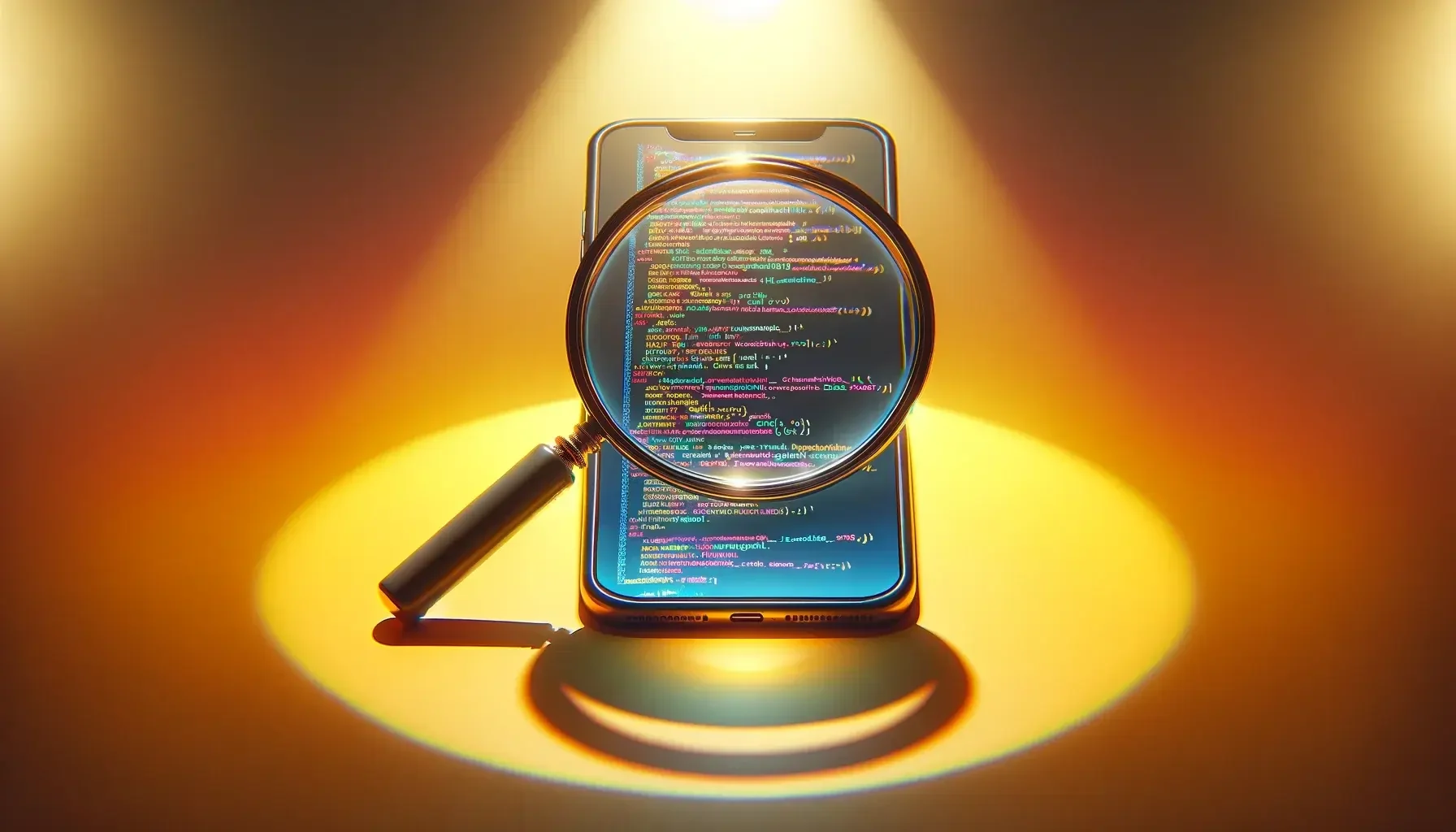How to Inspect elements in an Android app
Key Concepts in Manual Testing for Quality Assurance (QA)
For Android apps, manual testing is a process that involves meticulously checking an application on various Android devices to ensure it functions as intended. This iterative evaluation is essential in identifying any potential bugs or issues within the app before they reach the end user.
The first core concept of manual testing in QA lies in its comprehensiveness. Manual testers have to scrutinize every feature and functionality of an Android app from an end-user's perspective. They interact with the app just like regular users would do, inputting data, navigating around different features, or even intentionally inducing errors to check how well the system handles them.
Another significant element in manual testing includes checks for usability and design consistency across different versions of Android operating systems and screen sizes. Various factors can significantly influence an app's performance on any given device; these range from processing power and resolution to memory size and battery life among others. Therefore, being able to manually test your Android application on multiple devices ensures compatibility and uninterrupted performance regardless of individual device specifications.
Moreover, manual testing provides valuable insights about how real users might interact with your mobile application. By doing this hands-on exploration without automated scripts' limitations, testers can uncover unexpected problems that may go unnoticed in other types of tests.
Then, there are regression tests that play a vital role when modifications have been made to the original code base after initial testing stages were completed successfully - making sure newer changes haven't disrupted previously tested functionalities is crucial in ensuring consistent performance over time.
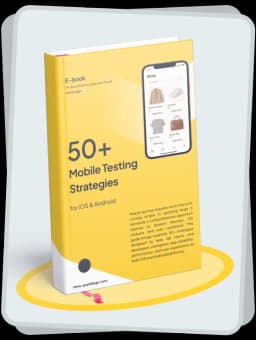
Get the Mobile Testing Playbook Used by 800+ QA Teams
Discover 50+ battle-tested strategies to catch critical bugs before production and ship 5-star apps faster.
Step-by-Step Guide on How to Inspect Elements in an Android App
Here's a step-by-step guide to help you demystify this crucial aspect of QA.
It's important that your Android device is set up appropriately for inspecting elements in an app. Enable Developer Mode by going through Settings > About Phone > Software Information > More, Then tap ‘Build Number’ seven times until you see a message indicating 'You are now a developer.'
Post-enabling Developer mode, activate USB Debugging found under Settings > Developer Options on your phone. Connect your device to a computer using a USB cable and authorize the debugging option when prompted on your mobile screen.
Install Chrome browser since it supports inspection tools natively on both android devices and PCs. Type “chrome://inspect/#devices” into URL address bar where you'll see all connected device informations along with an option for inspections which will list down all open tabs from chrome browser or WebView activities from apps running in debuggable mode.
Click ‘Inspect’ under any tab or webview activity name which will then load Chrome’s DevTools interface displaying HTML content of selected page along with console logs similar to desktop website inspections.
During this process, pay close attention not only to layout structures but also test responsiveness at various stages including interaction events like click, touch etc., check console errors if there are any reported in devtools window while operating with specific functionalities inside the tab or webview, assess load time of individual resources visible under network section as undefined behaviours can occur across different versions of Android OS environment due to different render engine optimizations implemented by manufacturers & so forth - they're key insights during manual testing phase
By gaining familiarity with these tools and procedures, QA professionals can extract valuable information about an app, aiding in its continued development and refinement. Remember that the ability to proficiently inspect Android app elements is not only a requisite skill for effective Android testing but also an indispensable tool for detailed manual testing and ultimately assuring quality control in mobile applications.
Common Challenges Encountered During Android App Inspection and Solutions
Android testing, particularly app inspection, comes with its fair share of challenges. In the process of inspecting elements in an Android app, testers frequently encounter numerous obstacles that can hinder effective mobile testing and overall Quality Assurance (QA).
One such challenge is the identification of dynamic elements within complex applications, where items sometimes change their properties or behaviours without prior warning. This dynamism often complicates manual testing due to unpredictable outcomes. Adequate preparation and taking a proactive approach are key to overcoming this challenge. For instance, using reliable automation tools alongside manual testing could help identify these dynamic components faster and simplify the whole process.
Another common issue revolves around synchronizing test scripts with the Application Under Test (AUT). Delays experienced during mobile testing may lead to false negatives if your script proceeds before an element becomes available on screen. A solution here would be utilizing "wait" commands effectively throughout your script - executing actions only after ensuring that a particular component is fully loaded.
Additionally, managing test data for various scenarios during Android app inspection can be daunting due to sizeable dataset management requirements coupled with maintaining data integrity across different tests. To combat this issue, adopting high-standard Data Driven Testing (DDT) techniques proves handy by separating test scripts from their data sets making data management more flexible and efficient.
Lastly but certainly not least challenging is ensuring compatibility across diverse device types and versions in Android's fragmented ecosystem. Inconsistencies may arise due to varying screen sizes, resolutions and operating system variants which complicate element detection under different conditions. A viable solution entails implementing emulator or simulator-based testing as part of your strategy – providing invaluable insights about potential display discrepancies for timely adjustments.
In conclusion, being aware of these common challenges arms you better for Android App Inspection - thereby enhancing both manual testing efficacy and overall QA standards in your projects.
Best Practices for Efficiently Inspecting Elements in an Android App
Efficient element inspection in an Android app can significantly improve the accuracy of your Android testing processes and enhance overall mobile testing outcomes. Adhering to best practices ensures you maximize the advantages while minimizing any potential challenges.
One crucial practice is understanding and following a systematic approach when performing manual testing. This starts with preparatory tasks like setting up all necessary tools (for example, Android Debug Bridge) and ensuring that your device's developer options are appropriately configured. It also involves being thorough when mapping out different components of the UI for comprehensive QA.
Always remember to use unique identifiers (like resource-id) as much as possible during your inspections. Unique identifiers make elements easier to find, hastening the process and making it less error-prone compared to using indices or coordinates which may change due to factors such as screen size variations among devices.
Maintaining documentation throughout your inspection process cannot be overstated. Document each step taken, bugs found, fixes employed - everything! Such detailed documentation aids future reference and enables easy tracking of changes made to the application over time.
Running automated tests against manual test cases should also be considered a best practice. Automated tests not only validate your manual findings but will save time on repetitive testing scenarios allowing for more focused QA effort on complex or new features in an Android app.
Staying updated about advances in toolsets used for inspecting elements is essential; they often come with improved features that can enhance efficiency considerably. Also, consider periodic training sessions or workshops to keep skills sharp amongst team members involved in app inspection—knowledge-sharing greatly benefits productivity overall in mobile testing processes.
Remember that efficient element inspection is not just about getting it done fast—it's optimizing procedures without compromising quality result output; something achieved by continually refining one's tactics based on experiences gained from past projects.
Using the Right Tools for Effective Mobile Testing
For quality assurance (QA), using apt tools becomes even more imperative as they help in identifying any discrepancies or potential pain points earlier in the development cycle.
One such indispensable tool for manual testing and inspecting elements on an Android application is UI Automator Viewer. This platform allows QA professionals to delve deep into the layout hierarchy and analyze each element extensively. It provides detailed information like content descriptions, resource IDs, text values, etc., which can be incredibly valuable during test case creation.
Another essential tool is Selendroid, recognized for its compatibility with JSON Wire Protocol. This tool helps emulate user actions on an actual device and makes it easier for testers to detect issues that might arise during real-world usage of an Android app.
For those who rely heavily on scripting languages during mobile testing, Espresso could be a preferred choice—it’s widely appreciated for its seamless synchronization between view operations including assertions and queries by users.
To amplify efficiency in communication within the team while conducting manual tests, Bug reporting tools like JIRA, Backlog or Quash are recommended too. They ensure that all identified issues are properly documented and tracked until resolved.
It's important to note here is that successful mobile testing isn't just about having access to these tools but understanding when and how best to use them depending upon specific requirements of your Android application's inspection demands.
Ultimately, this proactive approach ensures a robust feedback loop between developers and QA teams leading to quicker fixes of unforeseen errors or bugs found during manual tests- lending secure experiences users have come to expect from top-performing Android apps today.
Case Studies: Successful Element Inspection In Various Android Apps
Understanding the concept of inspecting elements in an Android app can be greatly informed by examining real-world examples. Let's delve into some case studies where element inspection was successfully deployed in various Android apps to enhance quality assurance.
UberEats: The UberEats application provides a great example of using manual testing and element inspection effectively. The QA team took advantage of both manual and automated functionalities, yet placed a strong emphasis on manual testing for inspecting UI elements. They would manually investigate each component—whether it’s buttons, text fields or images—to ensure they functioned as expected across different devices and screen resolutions. Rigorous Android testing led to improved user experiences with seamless ordering processes and tracking features.
Spotify: Their app, which saw an improvement in their user retention rate through successful mobile testing. The Spotify QA team conducted methodical checks for all integrable components within diverse operating systems including Android Oreo and Pie versions while varying network conditions (3G, 4G LTE). Herein lay their success: ensuring that music streaming remained uninterrupted irrespective of external variables specific to each end-user device.
WhatsApp: One of the most installed applications worldwide. To maintain its high level of quality and security standards, WhatsApp heavily relies upon intricate manual testing procedures involving detailed investigations into every functional specification outlined during the developmental phase. This meticulous attention to detail has helped make WhatsApp a globally trusted communication platform despite variations among individual Android devices.
These three cases reflect the range scenarios wherein dedicated element inspection in mobile applications significantly contributes towards achieving desired objectives whilst enhancing overall operational efficiencies involved with QA practices themselves.
Conclusion
Mastering the art of inspecting elements in an Android app is pivotal in any mobile testing strategy. Having a solid grasp on key concepts in manual testing aids greatly towards ensuring quality assurance (QA). From comprehending common challenges and solutions to knowing the best practices for efficient inspection of elements, you're now equipped with actionable insights that can streamline your day-to-day Android testing efforts. Always remember that using the right tools is key for effective mobile testing. With diverse case studies demonstrating successful element inspections across various Android apps and insightful future perspectives on how QA evolution could impact manual testing, we hope this guide empowers you to elevate your expertise further. Stay ahead of the curve as you navigate through the dynamic world of Android apps - constantly learning, adapting, and innovating to ensure impeccable app performance!