AI-Powered Automation Testing
Why Automation Testing Needs a Smarter Approach
In the fast-paced world of software development, automation testing has become a necessity—not a luxury. As apps grow in complexity and Agile/DevOps practices demand faster releases, traditional test case design methods are falling short.
Manually writing test cases, by interpreting PRDs, defining steps, and exploring edge cases is slow, error-prone, and doesn’t scale. That’s where AI-powered test case generation enters the scene.
Tools like Quash use artificial intelligence to automate test design, turning requirement documents into fully structured, high-coverage test cases in seconds.
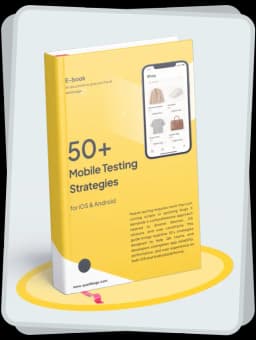
Get the Mobile Testing Playbook Used by 800+ QA Teams
Discover 50+ battle-tested strategies to catch critical bugs before production and ship 5-star apps faster.
What Is AI in Automation Testing?
AI in automation testing combines technologies like Natural Language Processing (NLP), machine learning, and predictive analytics to enhance software quality assurance.
Let’s break it down:
Automated Test Case Generation AI engines analyze requirement docs, identify testable units, and auto-generate structured test cases.
Natural Language Processing (NLP) NLP helps AI systems understand human-written requirements (e.g., PRDs, user stories) and extract test-relevant data.
Continuous Learning Modern tools continuously learn from code changes, past bugs, and test outcomes—improving test coverage over time and identifying edge case scenarios.
Benefits of AI-Powered Test Case Generation
Why shift from manual test design to AI-powered automation? Here's a snapshot:
Benefit | Description |
Speed | Generate hundreds of test cases in seconds. |
Test Coverage | Discover edge cases and alternate flows automatically. |
Scalability | Handle growing complexity without extra QA effort. |
Consistency | Remove human error; ensure standardized formats. |
Cost-Efficiency | Save engineering hours spent on repetitive writing. |
How Quash Automates Test Case Design
At Quash, we make AI-powered test case generation effortless and deeply integrated with your QA workflow.
At Quash, test case generation is more than just AI—it’s intelligent context-driven QA automation. Our “Feature Test” flow helps teams go from raw product inputs to structured, ready-to-execute test cases in seconds.
Step 1: Choose Your Context Source
You can feed Quash with one or more types of product context. All are optional and combinable:
PRD – Upload a product requirements document in PDF format or paste a Notion link. Quash parses it using NLP to understand user flows, functional behavior, and validations.
Figma – If your workspace is integrated with Figma, Quash automatically pulls the design structure and screen-level hierarchy to enhance test coverage.
Branch – Available if version control (e.g., GitHub, GitLab) is connected. You can select the relevant feature branch for Quash to analyze code-level diffs and refine test generation accordingly.
Step 2: Select a Test Model
Quash offers multiple Test Thinking Models tailored to different product types (e.g., form-based flows, transactional apps, onboarding journeys). You can either:
Manually select a model that matches your feature,
Or let Auto-Select decide the best fit based on the provided context.
You can also filter and preview available models to understand their reasoning logic before generating tests.
Step 3: Generate Test Cases
Once the inputs and model are selected, hit Generate. In seconds, Quash outputs structured test cases with:
Preconditions
Step-by-step test instructions
Expected outcomes
Edge case branches and negative flows (if applicable)
These are not just flat lists, they’re deeply contextual and traceable back to the inputs you provided.

The test cases are editable and extensible which is perfect for teams that want automation plus flexibility.
From Test Case to Executable Code: Pytest + Selenium Example
You can plug AI-generated test steps directly into your framework. For instance:
from selenium import webdriverfrom selenium.webdriver.common.by import Bydef test_login_valid_credentials():driver = webdriver.Chrome()driver.get("https://yourapp.com/login")driver.find_element(By.ID, "username").send_keys("testuser")driver.find_element(By.ID, "password").send_keys("securepass")driver.find_element(By.ID, "login").click()assert "dashboard" in driver.current_urldriver.quit()
This accelerates automation pipelines—no manual test writing needed.
Conclusion: Smarter Automation Testing Starts with AI
AI in software testing isn’t just an innovation, it’s a strategic advantage. Platforms like Quash are redefining how test automation tools work by automating the most tedious parts of QA: test case design, documentation, and test steps generation.
By adopting AI, you improve speed, boost test coverage, and scale QA efforts without scaling headcount.
Ready to go beyond manual test design? Check out The Five Levels of AI Automation or explore Top 10 Tools for Building AI Agents to understand the broader AI ecosystem.




