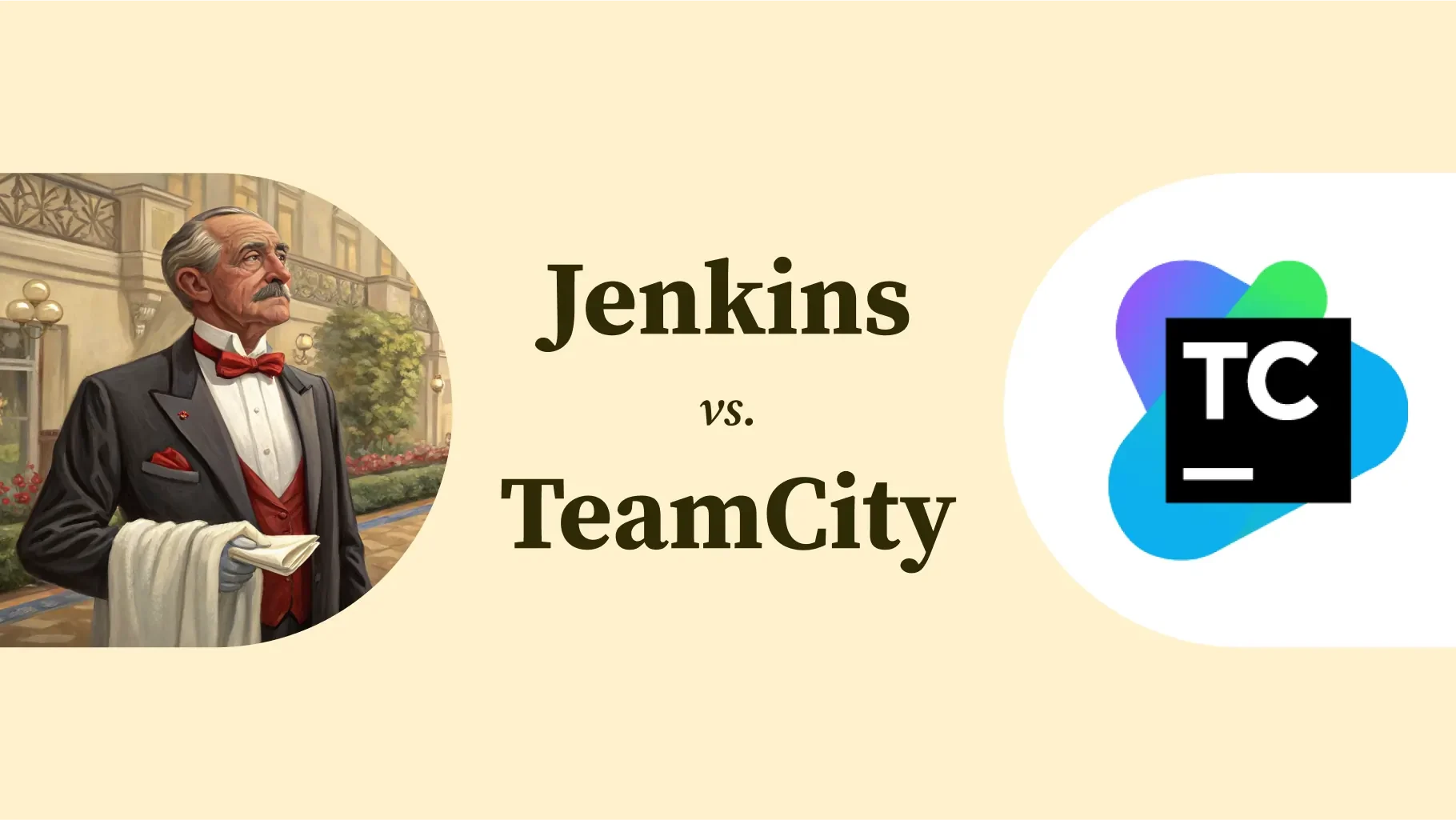TeamCity vs Jenkins
Introduction
Continuous Integration and Continuous Deployment (CI/CD) tools are indispensable in modern software development. They streamline workflows, ensure rapid delivery, and enhance software quality. Among the many CI/CD tools available, TeamCity and Jenkins remain two of the most prominent choices in 2025. This blog provides a detailed comparison of these tools, including their features, pros and cons, and use cases to help you choose the best tool for your needs.
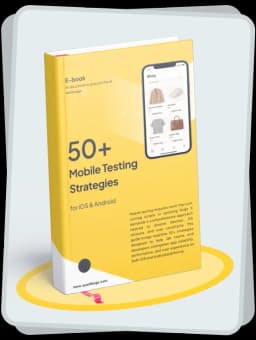
Get the Mobile Testing Playbook Used by 800+ QA Teams
Discover 50+ battle-tested strategies to catch critical bugs before production and ship 5-star apps faster.
Why Compare TeamCity and Jenkins?
Both tools are widely used, but they cater to slightly different audiences and needs. TeamCity is known for its polished user experience, while Jenkins shines with its vast plugin ecosystem. Understanding their differences can help teams make informed decisions tailored to their unique requirements.
Key Features Comparison: TeamCity vs Jenkins
Feature | TeamCity | Jenkins |
|---|---|---|
License | Commercial (Free version with limitations) | Open Source (Completely free) |
Ease of Use | Modern, user-friendly interface | Outdated UI; steep learning curve |
Plugin Ecosystem | Curated and stable plugin marketplace | Extensive plugin ecosystem with over 1,500 options |
Scalability | Scales well for mid-sized to large teams | Scales for all team sizes but may require more configuration |
Integration | Seamless JetBrains ecosystem integration | Integrates with almost all tools via plugins |
Support | Dedicated support for paid versions | Community-driven support |
Build Configuration | Simplified with templates and parameters | More manual, requires expertise |
Mobile App QA Features | Built-in mobile app testing integration | Requires additional plugins for mobile app testing |
Pricing | Free tier available; paid plans start at $299 per year | Free |
Detailed Comparison
1. TeamCity: Streamlined and User-Friendly
TeamCity, developed by JetBrains, is a commercial CI/CD tool that excels in user experience. Its intuitive interface, strong JetBrains ecosystem integration, and curated plugin marketplace make it ideal for teams seeking a polished, out-of-the-box solution.
Pros:
Modern, easy-to-use UI
Built-in support for mobile app testing
Excellent customer support for paid tiers
Cons:
Costly for smaller teams
Limited plugin variety compared to Jenkins
2. Jenkins: The Open-Source Powerhouse
Jenkins is a free, open-source CI/CD tool with an unmatched plugin ecosystem. While it requires more effort to configure, its flexibility makes it the preferred choice for highly customized pipelines. For more insights on leveraging Jenkins for test automation, read our detailed guide: Efficient End-to-End Test Automation with Jenkins.
Pros:
Free and open source
Extensive plugin library for custom workflows
Scalable for teams of all sizes
Cons:
Outdated user interface
Steeper learning curve
Which Tool is Best for Mobile App QA?
For teams focusing on mobile app QA, the right choice depends on specific needs:
TeamCity: Ideal for teams seeking built-in mobile app testing capabilities. It integrates seamlessly with JetBrains IDEs and device testing platforms like BrowserStack.
Jenkins: Requires additional plugins to support mobile app QA, which might lead to increased complexity but allows greater customization.
Recommendation: If mobile app QA is your primary focus and you value simplicity, go with TeamCity. For teams requiring high customization and free options, Jenkins is a better fit.
Conclusion: Persona-Driven Recommendations
Choosing between TeamCity and Jenkins in 2025 depends on your team's size, expertise, and project requirements:
For Developers: Teams using JetBrains IDEs or seeking a modern interface should choose TeamCity for its seamless integrations.
For QA Teams: TeamCity's built-in mobile app QA features make it a strong contender.
For Engineering Leaders: If cost-efficiency and flexibility are priorities, Jenkins offers unparalleled value.
Ultimately, both tools are excellent for CI/CD pipelines but cater to different needs. Evaluate your priorities to make the best choice for your team.
Also Related
Building a Modern CI/CD Pipeline: A Step-by-Step Guide
The Role of CI/CD Pipelines in AI-Powered Test Automation
Integrating Mobile Testing Frameworks into Your CI/CD Pipeline