Mobile Screen Size Optimization
Why Mobile Screen Size Optimization Still Matters
It’s 2025, and we’re still talking about screen sizes. If anything, the fragmentation has gotten worse. Phones range from 4.5" budget Androids to 7" foldables. Add in tablets, e-readers, and mobile browsers on smart TVs, and you’re looking at a testing matrix that can spiral out of control fast.
But this isn’t just about aesthetics. A button that falls offscreen on a small device isn’t just a visual nuisance—it’s a broken user flow. A layout shift that pushes key content below the fold can cost you conversions. And when you’re dealing with touch targets, hover-less UI, and dynamic content, small layout bugs can cause real friction.
So yes, mobile screen size optimization still matters. But you can’t brute-force your way through it anymore. You need responsive design testing that's smarter and more strategic.
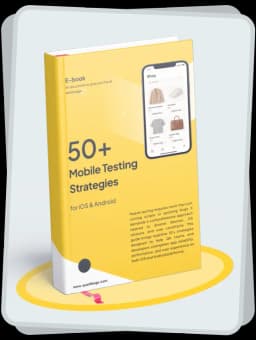
Get the Mobile Testing Playbook Used by 800+ QA Teams
Discover 50+ battle-tested strategies to catch critical bugs before production and ship 5-star apps faster.
What Responsive Design Testing Really Involves Today
Responsive design testing isn’t just resizing your browser window and calling it a day. It’s about:
Fluid grids that adapt across screen sizes without breaking.
Breakpoints defined by actual user behavior and device analytics.
Viewport settings that behave differently across platforms and browsers.
Images that load intelligently based on screen density and connection quality.
UI elements that adapt to screen rotation, soft keyboard overlays, and gesture bars.
It’s not only about shrinking layouts. Larger screens, like tablets or foldables, can expose bugs you won’t see on smaller phones because of how content reflows.
Common Gaps in Responsive Design Testing
Here’s where many teams fall short:
Relying on one or two "standard" devices and assuming coverage.
Treating browser resize tools as a substitute for real device testing.
Overlooking Android brand-specific rendering issues even on identical screen sizes.
Ignoring overlays like modals, soft keyboards, and dropdowns.
Skipping visual regression testing under the false assumption that functional tests are enough.
Cross-browser testing is no longer just a desktop problem. Rendering quirks between mobile Chrome and Safari—especially with modern CSS or flexbox—can introduce layout bugs that go unnoticed. For a deeper dive, check out our blog on Cross-Browser Testing for Mobile Web Applications: Chrome, Safari, and Beyond.
Smarter Mobile Testing Strategies for Responsive Design
So what does a modern responsive testing strategy look like?
Use real device testing or cloud device farms to simulate physical conditions. Emulators can miss key issues like safe areas, notch padding, and rotation bugs.
Let analytics guide your coverage. If 60% of your users are on low-end Android phones in portrait mode, that should be your top test profile.
Account for edge cases, including foldable devices or landscape-first apps like games. Include orientation switching and layout stress tests in your mobile testing strategies.
Automate layout checks with visual assertions. Functional tests won’t catch if your call-to-action slides behind a modal or if components overlap. This is where visual regression testing becomes essential.
A smart example comes from a case study by Erin Greenhalgh. Her team approached screen size optimization not as a checklist of devices, but as a contextual design problem rooted in usage data. They analyzed real-world devices and refined breakpoint definitions accordingly. By narrowing the "small" breakpoint to reflect mobile-heavy traffic and deprioritizing tablet resolutions with low engagement, they avoided wasting test cycles. They also capped their XXL breakpoint to eliminate ultra-wide layout issues. This shows that responsive testing strategies should be rooted in reality, not hypothetical edge cases.
Visual Testing Powered by AI: A Modern Necessity
The hard truth is that layout issues are inherently visual. A broken UI won’t always throw an error. A button might be clickable in the DOM, but 30px offscreen or overlapping another element. These aren’t functional bugs—they’re layout bugs. And they’re harder to catch at scale.
That’s where AI-based visual testing comes in. Instead of relying on pixel-by-pixel comparisons, modern platforms use perceptual diffing, layout awareness, and semantic understanding to highlight issues that actually impact the user.
At Quash, we’re actively building visual testing support into our mobile-first QA platform. Our approach goes beyond device screenshots—we’re using AI to analyze layout intent, spacing consistency, and visibility of interactive elements. It’s not about being pixel-perfect. It’s about being user-perfect.
From Responsive Design to Responsive Testing
The purpose of responsive design has always been to ensure a seamless experience across devices. But design alone isn’t enough anymore. Responsive design testing must evolve alongside it.
The future of mobile QA is contextual, visual, and experience-driven. You need to test the way your users actually browse—not just how your CI pipeline prefers to execute tests.
And if your current QA workflow can’t support that? It’s time to rethink your approach.




