Design and Develop Eco-Friendly Mobile Apps
As mobile apps become increasingly essential to modern life, their environmental impact is growing. From power-hungry backend servers to inefficient front-end code, software plays a larger role in global carbon emissions than many realize. According to research from The Shift Project, digital technologies account for more than 4 percent of global greenhouse gas emissions—a number projected to double by 2025. While much of the focus has been on hardware and data centers, mobile apps also contribute to this footprint through inefficient code, unnecessary resource use, and energy-draining features.
Designing and developing eco-friendly mobile apps is no longer just a noble ideal. It is a responsibility that developers, designers, and product teams must take seriously. This blog walks through the principles, tools, and practical strategies for creating green apps—from UI decisions to server architecture and performance optimization.
1. What Makes an App Eco-Friendly?
An eco-friendly app is one that minimizes its energy consumption, data usage, and environmental impact across its entire lifecycle. This includes development, deployment, usage, and eventual retirement. A truly sustainable app:
Uses minimal CPU, GPU, and memory resources
Limits unnecessary background activity
Reduces API calls and data transfer
Supports dark mode and offline caching
Encourages users toward sustainable behaviors
Is hosted on energy-efficient infrastructure
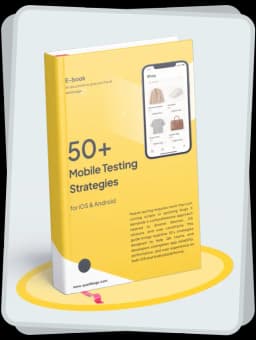
Get the Mobile Testing Playbook Used by 800+ QA Teams
Discover 50+ battle-tested strategies to catch critical bugs before production and ship 5-star apps faster.
2. Principles of Sustainable Design
Sustainability in app development begins with design. The interface, user flow, and interaction patterns directly influence how much energy an app consumes on the user's device. Here are key principles:
Minimalism
Minimalist design reduces the visual and computational complexity of the app. Fewer UI elements, simple animations, and a flat design aesthetic lead to lower processing demands.
Accessibility and Efficiency
Design should not only be beautiful but also efficient. Reducing unnecessary navigation steps, avoiding repeated actions, and offering low-data modes can reduce energy consumption while improving UX.
Dark Mode Support
Dark mode, especially on OLED and AMOLED screens, reduces energy usage by displaying more black pixels. According to a Purdue University study, enabling dark mode at 100 percent brightness can save up to 42 percent of screen power.
Asset Optimization
Images, fonts, and icons must be optimized. Use scalable vector graphics (SVGs) and next-gen image formats like WebP or AVIF. Minimize the use of videos and high-resolution assets unless absolutely necessary.
Energy-Efficient Frontend Development
Code quality and app performance go hand in hand. Inefficient code leads to increased CPU cycles and battery usage. Developers should follow these strategies:
Efficient State Management
Unnecessary re-renders and unoptimized state updates in frameworks like React Native or Flutter can cause performance degradation. Use tools like Redux DevTools or Flutter DevTools to profile and resolve inefficiencies.
Lazy Loading
Only load what the user needs immediately. Defer the rest until absolutely necessary. Lazy loading reduces RAM usage, API calls, and improves perceived performance.
Throttling and Debouncing
For event-heavy applications, such as those using scroll or input listeners, throttling and debouncing techniques reduce the number of times a function is called, minimizing CPU overhead.
Background Task Management
Use energy-efficient APIs like Android’s WorkManager or iOS’s BackgroundTasks framework. Avoid excessive background syncing, polling, or timers, and schedule tasks only when the device is charging or connected to Wi-Fi.
Smarter Backend Architecture
While much attention is given to frontend optimization, backend choices often dictate an app's carbon footprint. Servers consume energy 24/7, even when idle.
Green Hosting Providers
Use providers that rely on renewable energy. Some leading green hosting providers include:
Google Cloud Platform (100 percent renewable energy since 2017)
Microsoft Azure (aims to be carbon negative by 2030)
Amazon Web Services (50 percent renewable today with targets for more)
DigitalOcean and GreenGeeks (carbon offset programs)
Serverless and Autoscaling
Serverless platforms like AWS Lambda or Google Cloud Functions allow compute resources to scale on demand, avoiding waste from idle virtual machines.
Edge Caching with CDNs
Content delivery networks like and reduce round trips between the client and server, decreasing bandwidth usage and latency.
Efficient APIs
Reduce payload sizes, use data compression like GZIP, and implement caching headers properly. Every byte saved reduces energy spent in transmission and processing.
Measuring Energy and Performance Impact
To develop greener apps, teams must measure energy usage at both the device and system level.
Lighthouse
Google Lighthouse is a free tool that audits performance, accessibility, and best practices. It highlights inefficient scripts and large network payloads.
Android Profiler and Xcode Instruments
Both tools provide insights into CPU, memory, and battery usage. Regular use during testing helps identify bottlenecks early.
eGEN
An open-source tool that auto-generates energy-efficient code for location tracking. It uses context-aware energy modeling to optimize GPS sampling intervals.
Leafactor
Analyzes Android apps and flags energy code smells. It can also refactor inefficient patterns such as partial wake locks and busy loops.
Use of Eco-Friendly Tools and Libraries
Selecting the right tools can significantly reduce development waste and application inefficiencies.
GreenFrame
Estimates the carbon footprint of web and mobile apps during development. Useful for benchmarking the impact of features and tracking reductions.
Squoosh
An open-source image optimization tool developed by Google that converts images into lighter formats without losing quality.
PWA Builder
Helps create progressive web apps, which often consume less energy than native apps. PWAs support offline caching, work on all devices, and avoid app store packaging overhead.
Sustainable Features for Users
Encourage environmentally conscious behavior through the app's core functions. Examples include:
Eco mode: A setting that reduces network activity, background refresh, and animations
Offline mode: Reduces data dependency and server load
Carbon footprint trackers: Visualize energy usage or emissions savings
Low-data mode: Limit video streaming, disable auto-updates, and compress images
Apps like , , and integrate personal carbon footprint tracking into user experiences.
Sustainable App Categories to Explore
Several categories of apps have emerged around sustainability. Developers can contribute by building:
Apps that measure household or travel emissions
Marketplaces for pre-owned or recycled goods
Urban transport coordination tools
Apps promoting vegetarian or local food consumption
Refill stations and plastic-free shopping locators
Each of these app types not only offers environmental benefit but also meets growing market demand for conscious products.
Team Culture and Development Practices
Building eco-friendly apps goes beyond code. It requires alignment across the product team, developers, designers, and stakeholders.
Green DevOps Practices
Run tests only when necessary instead of on every commit
Archive unused CI pipelines and artifacts
Use container orchestration with autoscaling to avoid idle compute waste
Developer Education
Encourage teams to track and report their energy usage. Include carbon budgets as part of feature specifications. Build KPIs around energy and bandwidth consumption.
Open Source Contributions
Contribute to or fork sustainable tooling. Help improve the energy efficiency of popular libraries or document efficient patterns others can reuse.
Case Study: Leafactor in Action
Leafactor was applied to five popular open-source Android apps to detect and refactor energy bugs. The study, published in 2018, showed a reduction in energy usage between 2 to 6 percent by removing unused wake locks, optimizing drawing cycles, and reducing polling frequency.
This proves that even small code changes can have measurable energy benefits. The project is open source and can be applied to any Android app with minimal setup.
Common Pitfalls to Avoid
Overuse of polling: Replace with event-driven models or scheduled jobs
Ignoring memory leaks: Increased RAM usage leads to more background CPU usage
Failing to compress assets: Every uncompressed request costs more data and power
Overengineering: Simpler is greener. Avoid bloated frameworks for basic tasks
Final Thoughts
Designing eco-friendly mobile apps is not just about the environment, it is about building performant, resource-conscious, user-first software. It aligns perfectly with modern best practices: optimizing for speed, accessibility, responsiveness, and maintainability.
Whether you are building the next great consumer app or improving internal tooling, incorporating sustainability practices benefits the planet, users, and business outcomes. As device usage rises globally, the responsibility to build software that respects environmental limits grows with it.
The tools, practices, and metrics are already available. The rest depends on product teams choosing to care and prioritizing green decisions in the roadmap.




