The Essential Guide to File Testing
Introduction
File testing plays a pivotal role in today’s software development lifecycle. As digital products increasingly depend on file interactions, whether uploading documents, generating reports, or validating data formats, ensuring these operations work seamlessly is critical. When handled poorly, files can become a source of bugs, data corruption, or even security breaches.
Whether you're validating file uploads in a mobile app or testing large-scale data exports in enterprise systems, robust file testing is essential for product quality, user trust, and compliance.
This guide breaks down what file testing involves, outlines best practices, explores the top file testing tools, and highlights AI-driven trends shaping the future of file-based automation.
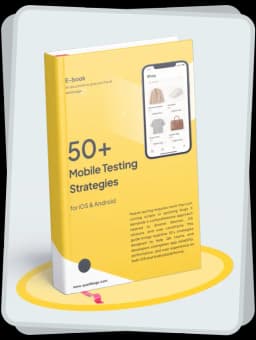
Get the Mobile Testing Playbook Used by 800+ QA Teams
Discover 50+ battle-tested strategies to catch critical bugs before production and ship 5-star apps faster.
What Is File Testing?
File testing refers to the process of verifying and validating files and file-related operations in a software application. It ensures that files, whether used for input, output, configuration, or intermediate storage are processed accurately and securely.
Common activities within file testing include:
Validating file formats, structures, and schemas
Ensuring correct file upload and download functionality
Checking file security, access controls, and permissions
Testing file validation rules for business logic
Handling edge cases like unsupported formats or corrupt files
This process is widely used in sectors such as finance, healthcare, SaaS platforms, and data engineering pipelines, where the reliability of file operations has direct business impact.
Why File Testing Matters
Data Reliability and Integrity
Many applications exchange structured data through files. Faulty parsing, truncated content, or unsupported formats can lead to system-wide failures. File validation ensures the structure, encoding, and content meet expected standards, especially for formats like CSV, JSON, XML, or XLSX.
Functional Correctness
Your QA workflow must verify that:
Uploads accept only permitted formats such as .pdf or .csv
Exports follow defined templates
Imports trigger backend validations such as required fields
Thorough file upload testing and test file automation protect these flows from silently breaking in production.
Security Assurance
Files are a common attack vector. From executable payloads to path traversal exploits, improperly handled files can compromise your app. Secure file handling involves sanitizing filenames, checking MIME types, and scanning uploaded files.
Regulatory Compliance
Compliance standards such as GDPR, HIPAA, and PCI-DSS often mandate secure file storage, encrypted transfers, and detailed audit trails. File testing verifies that these protocols are enforced across uploads, downloads, and storage.
Business Continuity
From file download testing for reports to document uploads in support portals, broken file workflows damage UX and erode trust. File testing ensures smooth operations, reducing churn and improving release confidence.
Types of File Testing
Flat File Testing Used in ETL pipelines to validate CSV, TSV, or plain text file structures and data integrity.
Configuration File Testing Validates JSON, YAML, or XML files for syntax and semantic correctness. Crucial in CI/CD workflows.
Binary File Testing Checks image, audio, video, or proprietary binary formats to ensure readable output and error-free processing.
File Upload and Download Testing Essential for user-facing systems. Verifies file type support, large file handling, and UI feedback mechanisms.
Security File Testing Uses safe simulation files like the EICAR test file to confirm antivirus or firewall responses.
Setting Up File Tests
Define test scenarios: file types, security permissions, edge cases
Create sample files: valid, invalid, large, and malformed examples
Write automated scripts: simulate uploads, imports, and validations
Run assertions: compare output logs, UI feedback, and data outcomes
Report issues: log bugs with full file and system context
Example: File Upload Testing in Java with Selenium
import org.openqa.selenium.By;import org.openqa.selenium.WebDriver;import org.openqa.selenium.WebElement;import org.openqa.selenium.firefox.FirefoxDriver;public class UploadFileTest {public static void main(String[] args) {System.setProperty("webdriver.gecko.driver", "Path_to_geckodriver");WebDriver driver = new FirefoxDriver();driver.get("https://example.com/upload");WebElement upload = driver.findElement(By.id("file-upload"));upload.sendKeys("C:\\path\\to\\File.txt");driver.findElement(By.id("submit")).click();driver.quit();}}
Popular File Testing Tools in 2025
Tool | Area of Strength | Description |
Web uploads/downloads | Automates UI forms and interactions | |
Frontend workflows | Excellent for modern JavaScript apps | |
Mobile file testing | Validates native and hybrid mobile flows | |
Cross-browser support | Scales tests across 3000+ environments | |
AI-based validation | Parses PDFs, CSVs, and applies smart assertions | |
Regression testing | Comprehensive UI and API test coverage | |
Natural language scripting | AI-powered test generation | |
Visual regression | Compares visual differences in files like PDFs | |
File testing flows | Simplifies test authoring with plain language |
Best Practices for File Testing
Automate When Possible Use Selenium, Appium, or Cypress to reduce manual effort and increase consistency.
Isolate Test Data Maintain separate folders for test files. Use unique names and cleanup routines post-test.
Test Edge Cases Validate system behavior with corrupted, oversized, unsupported, and empty files.
Document Scenarios Thoroughly Track expected behaviors, formats, and validations for future audits or test extensions.
Secure All File Interactions Validate file types, use virus scans, and encrypt sensitive files at rest and in transit.
Run Tests in CI/CD Pipelines File validations should run automatically in staging and production build flows.
Parallelize Test Execution Use tools like LambdaTest or testRigor to execute file test cases concurrently and reduce cycle time.
Example Test Structure
/tests/unittest_file_parser.pytest_config_loader.py/integrationtest_upload_endpoint.pytest_export_format.py/e2etest_invoice_export_flow.py
Simulating File Downloads with Java Robot
Robot robot = new Robot();robot.keyPress(KeyEvent.VK_CONTROL);robot.keyPress(KeyEvent.VK_S);robot.keyRelease(KeyEvent.VK_S);robot.keyRelease(KeyEvent.VK_CONTROL);
This approach mimics manual keystrokes for complex browser-based dialogs.
Trends in AI-Based File Testing
New-generation AI testing platforms are transforming how teams approach file validation:
testRigor and Blinq.io enable test creation from plain English
Applitools and Magnif.ai allow visual comparison of file content
AI tools self-heal scripts when selectors or flows change
File testing can now scale with minimal manual effort, making it ideal for fast-paced agile teams
Conclusion
As software grows more data-heavy and user-centric, file testing has become a core pillar of quality assurance. From verifying formats to securing uploads and validating exports, testing file operations is critical to app reliability.
With a modern toolkit and automation strategy in place, teams can confidently ship features involving files, faster, safer, and at scale. As AI evolves, expect file testing to become even smarter, more autonomous, and deeply integrated into CI/CD pipelines.




