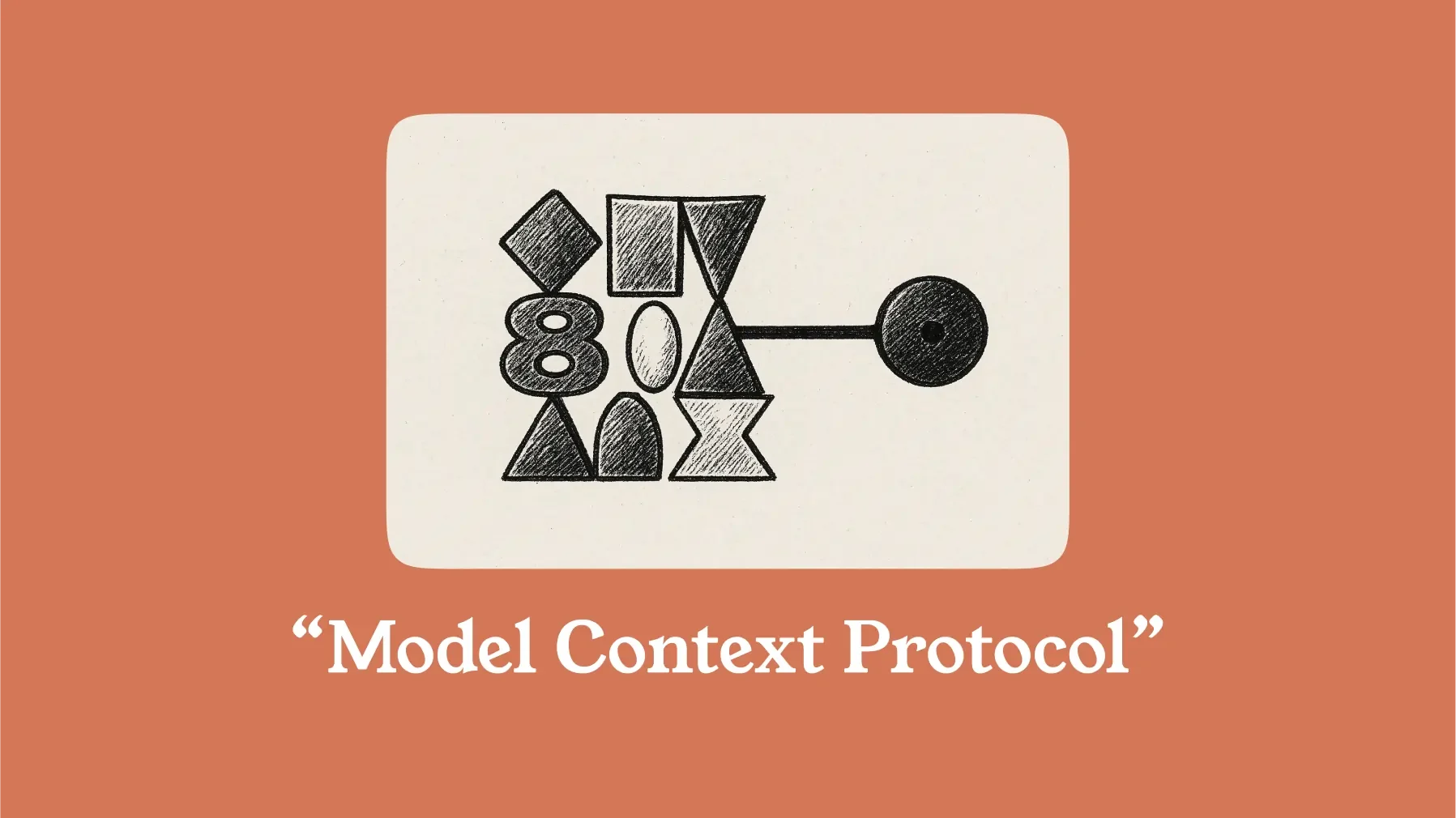A Beginner’s Guide to Model Context Protocol (MCP)
Introduction
Model Context Protocols (MCPs) are reshaping AI application development. By standardizing context sharing between apps and large language models (LLMs), MCPs are streamlining AI integrations significantly. This guide demystifies MCP for beginners.
Think of MCP as a USB-C standard for AI systems—it effortlessly connects AI models, apps, and tools. Why dive into MCP today? Because it unlocks smarter, context-rich AI experiences. Let’s explore together how MCP transforms generative AI and application development.
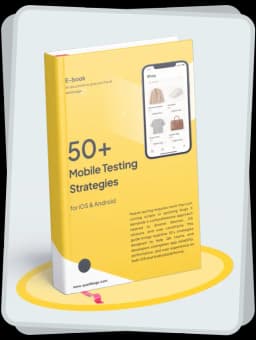
Get the Mobile Testing Playbook Used by 800+ QA Teams
Discover 50+ battle-tested strategies to catch critical bugs before production and ship 5-star apps faster.
What Are Model Context Protocols (MCP)?
MCPs are open standards designed to standardize and simplify context sharing for generative AI applications. They enable apps to effortlessly integrate data, significantly boosting AI performance and accuracy.
Imagine MCP as a universal plug for AI, replacing cumbersome custom integrations with streamlined efficiency. Any AI app can securely connect to necessary tools through MCP, solving the chaos of fragmented systems.
Components of MCP:
Hosts: Coordinate multiple clients and manage overall application workflows.
Clients: Interface between hosts and servers, relaying context to LLMs.
Servers: Expose specific contexts or capabilities via structured APIs.
JSON-RPC: A lightweight protocol facilitating structured, clean communication.
Why Context Matters for Generative AI
Context is crucial for generative AI performance, influencing how models understand and respond. Without relevant context, AI outputs lack coherence and accuracy.
Key Context Types:
Prompts: Guide model responses directly.
History: Maintain continuity in dialogues.
External Data: Enhance accuracy and real-world applicability.
Multimodal AI heavily depends on diverse contexts—text, images, audio, or code—to deliver relevant outputs. MCP brilliantly facilitates this flow of diverse contexts.
How Does MCP Work?
MCP follows a client-host-server architecture:
Hosts like Claude Desktop manage multiple client connections.
Clients handle connections to specialized servers.
Servers provide specific resources, such as data and tools, accessible securely.
JSON-RPC ensures seamless, standardized interactions, making MCP an efficient highway for AI integrations.
Component | Role | Example |
|---|---|---|
Host | Coordinates clients | Claude Desktop |
Client | Manages server links | Cursor plugin |
Server | Exposes context | GitHub API |
Why MCP is Important for AI Integrations
MCP significantly reduces the complexity of custom AI integrations. Developers can effortlessly switch between different LLM providers, enhancing flexibility and efficiency.
Security is also pivotal in MCP design, enforcing strict user consent and robust data access controls. MCP thus fuels innovation within AI ecosystems, supporting scalable workflows and context-aware AI experiences.
MCP Benefits:
Efficiency: Eliminates fragmented, custom integrations.
Flexibility: Supports diverse generative AI and LLM integrations.
Security: Prioritizes robust data controls and user consent.
Real-World Applications of MCP
MCP powers tangible applications in various domains, from coding to enterprise workflows:
MCP in Coding Assistants: Tools like Cursor utilize MCP to contextually connect generative AI models to project files. This provides smarter autocompletion and real-time bug identification, streamlining coding tasks.
MCP in Conversational AI: Claude Desktop uses MCP to securely access local files during conversations, delivering precise, grounded responses even offline.
MCP in Business Workflows: Companies integrate MCP with CRMs and analytics databases, transforming tasks such as report generation and customer query handling into seamless automated workflows.
Core MCP Features Powering AI Context
MCP equips generative AI with powerful context management tools:
Server Features:
Prompts: Templates guiding generative AI responses.
Resources: Contextual data like files or schemas.
Tools: Functional capabilities such as API queries.
Client Features:
Roots: Define secure file-system access.
Sampling: Request LLM outputs flexibly.
Challenges and Limitations
Building MCP servers demands technical know-how. Initial setups can feel complex. Beginners may need time to learn. Scalability poses issues for large datasets. Servers must optimize for heavy loads. This limits some use cases currently.
Security requires careful configuration. Missteps could expose sensitive data. Developers must prioritize robust consent flows.
The Future of MCP: Self-Evolving AI Ecosystems
MCPs pave the way for smart AI agents. Registries let agents find servers dynamically. This creates adaptable, powerful systems.
Imagine a coding agent using MCP registries. It discovers GitHub servers for bug fixes. Tasks get solved without pre-coding.
Security and trust remain critical. Verified registries ensure safe server access. MCPs are building AI’s collaborative future.
Conclusion
Model Context Protocol (MCP) is quietly revolutionizing AI application development. By enhancing context integration, improving security, and enabling seamless generative AI workflows, MCP is laying the foundation for a connected and intelligent AI ecosystem.
Stay tuned for our upcoming blogs, diving deeper into MCP’s technical aspects, building custom MCP servers, and the future implications for AI development.