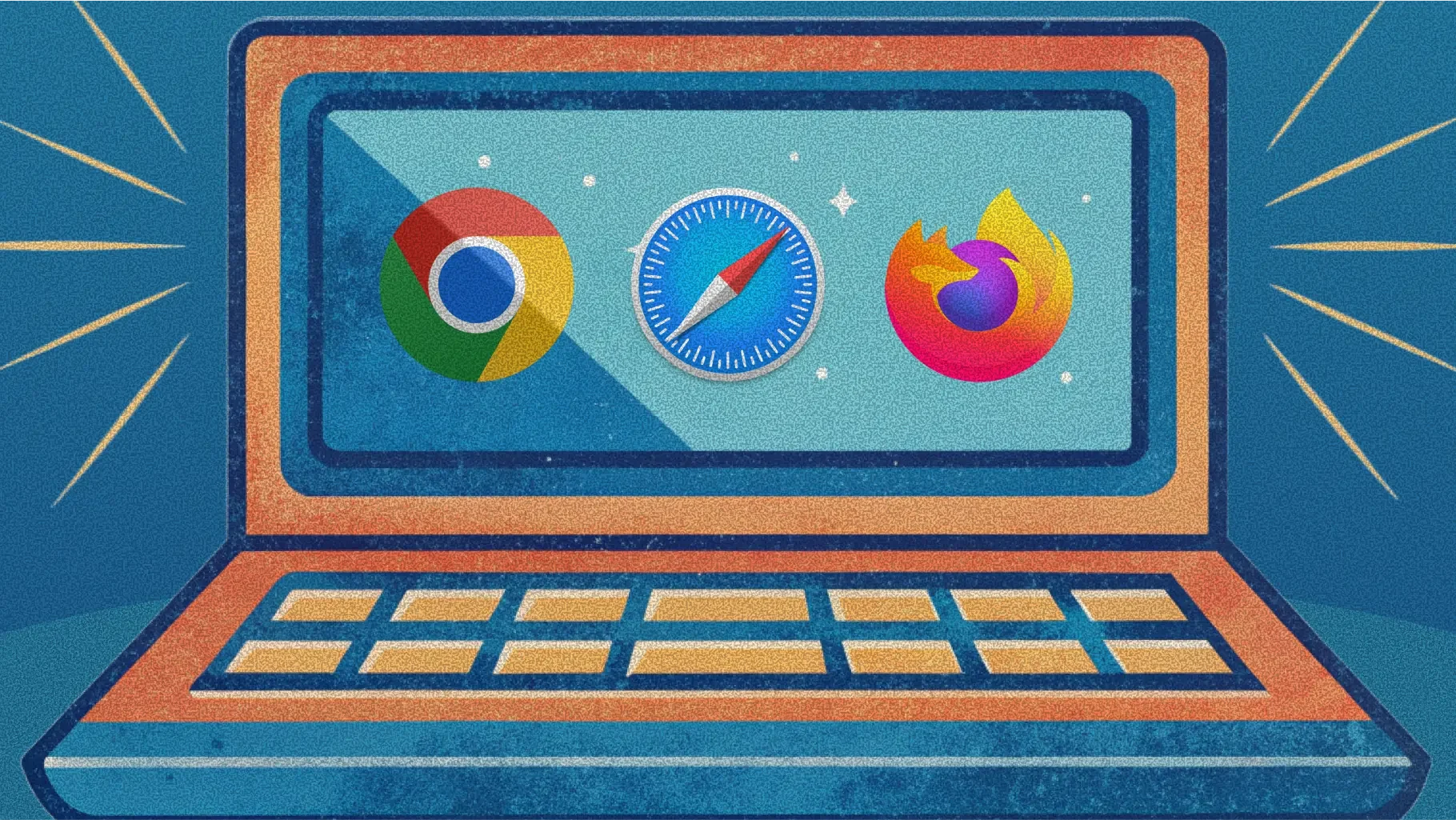Best Browser for Web Testing in 2025
If you've ever shipped a web app that worked perfectly in Chrome but broke in Safari, you know the pain: not all browsers are built the same and your tests shouldn't treat them like they are.
In 2025, the browser landscape is still dominated by the big three: Chrome, Safari, and Firefox. Each browser comes with its own rendering engine, JavaScript quirks, platform-specific behaviors, and privacy policies that can impact how your web app performs in the real world. Whether you're testing layout, performance, responsiveness, or accessibility, understanding the strengths and weaknesses of each browser is crucial.
This guide dives deep into these three browsers, comparing their pros and cons, key features for developers and testers, and giving practical tips to help QA teams prioritize and streamline their web testing workflows.
Why Browser Choice Still Matters in 2025
Sure, browser standards have come a long way. And yes, more websites "just work" across browsers than ever before. But assuming that one browser's results guarantee success in all others is a shortcut to missed bugs and broken UX.
Here's why browser testing is still essential:
Different rendering engines: Chrome uses Blink, Safari runs on WebKit, and Firefox uses Gecko (now Quantum). These engines process layout, animations, and interactions differently.
API support varies: New JavaScript or CSS features often arrive in Chrome first, then gradually reach other browsers.
Privacy and security defaults differ: Browsers treat cookies, local storage, and third-party scripts in ways that can dramatically affect your app's behavior.
Device-level differences: Especially true with Safari, which is deeply tied to iOS and macOS ecosystems.
Testing across browsers isn’t about being exhaustive; it’s about being strategic. Knowing what to expect from each browser helps you design a smarter, faster QA process.
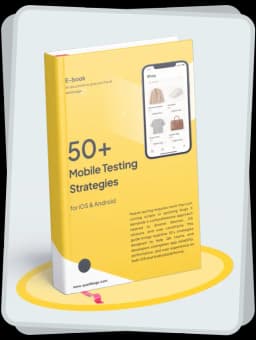
Get the Mobile Testing Playbook Used by 800+ QA Teams
Discover 50+ battle-tested strategies to catch critical bugs before production and ship 5-star apps faster.
Chrome: The Developer Darling
Overview
As the most widely used browser worldwide, Chrome remains a staple in every QA workflow. With over 60% market share, it's often your users' first point of contact.
Key Features
DevTools Excellence: Chrome DevTools offer powerful capabilities for inspecting elements, debugging JavaScript, simulating network conditions, and auditing performance.
Headless Testing Support: Headless Chrome is widely used in CI pipelines for fast, automated regression testing.
Wide API support: Chrome tends to support new web standards early, making it great for cutting-edge applications.
Stable behavior across platforms: Especially consistent on Windows, Linux, and Android.
Pros
Largest market share most users will see your app here first
Frequent updates with quick support for modern features
Extensive documentation and community support
Seamless integration with testing frameworks like Puppeteer and Playwright
Cons
Can mask performance issues due to optimization
Risk of over-reliance leading to neglect of other browsers
Memory-heavy; may perform differently on lower-end machines
Verdict
Chrome is a must-test browser. It sets the standard and gives you an early look at how your app behaves in the real world but doesn't let its popularity lull you into skipping others.
Safari: The iOS Gatekeeper
Overview
Safari holds a smaller global market share, but it’s the dominant browser on Apple devices. And with iOS accounting for a huge chunk of mobile traffic, Safari is non-negotiable for any team serious about mobile UX.
Key Features
WebKit Engine: Unique rendering engine, especially on iOS where no other engines are allowed.
Apple ecosystem integration: Behaviors like scroll physics, gestures, and font rendering closely match the native feel.
Privacy-first defaults: Includes Intelligent Tracking Prevention (ITP), which can affect analytics, A/B tests, and third-party integrations.
Remote Debugging Tools: Safari’s Web Inspector allows inspection of iOS devices from macOS.
Pros
Required for testing on real iPhones and iPads
Strong hardware-level integrations
Realistic touch interactions and scrolling behavior
Tighter security and privacy controls (great for compliance testing)
Cons
Slower to adopt new web standards (e.g., delayed support for position: sticky, WebP images)
Debugging on Windows is extremely limited
Real device testing often requires macOS and Apple hardware
Verdict
If your web app touches iOS users and it probably does Safari testing is mandatory. Invest in real-device testing, not just emulators.
Firefox: The Standards Purist
Overview
Firefox may not dominate the market like Chrome or Safari, but it remains the browser of choice for developers who prioritize web standards, security, and accessibility.
Key Features
Quantum Engine: Mozilla's modern rendering engine prioritizes speed and performance.
Outstanding DevTools: Especially strong for accessibility, CSS grid inspection, and ARIA roles.
Multi-account containers: Useful for testing session persistence, logins, and privacy controls.
Strict adherence to W3C specs: Less forgiving of bad code, which can help uncover edge-case bugs.
Pros
Excellent for accessibility testing
Best-in-class developer tools for debugging layouts
Frequent updates without heavy memory usage
Great for catching subtle JS or CSS bugs
Cons
Smaller user base = less test urgency for many teams
Slightly different rendering approach can lead to "Firefox-only" bugs
Less third-party tool support compared to Chrome
Verdict
Firefox is your QA conscience. If your site works in Firefox, it probably works everywhere else, too.
Quick Comparison Table
Feature | Chrome | Safari | Firefox |
Rendering Engine | Blink | WebKit | Gecko (Quantum) |
Market Share | ~60% | ~25% (mobile-heavy) | ~7% |
Best For | General testing, debugging, CI | Mobile/iOS compatibility, touch UX | Standards, accessibility, edge cases |
DevTools Quality | Excellent | Good (macOS only) | Excellent |
API Support | Fastest updates | Conservative | Balanced |
Privacy Defaults | Moderate | High | High |
Which Browsers Should You Test On?
For most teams, a solid cross-browser testing plan in 2025 includes:
Chrome (latest): For primary user flows and fast feedback loops
Safari (latest on iOS + macOS): For mobile and touch behavior
Firefox (latest): For accessibility, layout bugs, and standards validation
Advanced teams might also test:
Edge (Chromium-based)
Opera
Brave
But at the very least, your automated and manual test suites should include the Big Three. Prioritize based on your actual user traffic, and remember: testing isn’t about checking every pixel. It’s about ensuring confidence in the flows that matter.
Making Cross-Browser Testing Easier with Quash
We get it. Testing across browsers (and devices) can be tedious. Flaky tests, long setup times, and unclear test coverage can slow you down. That’s where Quash steps in.
Quash helps QA and development teams:
Track what’s covered and what’s not across browsers and devices
Detect UI issues and regressions with visual intelligence
Run smarter test suites that prioritize real-world conditions
Integrate easily into your CI/CD workflows
While Quash shines brightest in mobile app testing, it fits beautifully into web testing pipelines too especially when you care about shipping bug-free experiences faster.
Final Thoughts: Don’t Just Test Where It’s Convenient
Testing in Chrome is easy. But that’s exactly why bugs often show up in Safari or Firefox after you launch. Web users today span multiple devices, OSes, and browsers; your QA strategy should reflect that diversity.
Instead of treating cross-browser testing as a checklist item, treat it like what it really is: a way to reduce risk and build better products. And if you’re ready to modernize your testing stack, Quash can help you do just that with speed, clarity, and confidence.
Happy testing!