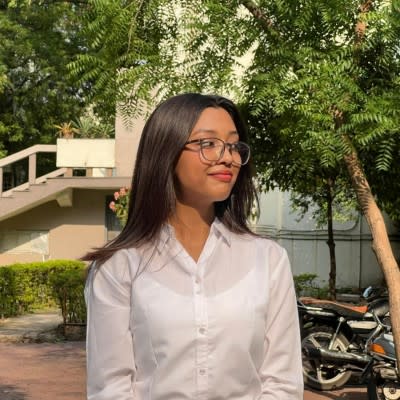Automation Testing in Software Engineering
Introduction
Automation testing is the practice of using specialized software to carry out testing activities that would typically be done manually. In modern Agile and DevOps settings, automated testing is integral, ensuring faster feedback and smoother deployments with the help of continuous integration (CI) and continuous delivery (CD) tools. Automated scripts validate software behaviors, flag issues early, and produce detailed test reports, accelerating the entire software development lifecycle.
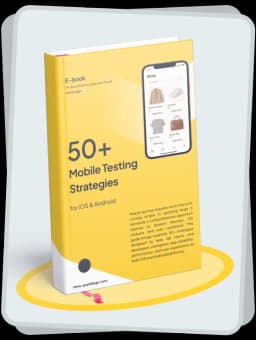
Get the Mobile Testing Playbook Used by 800+ QA Teams
Discover 50+ battle-tested strategies to catch critical bugs before production and ship 5-star apps faster.
What is Automation Testing?
Automation testing involves creating and executing scripts, often by leveraging a test automation framework, to test the behavior and quality of software systems. This mirrors the manual testing process but removes the need for a person to execute each step.
Automating complex or repetitive tasks: Tasks that are tedious, difficult, or error-prone when done by hand are ideal candidates for automation, as scripts can execute them consistently and efficiently.
Flexible test execution: Automated tests can run at any time, including after hours or on every code change, since they don't require a person to be present.
Simulated data entry and validation: Automated scripts can input test data, evaluate whether the software behaves as expected, and record discrepancies or failures, delivering thorough and repeatable results.
Processing more test cases with less effort: While automation aims to reduce reliance on manual testers, it does not eliminate the need for manual testing entirely, certain tests still benefit from human judgment and intuition.
Supporting test suite reusability: Automated test suites can be recorded once and replayed as desired for regression testing or validation purposes, enabling ongoing software quality assurance.
These capabilities make automation testing an essential part of efficient, modern software engineering workflows.
Why Move from Manual to Automated Testing?
Manual testing remains useful, but it has significant drawbacks, especially for large or critical projects. In cases where severe bugs can lead to major failures, automation testing is invaluable.
Enhanced software quality: Automated testing yields higher accuracy and reliability by eliminating common human errors, thereby improving the overall quality of the software being tested.
More effective bug detection: Automated tests are designed to catch issues that could otherwise be overlooked in manual processes, making them especially effective at finding subtle bugs.
Reduced need for constant supervision: Once automated tests are set up, they can run without any human oversight, freeing up team members to focus on more strategic work.
Greater reach and coverage: By automating tests, organizations can examine a much wider range of scenarios, edge cases, and test coverage, ensuring that a larger percentage of the application is validated before release.
Ability to test frequently and consistently: Automation allows teams to run checks as often as needed, often after every code commit or before each deployment, thus continuously safeguarding software quality.
Which Tests Should Be Automated?
Automation brings the most benefits when applied to certain categories of testing:
End-to-End Tests: These tests mimic real-world scenarios, ensuring that the software product works correctly from start to finish, including integrations and data flows between different modules.
Unit Testing: The smallest components of the application such as functions, classes, or methods are tested in isolation to confirm that each one behaves as expected. Unit tests are typically run every time the code changes.
Integration Testing: Once individual units pass their tests, integration testing checks how these units work together. This step is essential to expose issues that might only surface when components interact.
Performance Testing: Automated performance tests subject the application to various workloads to assess its stability, responsiveness, and resource usage under typical and peak conditions.
When Is Manual Testing Preferable?
Automation doesn’t replace all manual testing, which still plays an important role in software quality:
Exploratory testing: Testers use their knowledge, experience, and intuition to uncover unexpected bugs via unscripted, creative testing approaches.
Visual regression and UI checks: Manual review is often needed to catch visual or design issues that automated systems may miss or misinterpret, such as slight layout or color changes.
Initial framework setup and custom checks: Some tests require manual groundwork before automation, such as building foundational scripts or dealing with unique, one-time scenarios.
Suitability for short, frequent releases: In cases where software is released very frequently, manual tests might be more efficient for simple validation.
Limitations of available tools: Not all programming languages or environments have robust automation tool support, so some testing may need to remain manual.
Low product maturity and market fit verification: Early-stage products or those without an established user base may rely on manual testing during rapid changes or pivots.
Manual Testing vs Automated Testing, A Comparison
Criteria | Manual Testing | Automated Testing |
Reliability | Human error can affect results, so outcomes may vary each time. | Repeated tests are highly consistent and accurate thanks to pre-defined scripts. |
Investment | Requires more people and time for test execution. | The cost shifts to purchasing automation tools and building scripts, but few people are needed afterward. |
Time Efficiency | Manual processes are slower and can become bottlenecks in frequent releases. | Automated tests run quickly, often completing in minutes with minimal intervention. |
Programming Knowledge | Little or no coding is necessary to execute manual tests. | Writing test scripts demands programming ability, but yields better coverage and efficiency. |
Regression Testing | Risk of missing defects when requirements or code change due to lack of exhaustive coverage. | Automation readily reruns all relevant tests following updates, reliably catching regressions. |
Types of Automation Testing
Automation can enhance every phase of testing:
Unit Testing: Verifies the smallest logical units in the software in a controlled and isolated manner, catching issues early in development.
Integration Testing: Confirms that combined units or modules communicate and function together properly, exposing interface bugs.
Smoke Testing: Provides a basic “build verification,” ensuring that a new release is stable enough for further testing and won’t fail basic operations.
Performance Testing: Examines how the system behaves under varying load, checking for slowdowns or resource bottlenecks.
Regression Testing: Ensures that changes to code don’t break any existing features, delivering a safety net for ongoing development.
Security Testing: Probes the application for vulnerabilities and weaknesses, helping to safeguard data and users.
Acceptance Testing: Checks whether the software meets business and user requirements before release.
API Testing: Validates the reliability, security, and functionality of backend interfaces.
UI Testing: Ensures user interface components (buttons, fields, menus, etc.) work and interact as intended.
Automation Frameworks
Choosing a framework shapes how automated tests are organized and reused:
Linear Framework: The simplest approach, focusing on recording manual actions and replaying them. Easy to start but hard to maintain for complex projects.
Modular-Based Framework: Groups tests into independent modules, allowing for flexibility and easier updates when only parts of the application change.
Library Architecture Framework: Common tasks and functions are bundled into reusable libraries, which can be shared across multiple test scripts for maximum efficiency and consistency.
Selecting Tests for Automation
The best candidates for automation are:
Repetitive, monotonous tasks: Routine steps that are done the same way every time benefit greatly from automation, saving time and reducing errors.
Tests involving multiple data sets: When a feature must be validated with many different inputs, automation can quickly iterate through all test scenarios.
Business-critical flows: Tests that safeguard the most important or high-risk parts of the application should be automated and run regularly.
Deterministic tests: Cases with clear, unambiguous pass/fail outcomes can be reliably checked by automated scripts.
Tedious and lengthy procedures: Complex processes that are time-consuming or dull for human testers can be automated to increase accuracy and productivity.
The Automation Testing Lifecycle
A robust automation strategy moves through these steps:
Tool selection: Pick a solution based on budget, team expertise, and technical requirements to ensure the tool fits both your application and resource constraints.
Defining the scope of automation: Identify and prioritize which parts of the system should be automated for maximum impact with minimal effort.
Planning, design, and development: Build out the test automation framework, design scripts, and structure the environment for optimal reusability and maintainability.
Test execution: Launch automated test runs, gather results, and verify system health on demand or automatically upon code changes.
Ongoing maintenance: Regularly update tests and documentation to reflect changes in the software, address failures, and ensure the automation remains reliable over time.
Criteria for Choosing an Automation Tool
Consider these factors when evaluating automation tools:
Ease of use: Tools with intuitive interfaces and good documentation reduce the learning curve for new testers.
Support for multiple browsers and environments: If your application runs across different platforms, choose a tool that can test them all reliably.
Flexibility and reporting: Tools should adapt to your needs and provide clear, actionable analytics about test outcomes.
Cost: Compare the upfront and ongoing expenses for free versus commercial solutions; sometimes paid tools save money in productivity boosts.
Support and community: Reliable customer service or an active user base is vital for troubleshooting and keeping up with best practices.
Best Practices
To make the most of automation testing:
Write clear, standalone test cases so each one is easy to understand and maintain.
Plan test execution order strategically, as some scenarios may depend on prior system states.
Utilize automated scheduling features where possible to ensure tests run at regular intervals or on triggers.
Enable alerts for failures so issues are investigated and addressed quickly, minimizing risk.
Periodically revisit testing plans as applications change, regularly dropping obsolete tests helps focus resources efficiently.
Popular Automation Tools
A few widely used automation tools include:
Selenium: A versatile choice for browser-based UI testing, compatible with many programming languages and test frameworks.
QTP/UFT: Designed for functional testing of both desktop and web applications, supporting a range of scripting languages.
Sikuli: Uses image recognition to automate graphic user interfaces, ideal for visual or non-standard UI automation.
Appium: Focused on cross-platform mobile application testing for Android, iOS, and Windows.
JMeter: Specializes in load and performance testing for applications and services.
Advantages
Automation delivers multiple significant benefits:
Simplifies test execution: Once tests are set up, they can be run unattended, freeing testers to focus on higher-value work.
Improves reliability: Automated processes are consistent and thorough, which helps catch more defects and reduce the risk of missed bugs.
Expands test coverage: Teams can run more tests, more frequently, enabling deeper validation of the application’s features and performance.
Reduces human involvement: By automating routine tasks, teams minimize manual errors and can more easily scale their QA efforts.
Saves time and money: While the initial setup requires investment, automation pays off by reducing time and resources needed for every release.
Enables earlier detection of defects: Automation catches errors soon after they're introduced, making them easier and less expensive to fix.
Disadvantages
There are some limitations to automation testing:
High upfront cost: Initial setup and script development can be expensive and time-consuming.
Not all tests are automate-able: Some types of testing, such as usability or visual design, require human insight.
Requires programming knowledge: Testers need to understand coding and automation frameworks to build effective test scripts.
Risk of inaccurate results: Poorly designed scripts can produce false positives or negatives, so results must be regularly reviewed and validated.
In summary, automation testing empowers teams to deliver software faster and with greater accuracy, but works best when used thoughtfully alongside manual approaches. By continuously optimizing both, organizations can ensure top-quality products and seamless user experiences.
Also Read:Software Testing Metrics That Actually Improve Quality: A Practical Guide