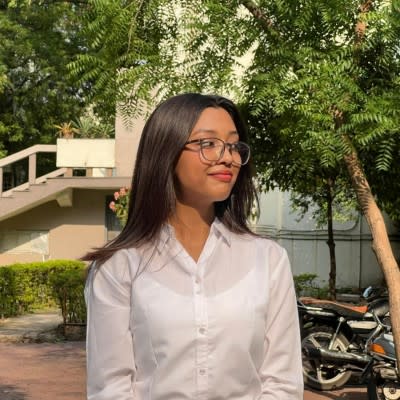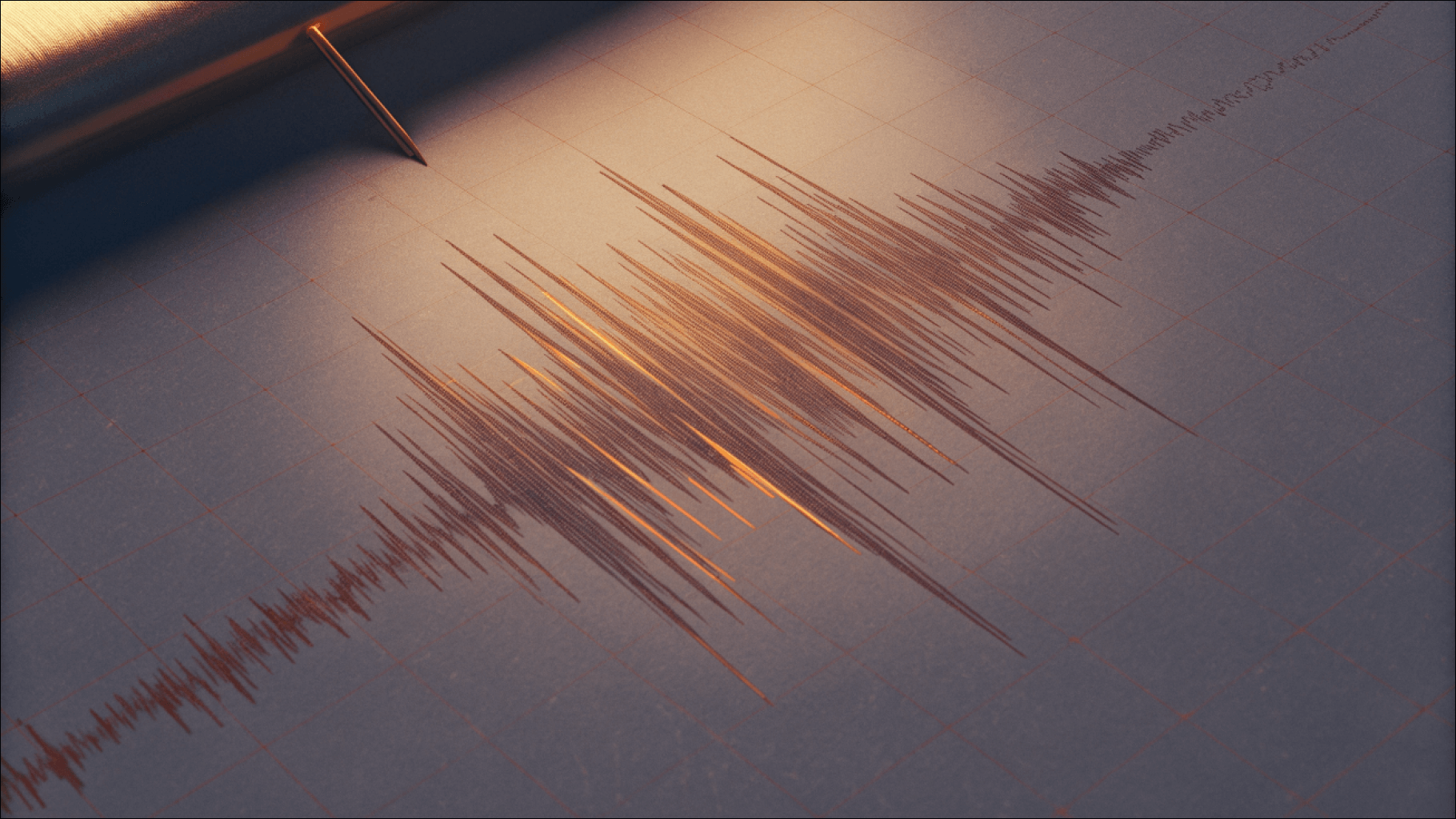What is Spike Testing?
Understanding Spike Testing
Imagine a shopping app during a Black Friday flash sale or a food delivery app during a big sports final. Suddenly, thousands of users flood the system at the same time adding items to carts, checking out, and refreshing their screens. If the app isn’t prepared, it slows down, glitches, or even crashes entirely. That’s where spike testing comes in.
Spike testing is a specialized form of performance testing that measures how well a system can handle sudden and extreme increases in load. Unlike traditional load testing, where traffic is increased gradually, spike testing introduces abrupt surges in user activity to mimic real-world scenarios like viral campaigns, product launches, or unexpected traffic peaks.
The goal is simple: ensure your application remains reliable, responsive, and stable when user activity suddenly skyrockets.
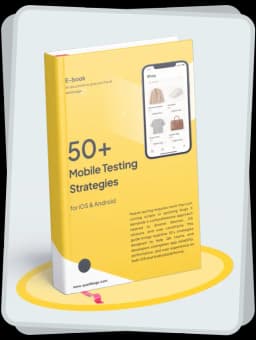
Get the Mobile Testing Playbook Used by 800+ QA Teams
Discover 50+ battle-tested strategies to catch critical bugs before production and ship 5-star apps faster.
Why is Spike Testing Important?
In today’s digital-first economy, downtime equals lost revenue. A single crash during peak demand can cost companies millions and damage customer trust. Spike testing prevents this by stress-testing systems under unpredictable conditions.
Here’s why it matters:
Business Continuity → During peak demand, failure is not an option. Spike testing ensures your application continues to function even under the toughest loads.
Customer Retention → A smooth experience during high traffic events keeps users coming back. Nobody forgets a crash during checkout.
Bottleneck Identification → It reveals weak points in your system — slow queries, under-optimized APIs, or insufficient server scaling.
Cloud & Infrastructure Readiness → For apps hosted in the cloud, spike testing validates whether auto-scaling features work as intended.
Cost Savings → Detecting scalability issues early helps avoid expensive downtime, last-minute fixes, or reputation damage.
In short, spike testing is insurance for user trust, revenue, and system performance.
Key Attributes of Spike Testing
To run effective spike tests, QA teams need to monitor more than just server performance. Spike testing is about understanding how a system reacts, recovers, and maintains user experience during sudden bursts of activity. The following attributes play a critical role:
Sudden Load Increase
The most important aspect of spike testing is checking how well the application handles a sharp rise in user activity. For instance, what happens if traffic jumps from 500 to 5,000 concurrent users within a minute? Can the system handle it without freezing or crashing?
Threshold Behavior
Every system has a limit. Spike testing helps pinpoint the breaking point the load level where response times increase drastically or features stop functioning. This insight helps teams set realistic capacity planning goals and prepare scaling strategies.
System Stability
Beyond handling spikes, it’s crucial to test if the application remains operational under stress. Does it stay responsive? Does it crash partially (only some features failing) or entirely? Stability testing ensures end-users can still interact with the core functionalities.
Recovery Time
After a spike, performance should return to normal. Measuring how long the system takes to stabilize after the traffic drops gives valuable insights into resilience. A fast recovery means better user trust and business continuity.
Scalability
Modern applications often run on cloud infrastructure that can auto-scale. Spike testing validates if servers, containers, or load balancers scale up and down seamlessly in response to traffic bursts. If scaling fails, downtime or degraded performance may occur.
End-User Experience
Metrics like response time and throughput matter, but user experience is the ultimate measure. Even if the backend holds up, if users face slow loading, errors, or timeouts, the spike test has failed from a business standpoint.
By tracking these attributes, teams get a 360° performance profile, allowing them to predict, prevent, and prepare for real-world spike events.
Types of Spike Testing
Traffic spikes don’t all look the same. Depending on the nature of the app, industry, and user behavior, spikes can vary in intensity, frequency, and duration. To ensure complete preparedness, QA teams use different types of spike testing.
Here’s a detailed breakdown:
1. Sudden Traffic Spikes
What it is: The most common and feared type an instantaneous and unpredictable jump in traffic.
Example:
A celebrity mentions your app on Instagram or Twitter.
A trending news article links directly to your website.
A new feature announcement goes viral.
Why it matters: Such traffic is completely unpredictable. If your servers can’t handle it, your platform could crash within seconds, damaging reputation and revenue.
Focus of testing:
Immediate server elasticity.
How quickly auto-scaling kicks in.
Whether databases can handle sudden concurrent queries.
2. Gradual Spikes
What it is: Traffic builds steadily over time, but then hits a sudden jump at a trigger moment.
Example:
Online ticketing platforms where interest grows, but traffic surges when ticket sales open.
E-commerce stores before a sale event like Amazon Prime Day or Flipkart’s Big Billion Day.
Why it matters: Systems may appear fine under gradual load but collapse during the final sharp rise.
Focus of testing:
Identifying the transition point where performance drops.
Ensuring the system maintains stability even when demand shifts from steady to extreme.
3. Repetitive Spikes
What it is: Traffic surges multiple times in short bursts, testing the system’s recovery capability.
Example:
Gamers refreshing a leaderboard after each match.
Users reloading a product page during a limited-edition drop.
Multiple rounds of online voting or quiz events.
Why it matters: Even if the system survives one spike, repeated stress may cause memory leaks, slow recovery, or crashes over time.
Focus of testing:
Memory management under repeated bursts.
Whether servers and databases reset properly after each wave.
Detecting hidden performance bottlenecks that only appear in cyclical load.
4. Long-Duration Spikes
What it is: Extended periods of high load, often lasting hours or days.
Example:
Black Friday or Cyber Monday online shopping events.
Live streaming platforms during international sports tournaments.
Online classrooms during exam season.
Why it matters: Systems must not only handle the surge but also sustain stability over time. Issues like server overheating, resource exhaustion, or cache overflow often show up in long-duration scenarios.
Focus of testing:
Ensuring backend and cloud resources don’t degrade over time.
Monitoring how well auto-scaling balances costs with performance.
Validating endurance capacity of infrastructure.
5. Recovery-Focused Spikes
What it is: A spike test designed to push the system beyond breaking point and measure how it recovers.
Example:
Intentionally simulating a crash after a massive traffic surge.
Mimicking server restarts during peak demand.
Running failover tests where primary systems fail, and backups take over.
Why it matters: Failures are inevitable; what matters is how fast and gracefully systems recover. A platform that bounces back in seconds will maintain user trust, while one that takes minutes or hours could lose customers.
Focus of testing:
Measuring recovery time objectives (RTO).
Testing load balancers, disaster recovery, and redundancy systems.
Ensuring no permanent data loss after the spike.
Challenges in Spike Testing
Spike testing is powerful for uncovering system weaknesses, but it comes with its own set of challenges that teams need to anticipate.
1. High Infrastructure Costs
Generating sudden surges of thousands (or even millions) of virtual users requires strong servers or scalable cloud setups. For smaller teams, this can quickly become expensive. Solution: Use cloud-based, pay-as-you-go testing tools and run spike tests only for critical features or peak release events.
2. Creating Realistic Scenarios
Real users don’t just click one button repeatedly. They log in, browse, add items to a cart, retry failed requests, and sometimes abandon sessions. Designing spike tests that reflect this complexity is not easy. Solution: Base test scripts on analytics and production data to mirror actual user behavior.
3. Tool and Technology Limitations
Not every testing tool can simulate large, unpredictable spikes. Some lack scalability, while others may not integrate well with modern cloud-native or hybrid infrastructures. Solution: Choose tools like JMeter, Gatling, or Locust that are proven for high concurrency and integrate with CI/CD pipelines.
4. Data Overload
Spike tests generate massive amounts of metrics CPU, memory usage, response times, error rates, network throughput. Extracting meaningful insights from this sea of data is often overwhelming. Solution: Use centralized monitoring dashboards (Grafana, Datadog, New Relic) and prioritize end-user experience metrics over raw server stats.
5. False Positives & Test Environment Gaps
If your staging environment is less powerful than production, spike tests may exaggerate failures. On the other hand, over-optimized test setups can hide potential issues. Both create misleading results. Solution: Keep staging environments as close to production as possible, or conduct controlled canary tests in production.
Best Practices for Spike Testing
To make spike testing meaningful and ensure it actually strengthens system resilience, QA teams should follow a structured approach. Here are some best practices that consistently deliver results:
1. Define Clear Objectives
Spike tests can measure different things: stability, recovery, scalability, or even user experience under stress. Running a test without clear goals often leads to wasted resources. Tip: Decide upfront whether your test is meant to uncover bottlenecks, validate auto-scaling, or test failover systems.
2. Use Realistic Workloads
A spike test isn’t just about throwing traffic at your servers. The workload must represent actual user journeys, logins, searches, checkouts, or refreshes during a flash sale. Tip: Base test scripts on analytics, heatmaps, or previous traffic patterns for accuracy.
3. Start with Moderate Spikes
Jumping straight to extreme loads can overwhelm both your system and your team. Begin with smaller spikes, learn from them, then gradually increase intensity. Tip: Build maturity step by step this ensures steady improvements and avoids panic debugging sessions.
4. Test in Production-like Environments
A spike test in a weak staging setup won’t mirror reality, and testing in an overpowered lab may hide flaws. Tip: Align environments with production specs as closely as possible, or consider limited production testing with feature flags or canary releases.
5. Automate & Schedule Tests
Spike testing isn’t a one-time activity; it should be part of your CI/CD or release readiness checklist. Tip: Automate spike tests to run periodically or before major launches, so you’re always prepared for sudden surges.
6. Monitor Holistically
Don’t just track CPU and memory. Watch response times, error rates, queue lengths, and most importantly the end-user experience. Tip: Combine server-side monitoring (Grafana, Datadog) with real user monitoring (RUM) for a complete view.
7. Collaborate Across Teams
Spike testing impacts more than just QA. DevOps, backend engineers, and even business teams need to be involved to set thresholds and evaluate risks. Tip: Share test design and results openly across teams for better coverage and faster fixes.
8. Document & Share Insights
The value of spike testing is in the lessons learned. If results aren’t captured, teams risk repeating the same mistakes. Tip: Create a simple test report covering traffic patterns, bottlenecks found, fixes applied, and system behavior during recovery.
Popular Tools for Spike Testing
Running spike tests requires the right set of tools that can simulate sudden surges in traffic, capture key metrics, and provide actionable insights. Several performance testing platforms support spike testing, each with unique strengths. Here are the most widely used:
1. Apache JMeter
What it is: An open-source performance testing tool trusted by QA teams worldwide.
Why it’s useful for spike testing: JMeter can simulate thousands of virtual users, making it ideal for creating sudden traffic spikes. It supports multiple protocols (HTTP, FTP, JDBC, SOAP, etc.), ensuring flexibility across applications.
Best for: Teams looking for a free, customizable, and extensible tool with a large community.
2. LoadRunner (by Micro Focus)
What it is: A powerful, enterprise-grade load testing solution.
Why it’s useful for spike testing: LoadRunner is designed for large-scale, mission-critical systems. It provides in-depth analytics and supports hundreds of technologies and protocols.
Best for: Enterprises handling massive user bases or mission-critical applications (like banking or telecom).
3. BlazeMeter
What it is: A modern, cloud-based testing platform built on top of JMeter.
Why it’s useful for spike testing: BlazeMeter makes it easy to simulate huge traffic surges from multiple geographic regions without managing local infrastructure. It also offers real-time dashboards and strong collaboration features for distributed teams.
Best for: Cloud-first teams that want scalability and seamless integration with CI/CD pipelines.
4. k6
What it is: A lightweight, developer-centric performance testing tool.
Why it’s useful for spike testing: With its JavaScript-based scripting, k6 allows developers to easily define workloads and integrate tests directly into the development workflow. It’s efficient, easy to run in containers, and supports continuous testing.
Best for: Agile and DevOps teams who want a fast, scriptable tool that works well with modern pipelines.
5. Gatling
What it is: A high-performance load testing tool written in Scala.
Why it’s useful for spike testing: Gatling’s real strength lies in continuous integration; it works smoothly with Jenkins, GitLab, and other CI/CD platforms. Its reports are visually rich, making it easy to spot bottlenecks during spikes.
Best for: Teams focused on automation and CI/CD-driven performance testing.
Choosing the Right Tool
Selecting the right spike testing tool depends on several factors:
Budget: Open-source tools like JMeter and k6 are cost-effective, while LoadRunner is premium.
Scale: Enterprises may need LoadRunner or BlazeMeter for handling millions of users.
Expertise: Developer-focused teams may prefer k6 or Gatling, while QA teams might lean toward JMeter.
Infrastructure: Cloud-first companies often choose BlazeMeter for its flexibility.
Conclusion: Preparing for the Unexpected
Spike testing ensures that your application isn’t just reliable under normal usage, but resilient when traffic surges unexpectedly. By identifying performance bottlenecks, measuring recovery time, and validating scalability, it equips teams to handle unpredictable events like viral trends, ticket sales, or festive shopping spikes.
Where load testing builds confidence for steady growth, spike testing prepares systems for sudden, high-pressure scenarios. Businesses that embrace it reduce downtime risks, protect revenue during critical moments, and strengthen customer trust ultimately future-proofing their digital platforms.