Test Coverage Techniques in Mobile App Testing
“We ran 500 tests.” Cool. But what did you miss?
That’s the real value of test coverage not how much you’ve tested, but what you haven’t.
In mobile QA, test coverage is your early-warning system. It reveals the dark corners where bugs like to hide. It helps you spot gaps before your users do. It’s not just about checking boxes, it's about building confidence in your release.
Whether you're releasing a minor update or a full-featured build, the stakes are high. One missed test path can mean thousands of user complaints, negative reviews, or even app store takedowns.
So, how do you make sure you're covering everything that matters? That’s what this guide is for.
We’ll break down the most important test coverage techniques, explain how and when to use each, and show how modern QA teams (especially those using Quash) are pushing test coverage to the next level.
What Is Test Coverage?
Let’s start simple. Test coverage measures how thoroughly your software has been tested. It tells you which parts of the app (code, features, or environments) have been validated and which are still untested.
Think of it like painting a wall. Even if you apply 3 coats of paint in one spot, if you leave 20% unpainted, the result still looks incomplete.
In QA, the same logic applies. Running 500 test cases is meaningless if they all validate the same happy path.
Test coverage ensures you're not just doing more testing, you're doing the right testing.

Get the Mobile Testing Playbook Used by 800+ QA Teams
Discover 50+ battle-tested strategies to catch critical bugs before production and ship 5-star apps faster.
How to Calculate Test Coverage
The basic formula is:
Test Coverage (%) = (Number of elements tested / Total number of elements) x 100
But what are these “elements”?
It depends on your context:
Code coverage: number of lines/functions/branches executed during tests
Requirement coverage: number of features or business rules tested
Platform coverage: number of devices, OS versions, or environments tested
User scenario coverage: number of real-world workflows tested
That’s why "100% coverage" can mean many different things depending on what you're measuring. The goal is not perfection but visibility.
Types of Test Coverage Techniques
When testers talk about test coverage, they’re often referring to more than just code. Comprehensive coverage involves product features, user stories, device environments, and even risk profiles. Here are six key types of test coverage techniques every QA team should know:
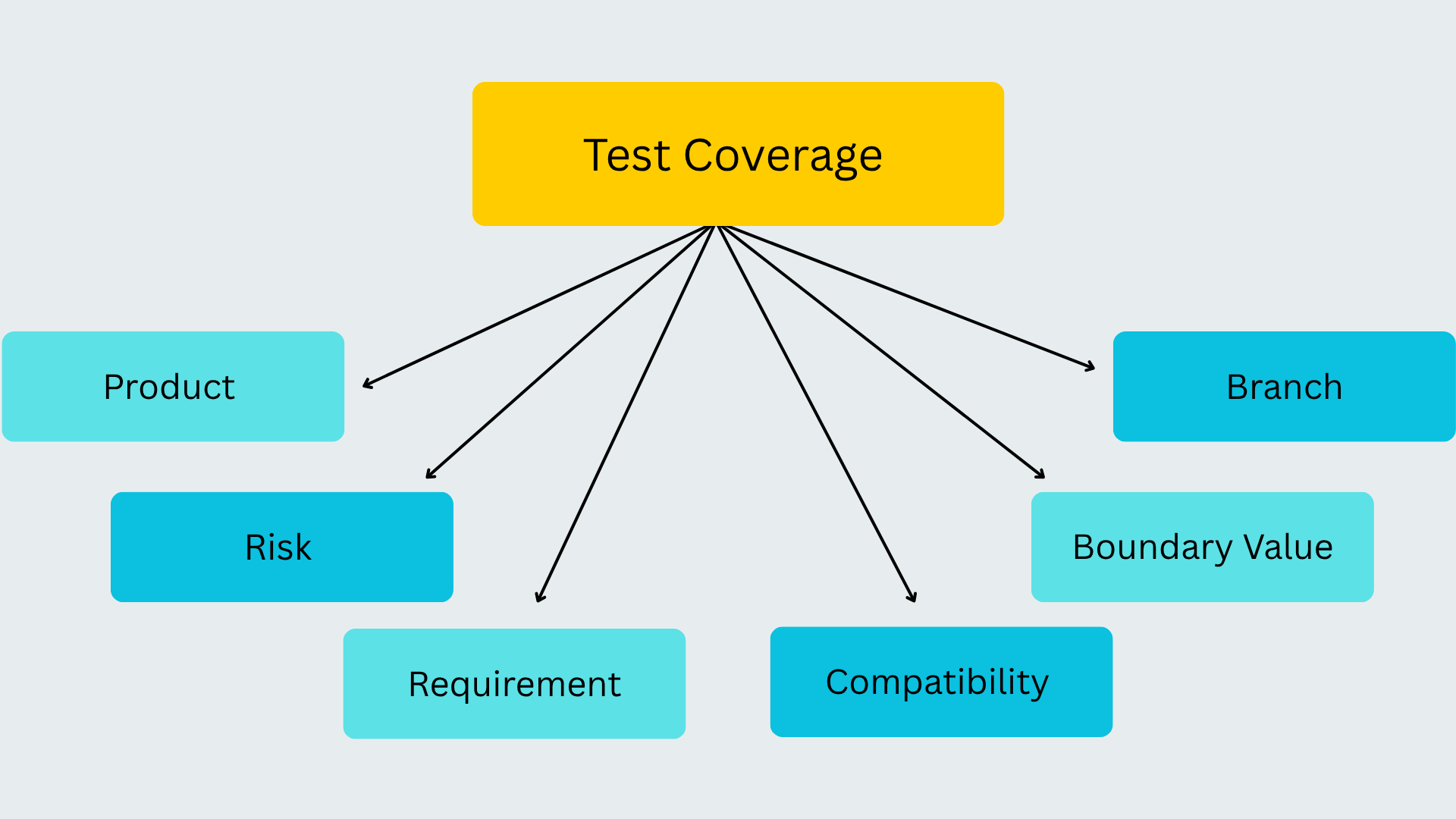
1. Product Coverage: What Parts of Your App Are You Testing?
Product coverage is the most straightforward form of test coverage. It answers the question: Are we testing every major feature and flow in the product?
Take a simple example: a counter app. Testing just increment and decrement actions may seem sufficient, but what about negative numbers, rapid tapping, or a zero state?
Now think of a login screen. You can’t just test “logging in.” You also need to test:
Forgotten password flows
Social login integrations
MFA token expiry scenarios
Offline login behavior
Localization and accessibility for the login page
Ways to improve product coverage:
Maintain a detailed feature checklist or matrix
Use exploratory testing to uncover edge flows
Track test execution using coverage dashboards
Automate routine scenarios to free up manual bandwidth
How Quash helps: Quash provides granular product coverage reporting that maps every feature, screen, and component to executed or missing tests. This enables you to pinpoint what’s covered and what’s not, visually.
2. Risk-Based Coverage: Test What’s Likely to Break
Not all features are created equal, some are more prone to breakage, while others are mission-critical. Risk-based coverage focuses your efforts where they matter most.
Let’s say your app depends on a third-party payment gateway. That integration might fail due to downtime or API schema changes. Similarly, a legacy component that no one wants to touch could introduce regressions.
To prioritize risk-based coverage:
Assess the likelihood of failure
Evaluate the impact of that failure
Use a risk matrix to assign testing priorities
Also See: Understanding Traceability Matrix in Software Testing
Likelihood | Impact | Test Priority |
High | High | Must test |
Low | High | Should test |
High | Low | Optional |
Low | Low | Low priority |
How Quash helps: Quash uses historical bug data and impact analysis to flag high-risk areas in your application. You can then prioritize regression tests based on this data to avoid production mishaps.
3. Requirements Coverage: Are All Business Needs Validated?
Requirements coverage ensures that you’re testing what the business actually asked for. It answers the question: Are we building (and testing) the right thing?
Your team may be focused on edge cases, performance, and compatibility but none of it matters if the core user stories are not fulfilled.
To strengthen requirements coverage:
Link test cases to product requirements or PRDs
Use acceptance criteria to create traceable test conditions
Track which requirements are tested using a traceability matrix
Sync your QA process with ticketing tools like JIRA or Trello
How Quash helps: With native JIRA integration, Quash automatically maps test cases to user stories and requirements. You can easily visualize what features have passed, failed, or remain untested.
4. Compatibility Coverage: Will It Work on Every Device?
Your app may pass all tests on your development machine. But real users have different devices, operating systems, and network conditions. Compatibility coverage ensures your application works across the spectrum of user environments.
Key factors in compatibility testing include:
Devices: Phones, tablets, screen sizes, chipsets
OS versions: Android 11 to Android 14, iOS 15 to iOS 18
Browsers: Chrome, Safari, Firefox (for hybrid/web apps)
Networks: 3G, 4G, Wi-Fi, offline
How to ensure compatibility coverage:
Use analytics tools to create a prioritized device matrix
Test on physical devices for realistic results
Use cloud platforms to access a broad device library
How Quash helps: Quash’s cloud testing environment offers access to a wide range of real mobile devices and OS/browser configurations, allowing teams to validate compatibility efficiently.
5. Boundary Value Coverage: Push Inputs to the Edge
Most bugs hide at the edges, not the happy path. Boundary value coverage focuses on testing those edge cases where systems are more likely to break.
What to test:
Minimum and maximum acceptable inputs
Values just outside the acceptable range
Special values like zero, null, empty strings
Examples:
Age input: test 0, 1, 119, 120
Password length: test 7, 8, 20, 21 characters
API requests: test payload sizes of 0 bytes, 1 MB, and maximum allowed
Boundary testing applies not only to numeric values but also to dates, file uploads, and timeouts of any input range that can be stressed.
Why it matters: This coverage catches validation bugs, overflow errors, and unexpected crashes that would otherwise go unnoticed until users report them.
6. Branch Coverage: Did You Test Every Logical Path?
Just because your code runs doesn’t mean every branch of logic is covered. Branch coverage ensures every conditional path is exercised at least once.
Example:
if (user.isSubscribed) {show Premium Content();} else {showUpgradeCTA();}
You need tests for:
When
user.isSubscribedistrueWhen it is
false
Even small decisions can have ripple effects. Missing a single branch could mean skipping over important functionality or skipping error handling.
To improve branch coverage:
Review control-flow logic in your codebase
Use code coverage tools to highlight untested branches
Create test cases specifically for
if,else,switch, and loop constructs
Why it matters: High branch coverage helps reduce the risk of logic errors and boosts confidence in the stability of your code.
Test Coverage vs. Code Coverage: What’s the Difference?
These two are often confused but they serve different goals.
Feature | Test Coverage | Code Coverage |
Focus | Functional requirements, user behavior | Source code execution |
Audience | QA teams | Developers |
Types | Product, requirement, risk, compatibility | Statement, branch, path, function |
Tools | Test case management tools | Code instrumentation tools |
Example | Did we test the cart flow? | Did we hit line 27 in checkout.js? |
Let’s go deeper.
Test coverage tells you if you’ve tested what the user expects, did we cover all features, requirements, and real-world usage?
Code coverage answers whether your codebase was exercised; did your unit tests execute every line, function, and logic branch?
You can have 100% code coverage but still miss user-critical bugs. Conversely, high test coverage with low code coverage might mean your test cases are too shallow.
You need both.
That’s why platforms like Quash combine code-level insights with user-level scenarios to give you a holistic view of what’s covered and what’s not.
Metrics to Track Your Test Coverage
No single number defines "good coverage." You need a blend of metrics to get a full picture. Here are the most important ones QA teams use:
1. Statement Coverage
This measures how many lines of code were executed during testing.
Why it matters: It ensures that the code is at least touched by a test.
Limit: It doesn’t tell you if conditions or branches were actually validated.
2. Branch Coverage
Also known as decision coverage, this checks if every possible if/else condition has been executed at least once.
Why it matters: It catches logical bugs hiding in conditional statements.
Use case: Essential for apps with complex business rules or nested logic.
3. Function Coverage
This looks at whether every function or method has been called during testing.
Why it matters: It confirms that no part of your app is left completely untested.
Best for: Codebases with many utility or helper functions.
4. Path Coverage
This is the most comprehensive and ensures that every unique execution path in your code has been tested.
Why it matters: It’s the gold standard for complete logical testing.
Challenge: Achieving 100% path coverage is hard due to the exponential number of combinations.
5. Requirement Coverage
Tracks whether each business requirement or user story is associated with one or more test cases.
Why it matters: Aligns technical testing with real-world outcomes.
Ideal for: Agile teams using story-based development.
6. Platform & Environment Coverage
Measures how many devices, OS versions, screen sizes, and network conditions are tested.
Why it matters: Essential for mobile apps that run across a fragmented ecosystem.
Pro tip: Quash gives you real-device testing with customizable coverage tracking per platform.
7. Data Coverage
Looks at how well your tests cover different data combinations, such as:
Valid/invalid inputs
Edge cases
Realistic user scenarios
Locales and currencies
This is especially crucial for e-commerce, finance, or any data-driven mobile app.
Why Test Coverage Matters
Now, despite its limits, test coverage is still one of the most powerful ways to measure the effectiveness of your QA process. Without it, testing becomes reactive, inconsistent, and hard to scale.
Here’s why it truly matters:
1. Prevents Costly Escapes
Bugs caught in production are expensive. You lose trust, time, and users. Good test coverage catches regressions and high-risk issues before they make it to your live environment.
2. Enables Confident Releases
When you know what parts of your app have been tested and what hasn’t you can release updates with confidence. You’re not just “hoping” everything works. You’ve seen the coverage. You’ve mitigated the risks.
3. Improves Risk Management
Not every feature is equal. Some are business-critical. Others are just nice-to-have. Test coverage helps prioritize efforts so your team doesn’t waste time testing what doesn’t matter and focuses on what does.
4. Optimizes QA Effort
With clear coverage metrics, you avoid duplicating tests or ignoring key flows. Your team becomes more efficient, targeting gaps instead of blindly increasing test volume.
5. Aligns Engineering and Business Goals
Great QA connects the dots between what developers build and what users expect. Coverage metrics allow product owners, engineers, and testers to speak the same language:
Have we tested this feature?
Is this release safe?
Are our compliance requirements met?
With the right coverage tools (like Quash), this collaboration becomes seamless, visual, and actionable.
The Limits of Test Coverage
Test coverage is essential but it’s not the full story. Even with 100% coverage metrics, your app can still ship with bugs. Why? Because test coverage only measures what you've decided to test, not everything that could go wrong.
Let’s break this down:
1. Coverage ≠ Quality
You can write tests that technically cover all your requirements but are shallow or ineffective. For instance, testing if a button exists isn't the same as validating whether it works under different user scenarios or input conditions.
2. It Doesn’t Account for Unknowns
There are always edge cases you didn’t think of. Real-world usage doesn’t always follow the scripts. For example:
A user might rotate their phone mid-checkout
Another might receive a push notification during a form submission
Or someone might install your app on a rare Android build
Unless you test for these unusual cases, you might miss critical bugs even with “full” coverage.
3. False Sense of Security
Relying too heavily on metrics like code coverage can give teams a false sense of safety. Just because 90% of your code was executed during tests doesn’t mean it was tested correctly. Coverage without context is misleading.
4. No Insight into UX, Performance, or Accessibility
Coverage tells you what features and code paths are tested but not how well the app performs:
Are UI elements accessible to screen readers?
Is the app responsive under low bandwidth or high CPU usage?
Does the design break on foldable phones?
These aren’t questions test coverage can answer. They require exploratory, performance, and usability testing.
5. Can Be Manipulated
Yes, sadly coverage can be gamed. Developers can add meaningless tests just to boost metrics. For example:
expect(true).toBe(true); // useless, but counts toward coverage
High numbers don’t always mean high confidence.
Coverage is Confidence
Test coverage isn’t just about numbers, it's about clarity. You could be running hundreds of test cases, but if you don’t know what areas they’re hitting (or missing), you’re flying blind. Solid coverage gives your team the confidence to release without crossing fingers or bracing for a wave of post-launch bug reports. It helps you move faster without cutting corners, and focus on quality without getting buried in redundant test cases.
The problem is, most teams struggle to actually see their test coverage. Between scattered spreadsheets, half-updated checklists, and last-minute test plans, it’s easy to lose track of what’s been tested and what’s fallen through the cracks. That’s where Quash can help. With features like requirement mapping, real-device compatibility coverage, risk-based test prioritization, and visual dashboards, Quash gives you full visibility into your QA efforts. You can spot gaps, focus your resources, and stop wasting time retesting things that are already covered. Because at the end of the day, coverage isn’t about hitting 100% it’s about knowing what matters most, and making sure it works.





