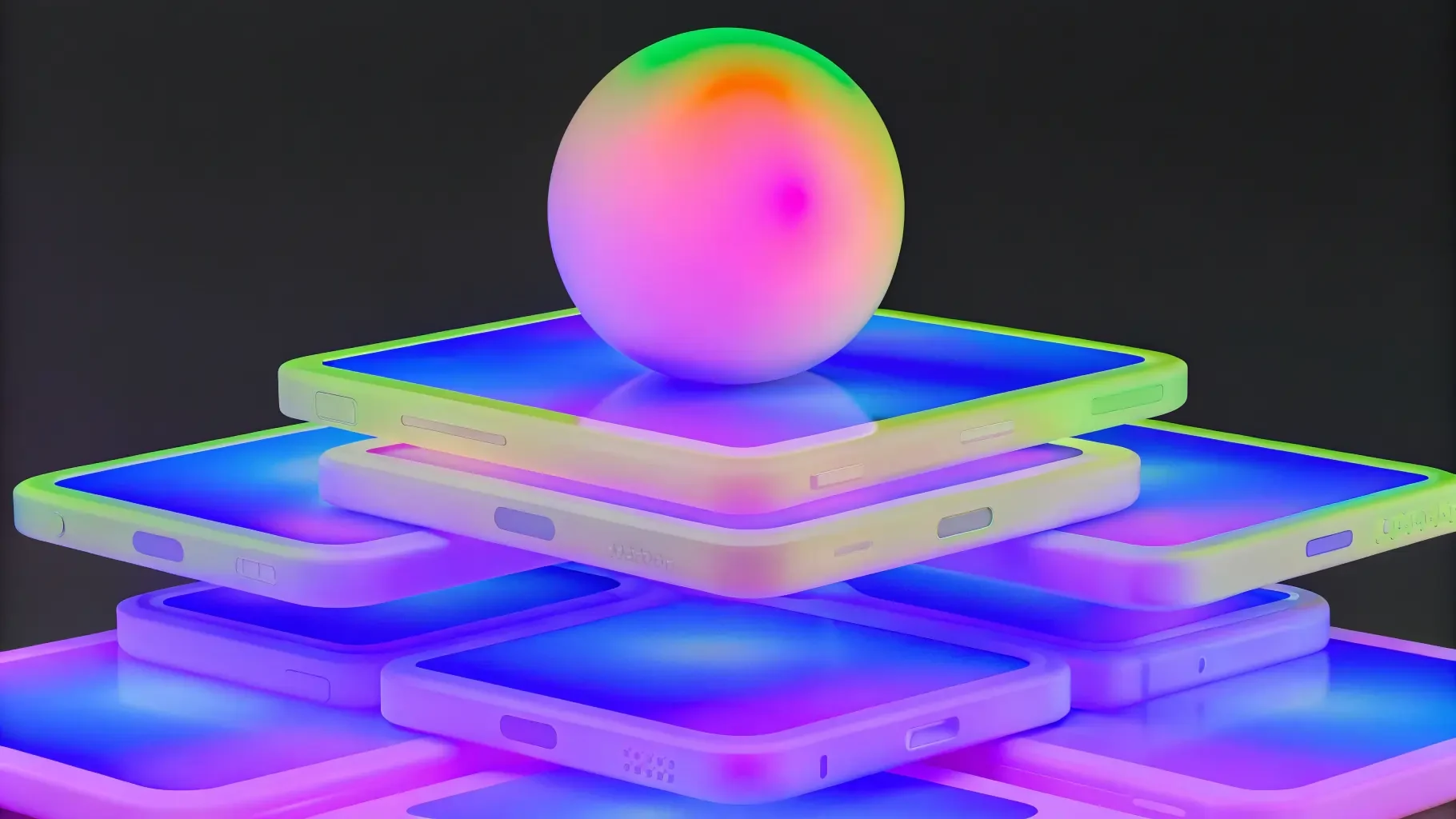How to Scale Mobile Testing
Scaling mobile testing is no longer optional; it's a necessity for engineering teams that want to deliver high-quality apps at speed. As mobile applications grow in complexity and user expectations rise, small inefficiencies in testing quickly turn into major release bottlenecks. Long CI/CD pipelines, limited device coverage, inconsistent test environments, and unreliable test data all add friction to the release process. For QA teams and engineers, the challenge is not just running more tests, but running them smarter, faster, and at scale.
This guide explores the key challenges of scaling mobile testing, practical strategies to address them, and future trends that QA leaders should prepare for. Whether you’re managing a growing startup team or a large enterprise QA function, the insights here will help you build a testing strategy that balances speed, reliability, and cost.
Why Scaling Mobile Testing Matters
When a mobile app is in its early stages, testing is often simple: a small test suite, a few devices, and quick builds. But as the app matures and new features are added, testing requirements scale dramatically. Suddenly, tests that once ran in 10 minutes now take an hour, and QA teams struggle to maintain coverage across dozens of OS versions and devices.
Scaling matters because:
Release velocity depends on test speed. If testing slows down, release cycles become unpredictable.
Quality hinges on reliability. Flaky or incomplete tests erode trust in automation, forcing manual testing back into the pipeline.
Device fragmentation multiplies complexity. Android alone has thousands of device/OS combinations to account for.
Costs rise exponentially when test infrastructure isn’t optimized.
Example: A fintech startup scaling from 10 to 50 engineers saw CI runtimes balloon from 20 minutes to over 2 hours. By adopting dynamic test sharding and running tests in parallel across multiple runners, they cut runtimes by 60% without adding extra infrastructure costs.
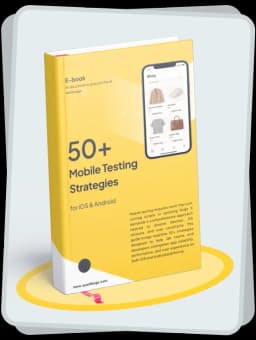
Get the Mobile Testing Playbook Used by 800+ QA Teams
Discover 50+ battle-tested strategies to catch critical bugs before production and ship 5-star apps faster.
Common Challenges in Scaling Mobile Testing
Scaling is not just about running tests faster it’s about solving deep engineering and process challenges. Below are the most common pain points QA teams face.
1. CI/CD Pipeline Bottlenecks
As test suites expand, CI/CD pipelines become the first pain point. Long-running tests delay feedback loops, while flaky tests block releases and consume developer time.
Key issues:
Test suites running sequentially, wasting compute resources.
Limited runners or agents slowing down execution.
Flaky tests clogging the pipeline with false positives.
How to fix it:
Parallelization tools like pytest-xdist, TestNG, or Jest workers.
Dynamic sharding, where tests are distributed evenly across multiple runners (GitHub Actions matrix, Jenkins pipelines).
Test impact analysis, which prioritizes only the tests affected by recent code changes (CircleCI, Azure DevOps).
Example: An e-commerce app reduced CI time from 90 minutes to 25 minutes using test sharding + caching strategies for dependencies.

Note: The chart above shows the impact of test sharding on CI runtime, based on the gaming app example.
2. Device Provisioning & Fragmentation
One of the hardest parts of mobile testing is ensuring coverage across the wide variety of devices and OS versions. Testing only on a handful of devices leaves blind spots that result in production crashes.
Challenges:
Maintaining in-house device labs is costly and logistically difficult.
Fragmentation across Android/iOS makes exhaustive coverage unrealistic.
Devices need constant resetting, updates, and monitoring.
How to fix it:
Cloud device farms (AWS Device Farm, Sauce Labs, BrowserStack) that provide scalable real-device access.
Hybrid strategy: use emulators/simulators for smoke tests, and real devices for regression and release testing.
Automated device resets via ADB or iOS tools to keep devices test-ready.
Example: A gaming app used Firebase Test Lab for emulator testing in PR builds and ran nightly regression on a pool of 30 real devices, balancing cost with coverage.
3. Environment Configuration Drift
Even with perfect tests, if environments differ between dev, QA, and CI, failures become inconsistent. “Works on my machine” becomes the default excuse.
Problems caused by drift:
Diverging local vs CI configurations.
Dependency mismatches across environments.
OS and framework version inconsistencies.
How to fix it:
Containerization with Docker ensures identical environments.
Infrastructure as Code (IaC) with Terraform or Pulumi allows reproducible setups.
Dependency pinning using lockfiles prevents accidental version upgrades.
Example: A travel app eliminated 70% of environment-related failures by adopting Dockerized test environments across local and CI.
4. Test Data Management at Scale
At a small scale, test data is often hardcoded or manually created. But at scale, poor test data practices create flakiness, regulatory risk, and maintainability issues.
Key challenges:
Inconsistent or outdated test data leads to false failures.
Sensitive user data in tests creates compliance risks (GDPR, HIPAA).
Data duplication across environments increases storage costs.
How to fix it:
Centralized test data services with APIs for data setup/reset.
Synthetic test data using tools like Tonic.ai or Faker.js.
Version-controlled datasets refreshed regularly in CI/CD pipelines.
Example: A health-tech company replaced production-derived test data with synthetic patient profiles, ensuring both privacy compliance and reproducibility.
5. Security in Scalable Mobile Testing
As testing environments expand, so does the attack surface. Sensitive data, exposed devices, and third-party integrations all pose security risks.
Challenges:
Using real user data in tests.
Insecure device labs or cloud providers.
Limited visibility into compliance requirements.
How to fix it:
Partner with SOC 2 / ISO 27001-compliant providers.
Implement anonymization pipelines for test data.
Run security scans (OWASP ZAP, Snyk, SonarQube) alongside functional tests.
Cost Optimization in Mobile Test Infrastructure
Scaling doesn’t just impact quality, it can drive up costs if left unmanaged. Running hundreds of tests across devices daily quickly adds up.
Strategies to cut costs:
Use auto-scaling CI runners on AWS/GCP with spot instances.
Batch device tests to minimize idle time in cloud farms.
Track test execution metrics and infra spend with Datadog or New Relic dashboards.
Example: A SaaS company reduced device farm bills by 40% after introducing time-based scheduling (peak vs off-hours usage).
Team and Process Alignment
Scaling testing isn’t only about infrastructure. The way teams structure ownership and collaboration also matters.
Best practices:
Use feature toggles to test smaller, isolated changes.
Assign test ownership by feature area, so flaky tests are addressed quickly.
Automate CI/CD alerts in Slack/Teams to shorten resolution times.
Example: A ride-hailing company reduced average test failure resolution time from 6 hours to under 2 hours by auto-tagging failures to responsible teams.
Future-Proofing Mobile Testing
The future of mobile testing will be defined by emerging technologies and testing strategies that go beyond traditional automation.
Trends to watch:
AI-driven test generation (Mabl, Testim) for reducing manual test creation.
Support for new device categories like foldables, wearables, and IoT.
Kubernetes-native test orchestration for extreme scale.
Observability-first pipelines, where logs, metrics, and traces flow directly into testing dashboards.
FAQ: Scaling Mobile Testing
Q1. How do I reduce test flakiness? Standardize environments with Docker, pin dependencies, and quarantine flaky tests until fixed.
Q2. What’s the best device farm for startups? Firebase Test Lab is cost-effective, while AWS Device Farm or Sauce Labs scale better for enterprise needs.
Q3. How do I manage test data safely? Use synthetic test data and anonymization pipelines to avoid compliance risks.
Key Takeaways
Scaling mobile testing isn’t about running more tests it’s about running the right tests, in the right environments, at the right scale.
Optimize CI/CD pipelines with parallelism, sharding, and impact analysis.
Balance emulator and real-device usage with cloud farms.
Eliminate environment drift with Docker and IaC.
Treat test data and security as first-class citizens in your strategy.
Keep costs predictable with auto-scaling and monitoring.
By applying these strategies, QA teams and engineers can transform testing from a bottleneck into a competitive advantage enabling faster releases, stronger quality, and future-ready processes.