Agentic QA, no oversight
AI just like a team member
Automation that works
Forget the conventional methods, welcome to modern testing.
Forget the conventional methods, welcome to modern testing.
Context
App context
Create agentic summary of your application for complete context and app understanding.
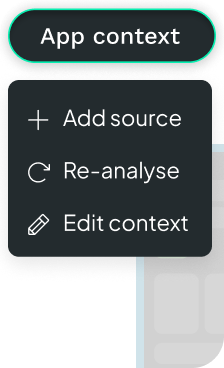
Prompt exection
Execute your test with simple prompts and get complete execution with test summary, review and fixing insights.
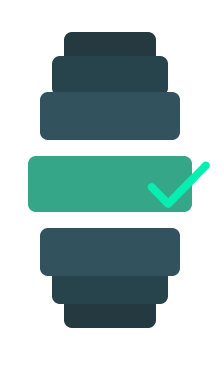
Visual
Smart visual consistency
Use AI to compare UIs across devices with Figma designs for pixel-perfect, consistent experiences

AI-Assisted UI validation
Ensure nav bars, buttons, and menus function properly without blocking usability.

Compatibility
Backward compatibility
Ensure smooth app performance on older OS versions and prevent regressions

Multiple OS , one framework
Run tests across Android, iOS, and cross-platform apps with unified AI optimization.
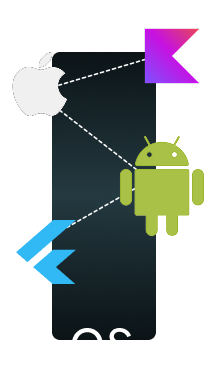
Functionality
Bug detection & crash proofing
Detect critical bugs early, maintain stability and avoid rollbacks
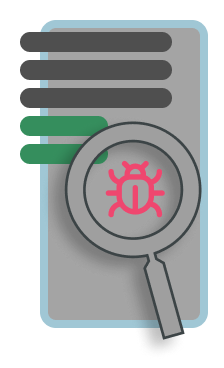
Reliable regression testing
Automatically retest features after changes to ensure reliable updates
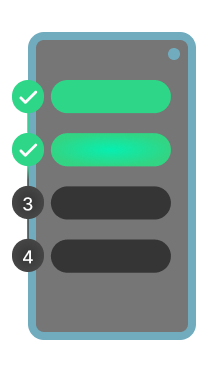
Execution
On premise deployment
Run Quash within your own infrastructure for enhanced control, security, and compliance
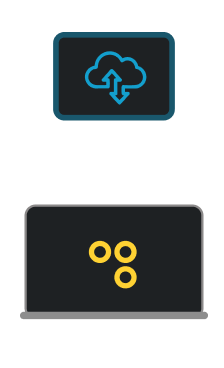
Real time local test execution
Execute tests locally instead of relying on external device farms for faster, more controlled runs
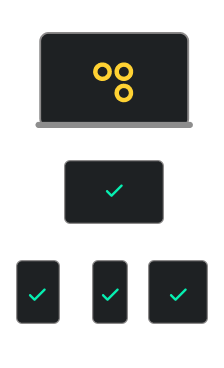
Built for teams that care about quality from, day one
Built for teams that care about quality from, day one
Built for mobile teams that move fast, Quash fits your flow, works with your tools, and helps you go from idea to release with confidence.
Built for teams that care about quality from, day one
Built for teams that care about quality from, day one
Regression
Retest existing features after every change to prevent new bugs
Functional
Meet the systems functional requirements and specifications.
Bug detection
Understand failures with context-rich reports, AI-powered debugging data.
Real device coverage
Run tests across real Android and iOS devices
Local execution
Execute tests securely on your own devices, with full data control
Scriptless testing
Execute full test flows visually without writing scripts
Combined run analytics
Every test run comes with detailed insights across devices and configs
Scheduled test
Set automated test runs at specific times without manual triggers.
One tool for all
Generate, execute and report tests in a unified test management platform.
Regression
Retest existing features after every change to prevent new bugs
Functional
Meet the systems functional requirements and specifications.
Bug detection
Understand failures with context-rich reports, AI-powered debugging data.
Real device coverage
Run tests across real Android and iOS devices
Local execution
Execute tests securely on your own devices, with full data control
Scriptless testing
Execute full test flows visually without writing scripts
Combined run analytics
Every test run comes with detailed insights across devices and configs
Scheduled test
Set automated test runs at specific times without manual triggers.
One tool for all
Generate, execute and report tests in a unified test management platform.
Built to empower modern QA teams
Built to empower modern QA teams
Plan, track, and run tests with full visibility while staying aligned with product and tools.
AI-Optimized test suites
AI generates and organizes test suites based on user flows. Prioritize test cases and pull historical crash data to predict and eliminate future issues.
Integrations for seamless QA
Connect Quash with the tools you already use—Jira, GitHub, Slack, and more. Track bugs, sync test results, and collaborate without switching tabs.
All-in-One test dashboard
Gain complete visibility into your test cycle. Monitor test creation, execution, and results in a single dashboard, ensuring faster debugging.

Shift left testing
Generate test cases directly from PRDs and design files. Ensure test coverage aligns with business logic and UI components.

Detailed bug reporting
Automatically capture every issue with full context—logs, network data, screenshots, and crash reports—so you don’t miss any details.
You shouldn't have to choose between speed and quality.
You shouldn't have to choose between speed and quality.





