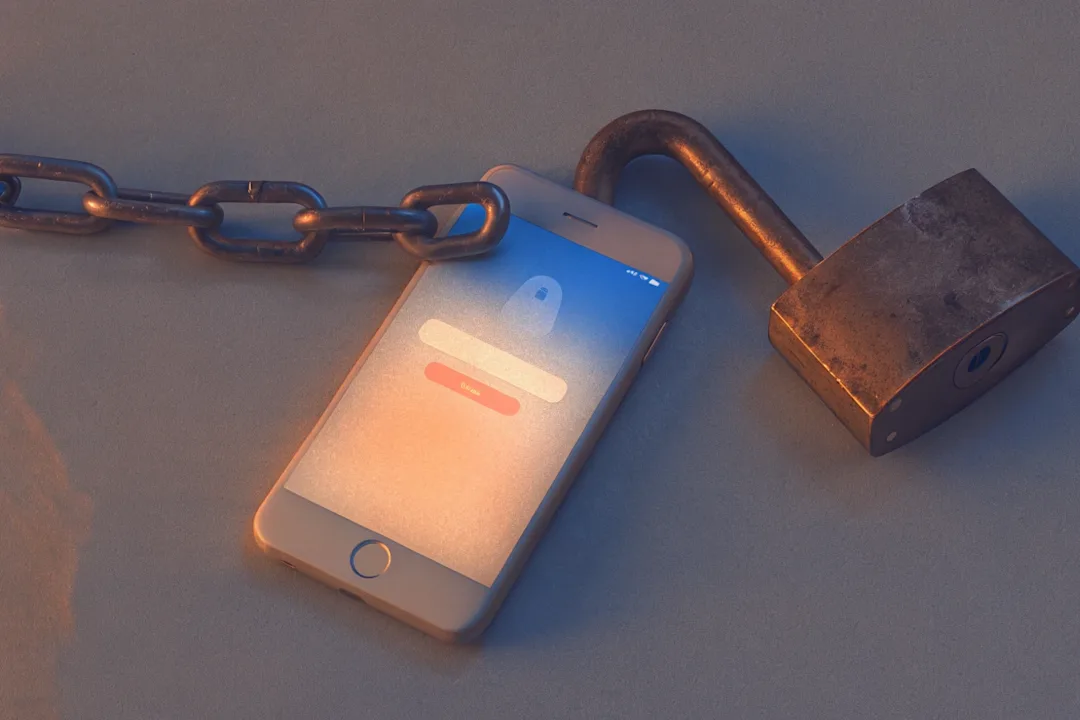Parallel Testing: A Comprehensive Overview
Introduction to Parallel Testing
Parallel testing is a technique where several functional tests are run concurrently instead of one after the other. This approach leads to faster feedback, early issue detection, and better utilization of hardware or cloud resources. Parallel testing is especially helpful for big projects with test suites that would otherwise take a long time if run sequentially.
By integrating parallel testing into CI/CD, teams accelerate release cycles while ensuring wider test coverage across browsers, operating systems, and devices.
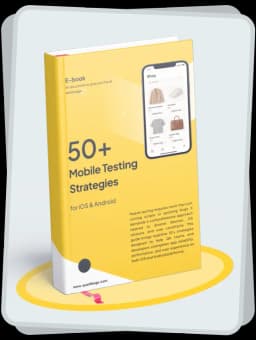
Get the Mobile Testing Playbook Used by 800+ QA Teams
Discover 50+ battle-tested strategies to catch critical bugs before production and ship 5-star apps faster.
Key Advantages of Parallel Testing
Time Savings: Running tests at the same time significantly reduces total test execution time, which speeds up feedback loops and allows for quicker releases.
Optimal Resource Use: By making use of all available machines or environments, hardware or cloud resources are used more effectively.
Greater Scalability: Parallel testing works well for large test suites and is ideal for broad test coverage across many browsers, devices, and configurations in less time.
Early Detection of Bugs: When tests are executed simultaneously, defects become obvious faster, making it easier to maintain code quality.
Cost Effectiveness: By reducing runtime and utilizing resources efficiently, parallel testing can lower overall testing costs, particularly when tests are run in cloud environments like BrowserStack.
How Does Parallel Testing Function?
To illustrate how parallel testing boosts test automation, consider a basic scenario: you are automating a functional test on a signup page, targeting 45 browser/operating system combinations. If every test runs for about two minutes, sequential testing would require 90 minutes in total.
When three test processes are run in parallel, this drops to just 30 minutes. Increasing to six simultaneous tests cuts the time further to only 15 minutes.
Several factors impact how many parallel tests make sense, such as:
The number of browsers and devices needing tests
How many tests are currently running at once
The length of the build process
The target number of browsers or devices for tests
The goal for total build time
For more complicated needs or significant changes in these parameters, a Parallel Test Calculator can help plan the number of parallel sessions required to achieve test coverage and meet build time goals.
Pros and Cons of Parallel Testing
Advantages
Increased Speed: Running tests together drastically slashes execution times compared with running them one after another.
Lower Costs: Preparing, managing, and maintaining test environments becomes much simpler. Environments can be rented or created only as needed, and cloud-based systems offer high concurrency without added per-test costs.
Faster CI/CD Pipelines: Quick feedback is vital in modern pipelines. Breaking test suites into independent jobs for parallel execution results in much shorter build times and improved pipeline performance.
Limitations
To parallelize tests, the tests must be independent. Modules or tests that depend on one another aren’t good candidates for this approach.
Testers must thoroughly understand the software, its components, and workflows to separate tests effectively for parallel runs.
On its own, parallel testing is limited to the environments at hand. For truly broad browser coverage, distributed testing, which uses multiple machines, might be necessary.
When to Use Parallel Test Execution
Parallel test runs are particularly useful in scenarios such as:
When you’re unsure if an app works correctly across a range of platforms, especially during regression testing after updates.
During migration tasks, such as moving legacy data to new systems and confirming everything works by running automated checks in parallel.
For automated browser testing across different browser, OS, and device combinations.
Steps to Set Up Parallel Tests
A typical way to start is to create separate test projects for different browsers, then use a master project to manage all those tests. Before running tests, define Entry Criteria (prerequisites for running tests) such as:
Making sure the testing environment is set up properly (for example, Selenium with TestNG)
Outlining scenarios and requirements
Migrating necessary data
Exit Criteria will focus on analyzing the outcomes, like comparing test suite impact or the performance between old and new systems.
Implementing Parallel Tests with TestNG and Selenium
TestNG, a testing framework based on Java, makes it easy to organize and set up parallel executions. In the TestNG XML configuration file, you can use the parallel attribute to specify if tests should run by method, class, or instance, and the thread-count attribute to set how many can be executed at the same time.
Example XML snippet:
<suite name="Parallel_Testing" parallel="methods" thread-count="2">
Options for parallel include:
methods: Each test method runs in its own thread.
tests: All methods tagged under a single test run in one thread.
classes: All tests in a particular class run together in a thread.
instances: All test methods in a specific instance share a thread.
Here is an example code structure for running different browsers in parallel using TestNG:
import org.testng.annotations.AfterClass;import org.testng.annotations.Test;import java.util.concurrent.TimeUnit;import org.openqa.selenium.WebDriver;import org.openqa.selenium.chrome.ChromeDriver;import org.openqa.selenium.firefox.FirefoxDriver;public class ParallelTestWithMultiThread {WebDriver driver;@Testpublic void testOnChromeWithBrowserStackUrl() {System.setProperty("webdriver.chrome.driver", ".\\Driver\\chromedriver.exe");driver = new ChromeDriver();driver.manage().timeouts().implicitlyWait(10, TimeUnit.SECONDS);driver.get("https://www.browserstack.com/");driver.manage().window().maximize();System.out.println("Chrome homepage test on thread: " + Thread.currentThread().getId());}@Testpublic void testOnChromeWithBrowserStackSignUp() {System.setProperty("webdriver.gecko.driver", ".\\Driver\\geckodriver.exe");driver = new FirefoxDriver();driver.manage().timeouts().implicitlyWait(10, TimeUnit.SECONDS);driver.get("https://www.browserstack.com/users/sign_up");driver.manage().window().maximize();System.out.println("Firefox signup test on thread: " + Thread.currentThread().getId());}@AfterClasspublic void close() {driver.quit();}}
XML configuration for parallel execution:
<?xml version="1.0" encoding="UTF-8"?><!DOCTYPE suite SYSTEM "https://testng.org/testng-1.0.dtd"><suite name="Suite" parallel="methods" thread-count="2"><test name="Test"><classes><class name="ParallelTestWithMultiThread"/></classes></test></suite>
After tests finish running, results will show that parallel execution cuts down total run time significantly compared to running tests in sequence.
Running MBUnit Tests in Parallel with BrowserStack Automate
BrowserStack Automate allows testers to use MBUnit for running tests on many browser, device, and OS combinations at once.
Steps for execution include:
Cloning the MBUnit-BrowserStack repository from GitHub.
Opening the solution file in Visual Studio and configuring required credentials and device details in the App.config file.
Building the solution and running the chosen test fixture for parallel.
You can add more test environments under the environments section in the configuration file for coverage on different platforms and versions.
Best Practices for Parallel Testing
Keep tests autonomous with no dependencies between them, as parallel execution doesn’t guarantee order.
Focus each test on one feature or function for quick diagnosis of failures.
Avoid static variables or shared objects, which might cause interference between threads.
Always clean up and reset test data to prevent contamination between runs, ensuring the environment remains consistent.
Use distributed testing when scaling beyond local or single-machine environments.
Summary
Parallel testing offers the ability to run automated tests on multiple platforms at the same time, speeding up execution and improving feedback loops. While setup costs can be higher for broad compatibility testing, platforms like BrowserStack provide thousands of real devices and browsers in the cloud, supporting integrations with popular CI/CD tools for a seamless test automation workflow.
With proper implementation and best practices, parallel testing can streamline your development process, enhance test coverage, and support Agile goals for high-quality releases.
Also Read :What Is Security Testing?