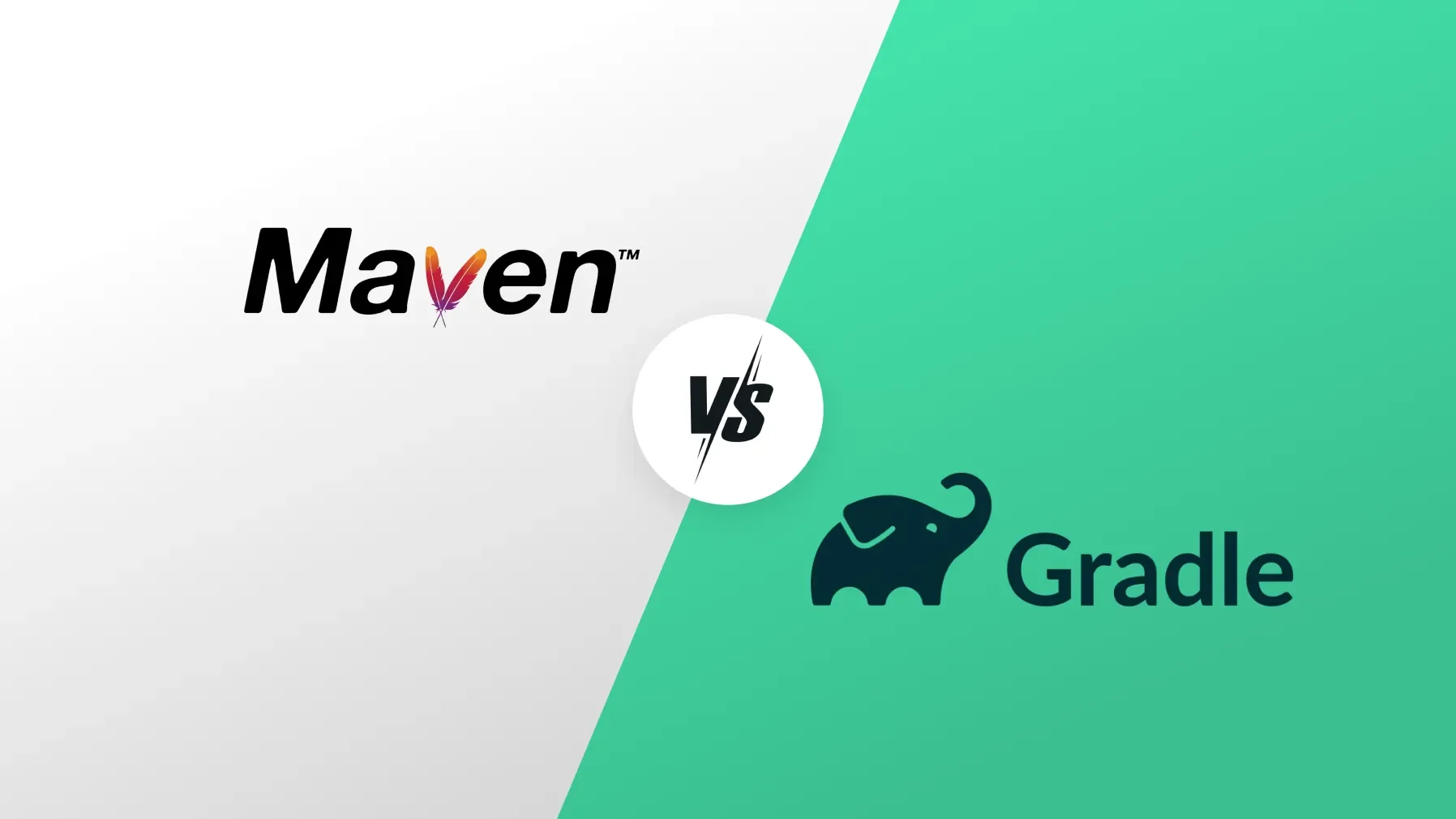Maven or Gradle? API Backend Showdown
Introduction
If you’re building a backend that juggles multiple APIs—think GitHub, GitLab, Bitbucket, test orchestrators, mobile devices, you’ve probably hit a point where your build system is the bottleneck. Slow startups, inconsistent caching, or unexpected CI behaviors can slow down teams in ways that aren’t obvious until the system scales.
We recently ran a comparative benchmark between Maven and Gradle in one of our internal Spring Boot apps. The app is API-intensive, built around integrations with developer tools and cloud services, and optimized for speed during automated test runs.
This blog shares what we observed, where each tool performed better, and how we’re thinking about build tooling going forward.
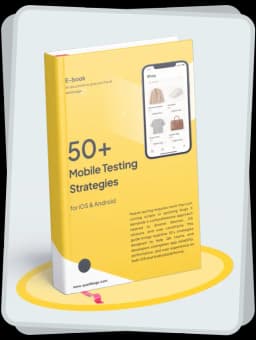
Get the Mobile Testing Playbook Used by 800+ QA Teams
Discover 50+ battle-tested strategies to catch critical bugs before production and ship 5-star apps faster.
The Setup
The project used for this test is a Spring Boot 3.2.2 backend with Java 17. We tested identical codebases, only the build tool differed. Both setups shared the same dependencies and architecture:
Core stack: Spring Web, MongoDB, Redis, Firebase, RabbitMQ
DevX: OAuth2, Prometheus, Google Cloud services, Actuator
Integration-heavy: GitHub, GitLab, Bitbucket, mobile testing systems
Typical use case: Multiple API calls at sign-in, repo sync, branch fetch, test script updates, test execution updates
We didn’t tune either build tool beyond default Gradle and Maven optimizations. The idea was to see how they perform out of the box, in a workload that mirrors what developers ship and test every day.
Real-World API Call Comparison
We collected response times for key flows during runtime, not just build times. Why? Because in an API-heavy backend, real-world latency often stems from how quickly the application starts, initializes SDKs, and calls downstream services.
Here’s how Maven and Gradle compared across some of the most frequent API flows.
API Interaction | Maven Avg Time | Gradle Avg Time |
Sign In | 474 ms | 285 ms |
Connect VCS | 1.3 s | 866 ms |
Fetch Device List | ~1.07 s | ~664 ms |
Fetch Branches | ~803 ms | ~691 ms |
Add Bitbucket Repos | 2.9 s | 2.6 s |
GitHub Fetch Repos | 4.1 s | 2.5–3.6 s |
Update Repo Details | 206 ms | 227 ms |
Fetch Test Scripts | 380 ms | 305 ms |
Fetch Test Cases | 86 ms | 120 ms |
Ongoing Test Data | 159 ms | 189 ms |
All Automated Tests | 113 ms | 144 ms |
Where Gradle Won
Most of the heavier flows: sign-in, repo sync, device listing etc were consistently faster on Gradle. These are typically I/O-bound or network-heavy operations triggered during application bootstrap. Our theory: Gradle’s default performance profile, especially its parallel task execution and better local caching, helps bring up the runtime faster, especially in warm dev environments.
Where Maven Held Up
Maven showed more consistency in small, transactional endpoints like test case fetches or repo updates. Its build graph is simpler, which may explain why cold starts were steadier. Maven also tends to be more predictable in CI environments—less variance between local and remote executions.
Why This Matters
The backend world has moved from monoliths to systems that talk to everything, from SCMs to mobile devices to cloud-based test runners. Your build tool may not directly call APIs, but it affects how quickly your app gets into a state where those APIs are reachable. Faster startup = faster tests = tighter feedback loops.
What Maven Gets Right
Easier to onboard new developers
Strong CI/CD compatibility
XML configuration, while verbose, is highly declarative
No surprises if you follow convention
What Gradle Gets Right
Incremental builds and parallelization are a real advantage
More flexible in handling custom build logic
Kotlin DSL (or Groovy) makes complex setups manageable
Faster warm builds and local iterations
So Which One Should You Use?
It depends on what your team optimizes for:
Use Maven if:
You care about reproducibility in CI/CD pipelines
Your build logic is relatively straightforward
You want clarity and stability over flexibility
Use Gradle if:
You’re building microservices or modular apps
Local build performance matters (e.g. short feedback loops)
You have complex build logic or conditional plugin usage
You’re optimizing for startup speed in development environments
Final Thoughts
In our case, Gradle edged out Maven for day-to-day developer workflows—especially where startup time and API readiness impact the speed of test runs and integrations. But Maven still wins for its predictability and zero-surprise factor in pipelines.
We’re not advocating one over the other universally. But in an API-heavy, integration-first architecture, it’s worth asking whether your build tool is helping—or quietly slowing everything down.