How Animations Impact Mobile App Testing
Introduction
If you’ve ever used a Flutter app and noticed how smooth the transitions feel, you’ve probably been enjoying Flutter’s animation magic. From a photo smoothly flying to a new screen to a button subtly scaling when tapped, animations make apps feel alive.
But here’s a little secret that most developers and testers know: animations are fun for users, tricky for testers. They look great, but they can make automated tests fail, especially when things move, resize, or fade at different speeds.
In this blog, we’re going to dive into two popular Flutter animation tools Hero Animations and the Animate() widget, explore why they can be tricky for testing, and show how Quash can make your Android app testing way smoother. By the end, you’ll understand why animations are both exciting and challenging, and how to test them effectively.
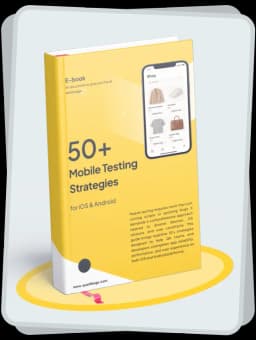
Get the Mobile Testing Playbook Used by 800+ QA Teams
Discover 50+ battle-tested strategies to catch critical bugs before production and ship 5-star apps faster.
Hero Animations: Making Screens Feel Connected
Hero animations are like the magic carpet of Flutter animations. They let a widget say, an image or card fly from one screen to another, giving users a sense of continuity and polish.
Here’s how it works:
Pick a widget on the source screen.
Create a matching widget on the destination screen.
Assign the same tag to both widgets.
Flutter automatically handles the rest during navigation.
Code Example: Hero Animation
class SourceScreen extends StatelessWidget {@overrideWidget build(BuildContext context) {return GestureDetector(onTap: () {Navigator.push(context,MaterialPageRoute(builder: (context) => DestinationScreen()),);},child: Hero(tag: 'hero-tag',child: Container(width: 100,height: 100,color: Colors.blue,),),);}}class DestinationScreen extends StatelessWidget {@overrideWidget build(BuildContext context) {return Scaffold(body: Center(child: Hero(tag: 'hero-tag',child: Container(width: 200,height: 200,color: Colors.blue,),),),);}}
This simple example shows a blue square that grows as it flies from one screen to another. Cool, right? But here’s the catch: testing it isn’t quite as smooth.
Why testing Hero animations is tricky:
Your automated tests might try to check the widget before it reaches the destination screen.
Timing issues can make tests flaky, meaning they sometimes pass and sometimes fail.
Gestures like taps, swipes, or drag actions can behave differently if the animation is still in progress.
Animate() Widget: Smooth Animations Made Simple
Flutter’s Animate() widget is a versatile tool for creating transitions with minimal code. You can animate scaling, rotation, opacity, and more without writing a ton of boilerplate.
Code Example: Scaling Animation
Animate(duration: Duration(seconds: 1),curve: Curves.easeInOut,builder: (context, animate, child) {return Transform.scale(scale: animate,child: Container(width: 100,height: 100,color: Colors.green,),);},);
This container scales from 0 to 1 over a second, giving a smooth growing effect.
Testing challenges with Animate():
Tests can fail if the validation runs while the widget is still scaling.
Microinteractions (like a small button animation) may behave differently on different devices.
Automated test scripts often require manual waits to make sure the animation finishes, which is tedious.
Why Animations Are Tricky for Testers
Animations are exciting, but for QA, they create a few headaches:
Timing is everything: Checks run too early, and your test fails.
Gestures get complicated: Swipes, taps, and drags during animations can be inconsistent.
Device differences: Animations may run faster or slower on different Android devices.
Multiple states: Widgets may exist in many positions or sizes during an animation, making validation harder.
If you’ve ever spent hours debugging a “flaky” animation test, you know exactly what I mean!
How Quash Makes Animation Testing Easier
Here’s the good news: Quash is designed to handle tricky Android app testing with AI-powered assistance. Let’s see how it helps with animations:
AI-based Recognition: Quash doesn’t rely on fragile locators. It can identify widgets even as they move or animate.
Adaptive Timing: Quash waits for UI elements to reach a stable state before running validations, which helps reduce timing-related test failures.
Gesture Simulation: Taps, swipes, drags you name it. Quash can replicate real user interactions even during animated transitions.
Cross-Device Android Testing: You can run tests across different Android devices and screen sizes to make sure animations behave consistently.
For example, when testing a Hero animation, Quash can help confirm:
The widget appears on the source screen.
The animation triggers properly during navigation.
The widget ends up in its correct place on the destination screen.
In short, Quash bridges the gap between animated UIs and reliable automated tests, making your life as a tester much easier.
Conclusion
Animations make Flutter apps delightful, but they also make testing a bit of a headache. Timing, gestures, and multiple UI states can make traditional testing flaky and slow.
With Quash, you can make animation testing on Android much easier. AI-driven recognition, adaptive waits, gesture simulation, and cross-device testing help ensure your animated flows work as intended.
So next time you add a fancy Hero animation or a subtle microinteraction, remember: it’s exciting for users but with Quash, it doesn’t have to be stressful for testers.
FAQs
Q1: Why are animations difficult to test in Flutter?
Animations create dynamic UI states that change over time. Tests can fail if validations happen before animations finish. Gestures, timing, and device differences make things trickier.
Q2: Can Quash test all Flutter animations?
Quash handles most common animations, like Hero transitions and Animate() widgets. Very complex or custom animations may still need manual checks.
Q3: Do I need to write special test scripts for animations?
Not really. Quash reduces the need for brittle scripts by using AI recognition and adaptive waits. You focus on scenarios; Quash handles the timing.
Q4: How does Quash handle timing issues?
Quash waits for UI elements to stabilize before validating, which reduces timing-related test failures.
Q5: Can Quash test on multiple devices?
Yes, but currently only Android devices. You can test across screen sizes and device models, but iOS is not supported.



